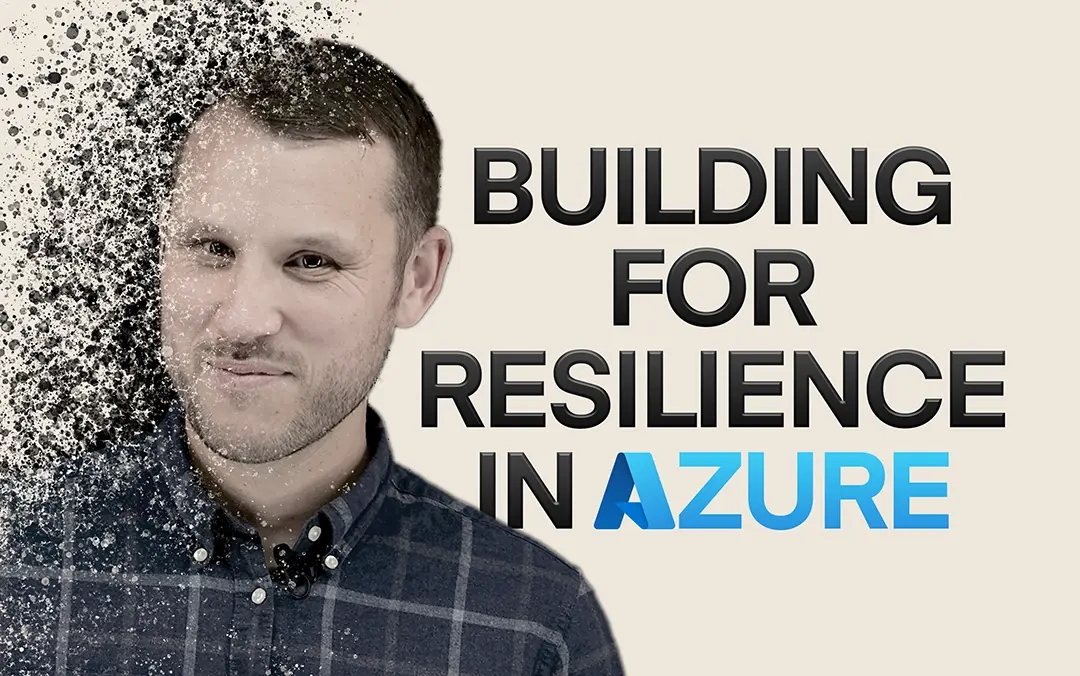When disaster strikes, every second counts. Whether it’s a server failure, data corruption, or a natural disaster, you need a system in place to protect your valuable assets. That’s where Synextra’s disaster recovery services come into play.
Our DR solutions involve replicating some or all of your virtual machines to an alternative location. This setup provides a digital safety net, allowing you to react swiftly in the face of potential service loss.
If things hit the fan, you can quickly activate the replicated infrastructure elsewhere, getting your business operations back online with minimal disruption.
Features and benefits
Prompt service restoration
Get your services back online in the event of a disaster by swiftly turning on replicated machines.

Alternative location backups
A duplicate infrastructure in another location acts as a buffer, buying you valuable time to react to incidents.
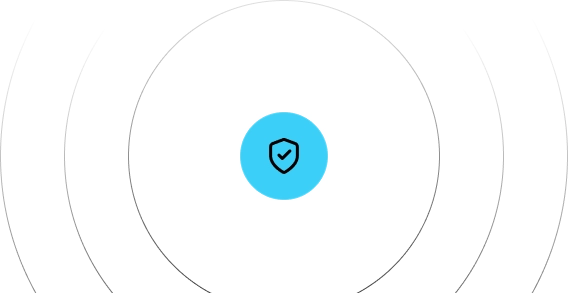
Regular replication
Regularly replicated setups mean you can roll back to a production environment from just minutes before, minimising data loss.
Fast recovery
Bring workloads back online in minutes or even seconds, reducing downtime and potential loss of business earnings.

Disaster scenario testing
Our DR systems allow for the testing of disaster scenarios before they occur, so you can plan for real-life events.

At Synextra, we understand the importance of swift action when a disaster threatens your business operations. That’s why we’ve crafted a disaster recovery service designed to minimise downtime, protect your earnings, and give you peace of mind.
But we don’t just provide a service. We build relationships. Our team is friendly, knowledgeable, and dedicated to providing the support you need, when you need it. Our cloud expertise is backed by years of experience, ensuring that your business is always in safe hands.
No matter which lemons life throws at you, we’ve got your back.
At its core, disaster recovery is all about preparation. Just like a fire drill, a good disaster recovery plan ensures you know exactly what to do if disaster strikes. It means your systems are resilient and prepared, and nothing will take you by surprise.
The idea of data backup and recovery processes might not seem too exciting on the surface. But imagine going a few hours without your IT systems – could your business cope? And losing precious data? What a nightmare.
But we prefer the optimistic take. Disaster recovery is a bit like insurance for your IT infrastructure – and having it means your teams can put in their best efforts knowing their work is safe.
You can safeguard everything from your data centres to your employees’ laptops with off-site cloud backup solutions. Microsoft Azure, AWS, and other cloud service providers can all be setup to align with your disaster recovery strategy.

Frequently Asked Questions
What is disaster recovery?
Disaster recovery is one of the most important IT services a company can have access to. It’s a set of policies and procedures designed to protect your business from potential disasters, ensuring an efficient recovery process to maintain business continuity. It typically involves restoring IT infrastructure and systems to normal functionality after a cyber attack, hardware failure, or other disruptive events. These might include power outages, connectivity failures, ransomware threats, or ‘acts of God’ affecting your data centre.
What is a disaster recovery plan?
A disaster recovery plan is a detailed strategy outlining how your business will recover critical data and restore IT operations following a disaster. It’s your roadmap to resuming business operations with minimal disruption.
In many companies, it’s a formal document that outlines how they’ll respond to certain scenarios, including the people responsible, systems used and policies enforced.
What are RTO and RPO?
Recovery Time Objective (RTO) is the target time you set for the recovery of your IT and business activities after a disaster has struck. Recovery Point Objective (RPO) is the maximum age of files that you must recover from backup storage for normal operations to resume if a system disruption occurs. At Synextra, a typical RTO is usually 30 minutes or less, and RPO is usually 15 seconds.
What is Disaster Recovery as a Service (DRaaS)?
Disaster Recovery as a Service (DRaaS) is a cloud-based service model that allows an organisation to backup its data and IT infrastructure in a third-party cloud computing environment, as well as providing all necessary disaster recovery processes.
DRaaS is different from simple cloud-based backup services or traditional failover infrastructure. This is because alongside protecting data, it provides standby computing capacity on demand for more rapid application recovery. Recovery resources are only paid for when they are used, making it more efficient than a traditional disaster recovery site where resources must be running constantly. DRaaS can be done ‘self-service’ in some models, or it can be assisted or fully managed by a third party (like Synextra).
How can disaster recovery protect against cyber attacks?
Disaster recovery is one important part of a cyber security strategy. While it won’t specifically stop attacks – that’s the job of firewalls, threat monitors, SOCs (Security Operations Centres), data protection practices, and so on – but in case an attack is successful, it’s crucial for data recovery. Disaster recovery is a foundational pillar of your business continuity plan, helping you avoid downtime and loss of earnings if anything goes wrong.
What is the difference between on-site and off-site disaster recovery?
On-site disaster recovery involves storing backup data and recovery provisions in the same location as your main data centre. In contrast, off-site disaster recovery involves storing this backup data in a geographically separate location, providing an extra layer of protection in the event of a physical disaster on-premise at the main site.
How much does a disaster recovery service cost?
The cost of disaster recovery services can vary significantly based on your business size, the amount of data you need to protect, and the specific services you require. Most providers offer flexible pricing models to accommodate the different needs of businesses out there.
out more