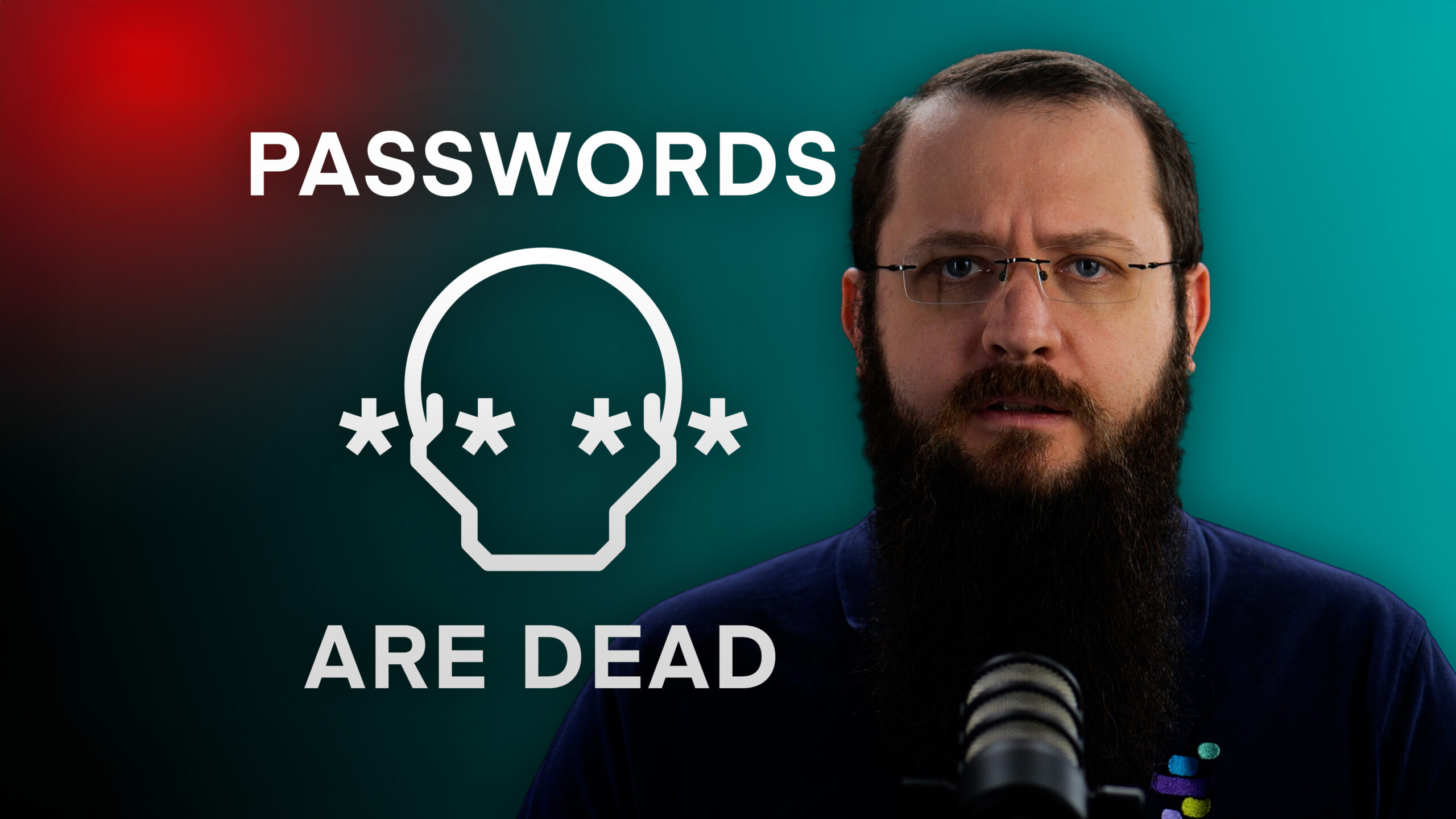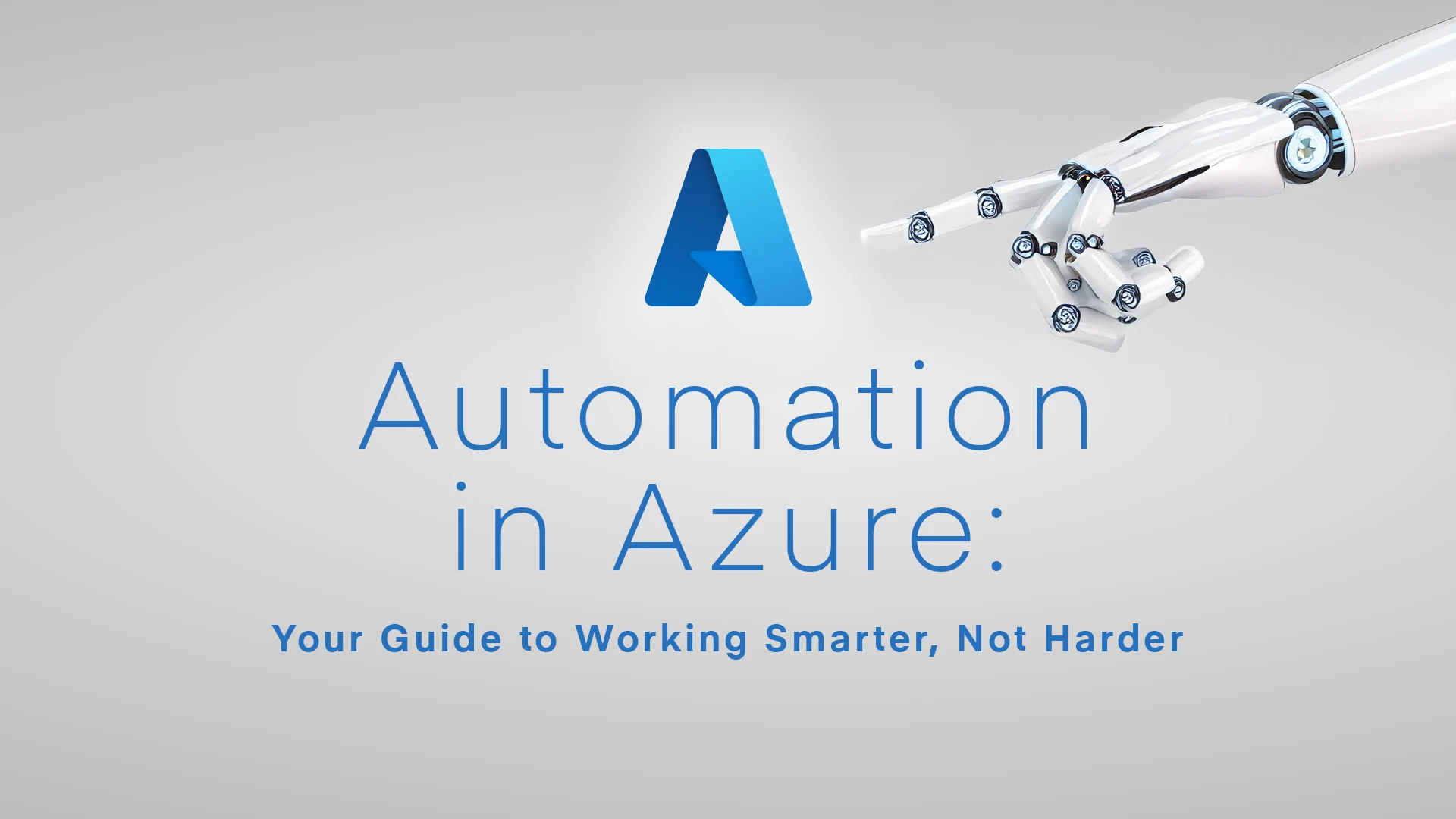We’ve all been there—juggling dozens of passwords, waiting for SMS codes that never arrive, and clicking “approve” on yet another MFA prompt without really thinking. But the traditional authentication methods Entra ID offers are increasingly vulnerable to modern attacks.
Let’s break down why each legacy method is failing us:
Passwords: The eternal weak link
No matter how complex we make them, passwords remain vulnerable to credential stuffing attacks, where hackers use stolen credentials from one breach to access other accounts. They’re also prime targets for phishing—one convincing fake login page is all it takes. With users typically reusing passwords across multiple sites, a single breach can cascade into a security nightmare.
SMS/Phone authentication: Not as secure as you think
Those text message codes might feel secure, but they’re alarmingly easy to intercept. SIM swapping attacks (where criminals convince mobile carriers to transfer your number to their device) have become much more common recently. Once the baddies control your phone number, they get all your authentication codes. It’s social engineering at its simplest and most devastating.
TOTP (Time-based One-Time Passwords): Better, but not bulletproof
Apps like Google Authenticator generate time-based codes that are definitely more secure than SMS. But they’re still vulnerable to smart phishing attacks.
Adversary-in-the-middle (AITM) attacks can capture these codes in real-time, and users can still be tricked into entering them on fake sites. The codes might change every 30 seconds, but that’s still plenty of time for an attacker.
Push notifications: When security becomes a nuisance
Remember when push-based MFA felt revolutionary? Now it’s creating a dangerous phenomenon: MFA fatigue. Users bombarded with authentication requests (sometimes legitimate, sometimes not) eventually just tap “approve” to make them go away. Scattered Spider and similar groups exploit this exhaustion, sending repeated requests until someone inevitably clicks yes. The uncomfortable truth about traditional security