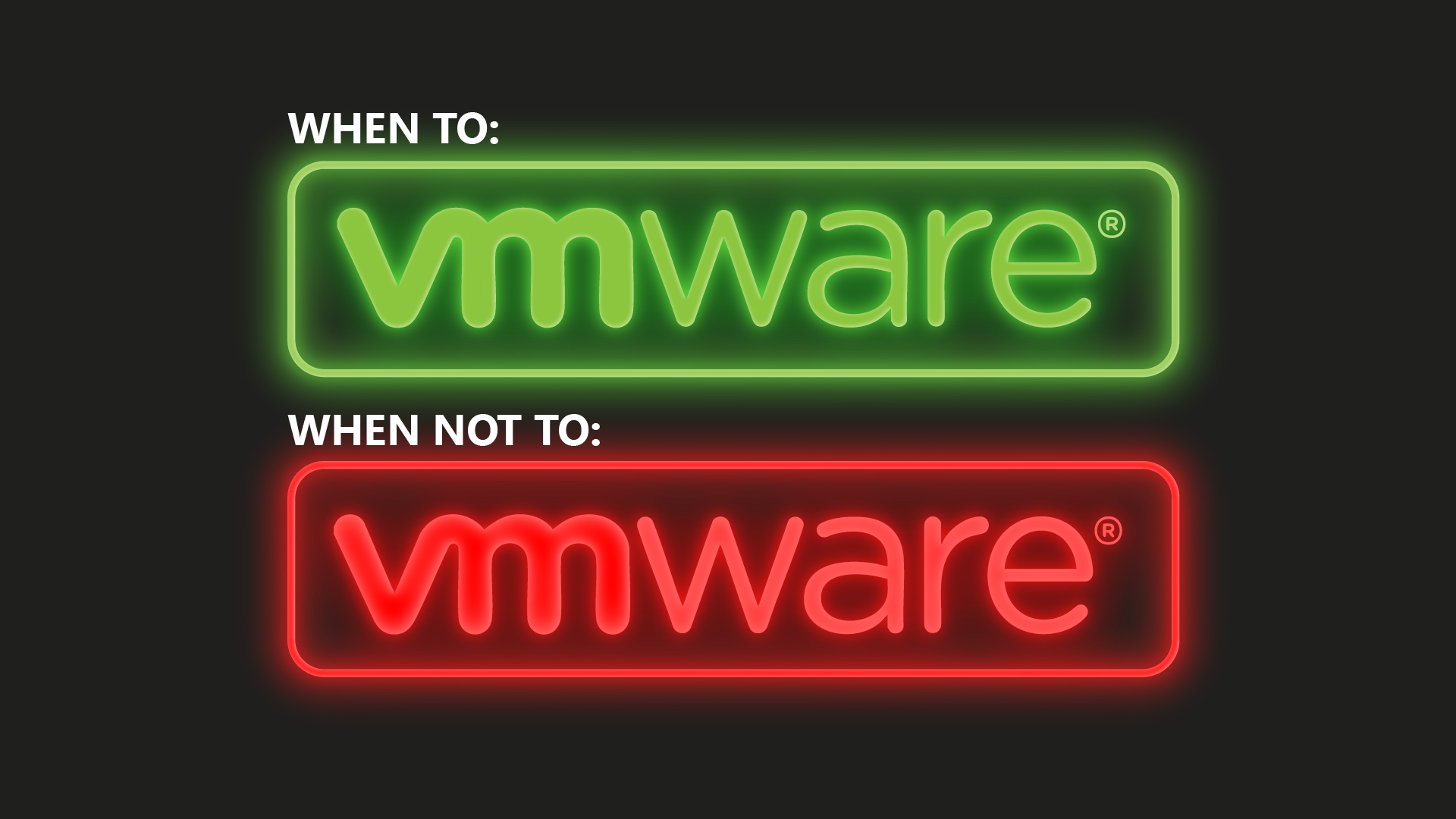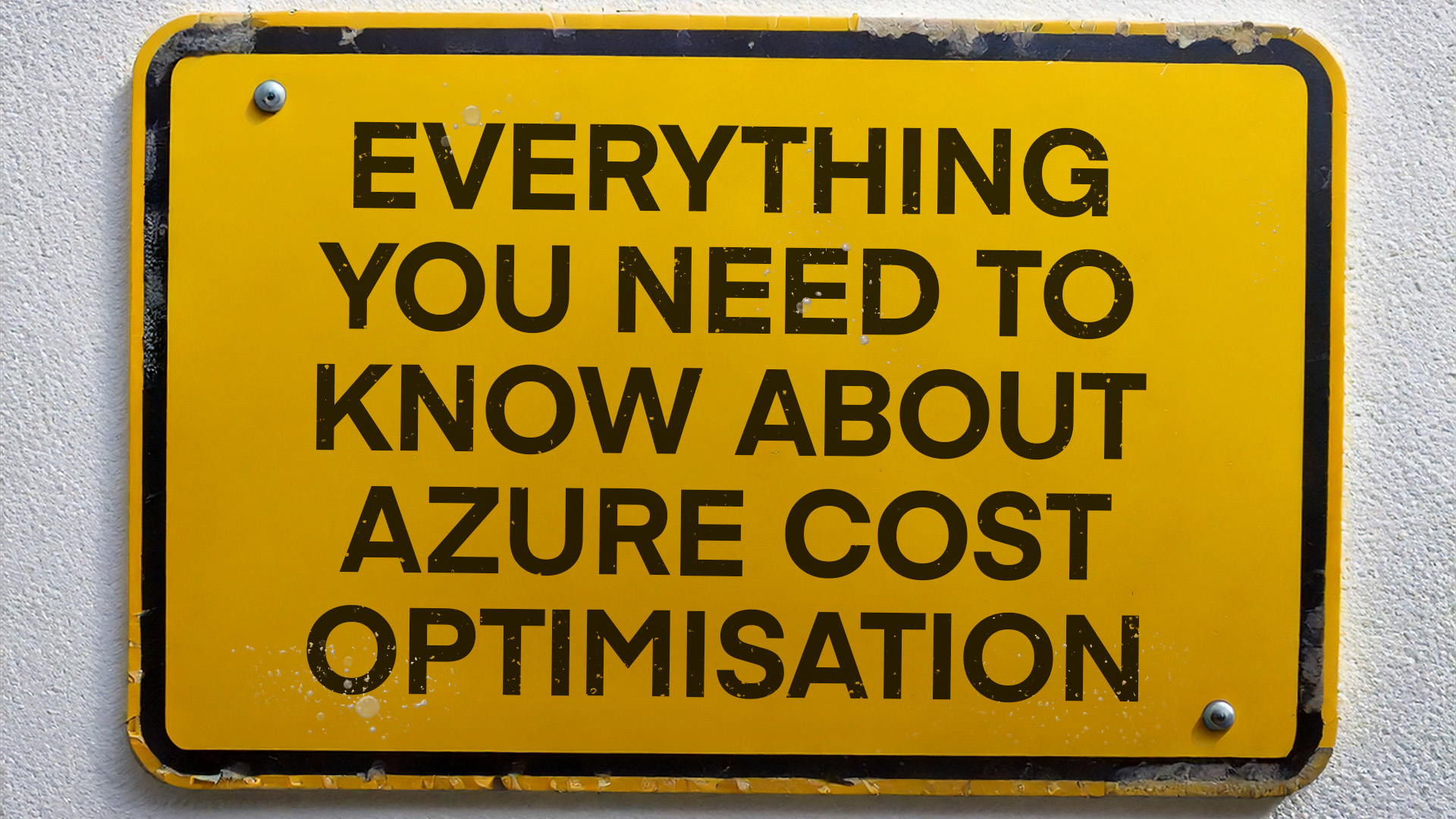So other than AVS, what are your options? Your alternatives are:
Using Azure VMs
Native Azure VMs are cheaper and more flexible, but require re-platforming. With AVS, you keep your existing VMware tools and processes, meaning you’ll have faster migration but at higher ongoing costs. Go with Azure VMs if you’re willing to learn new tools and potentially rebuild applications; migration is slower but delivers lower ongoing costs and better cloud-native features (e.g. integration with hundreds of Microsoft apps).
Lift and shift to native Azure
Lifting and shifting to regular Azure IaaS means converting VM formats, reconfiguring networking, updating operational procedures, and potentially making application changes. It’s more work upfront but gives you better long-term flexibility and cost optimisation opportunities. This approach suits organisations ready to embrace Azure’s native capabilities fully.
Staying on-premises
Keeping VMware in your data centre might make sense if you have predictable, stable workloads and recently invested in hardware. It’s also worth considering if you have specific regulatory requirements that mandate on-premises infrastructure or if you can manage the infrastructure efficiently with existing staff. If so, you’ll miss out on cloud scalability and other benefits like disaster recovery.
Other cloud providers’ VMware offerings
AWS, Google, and others offer similar solutions:
- VMware Cloud on AWS: More mature, generally more expensive
- Google Cloud VMware Engine: Competitive pricing, smaller footprint
- Oracle Cloud VMware Solution: Good for Oracle workloads
Although if you’re primarily invested in Azure services, AVS is clearly the one to go for.