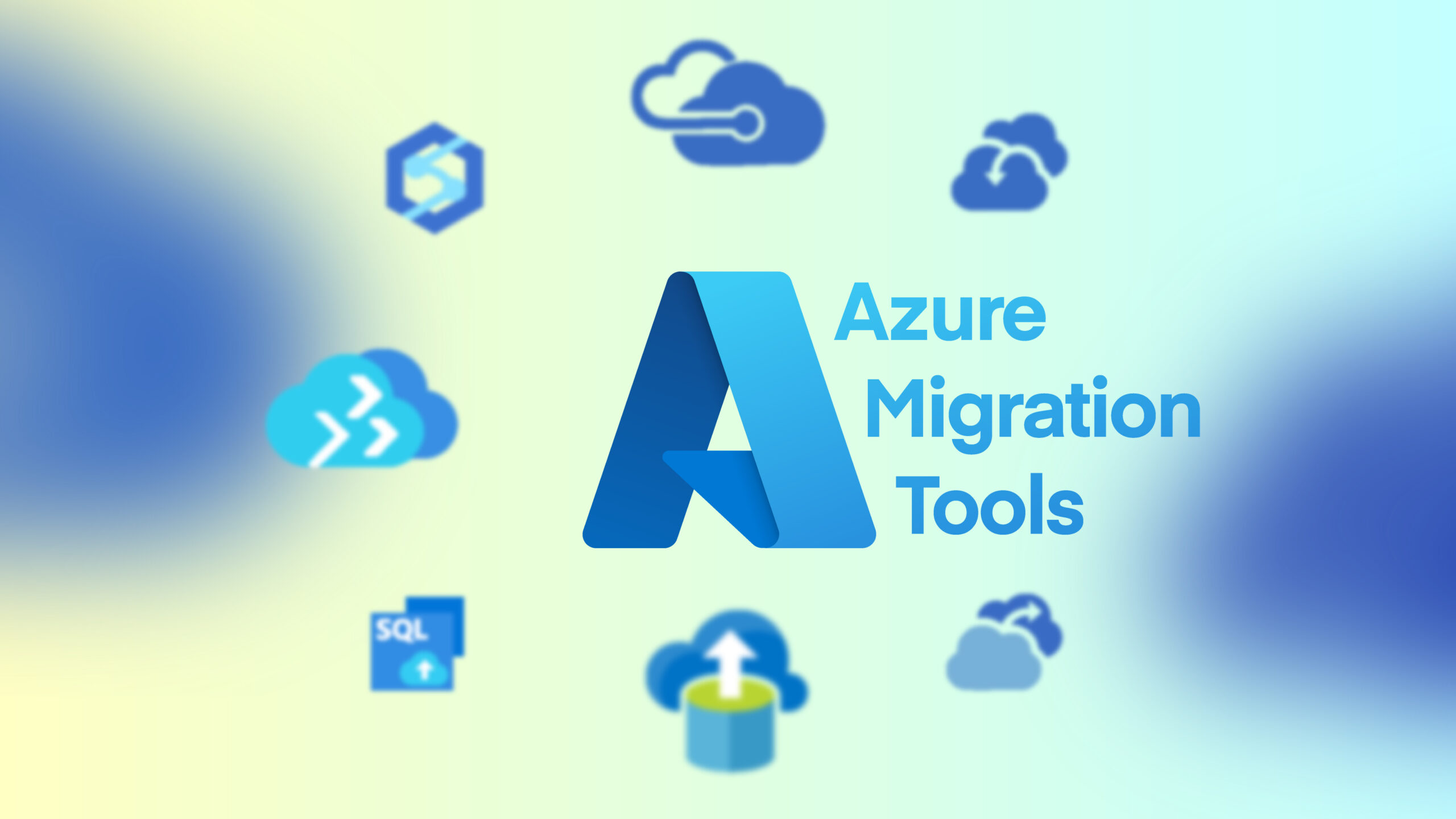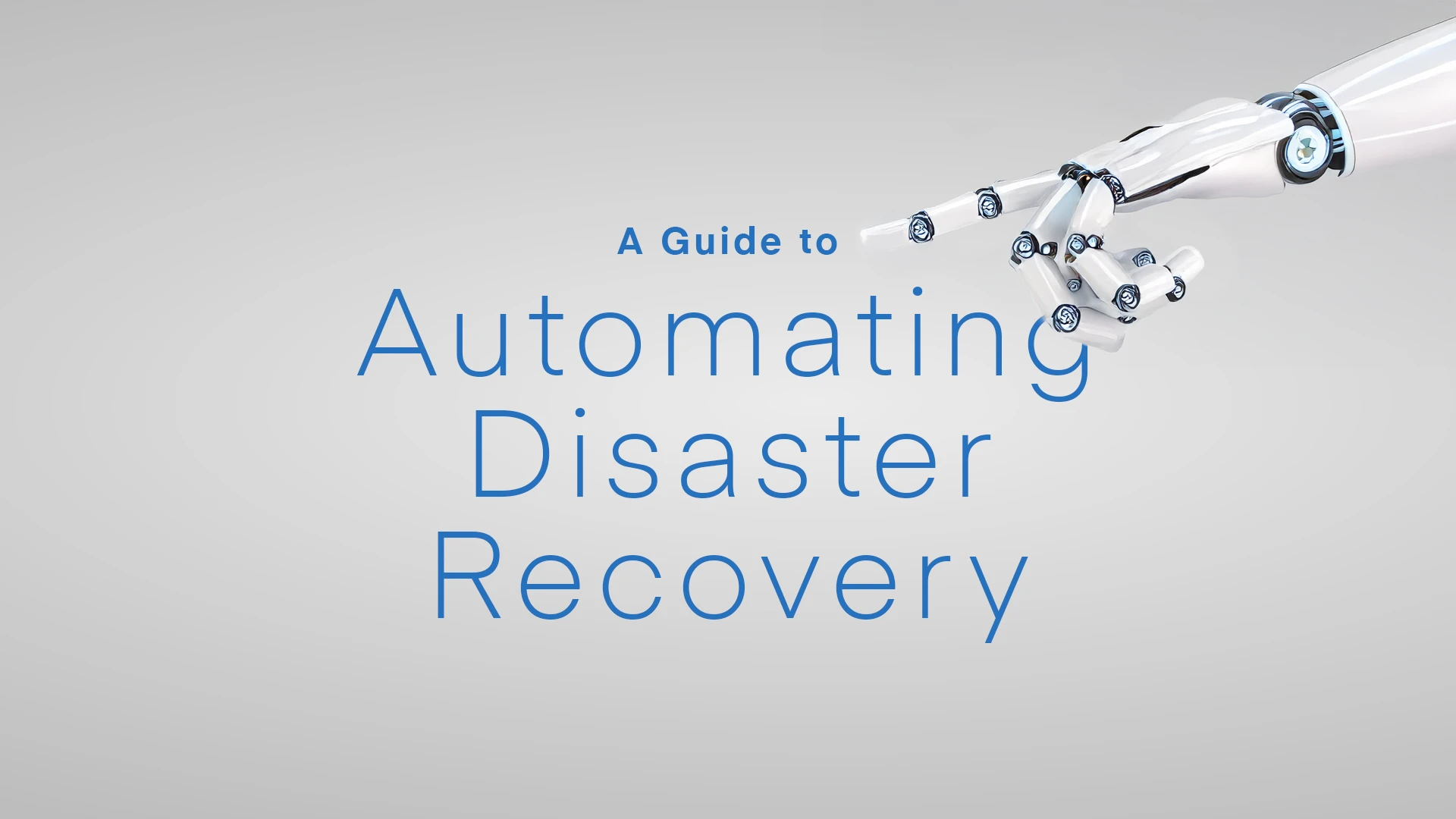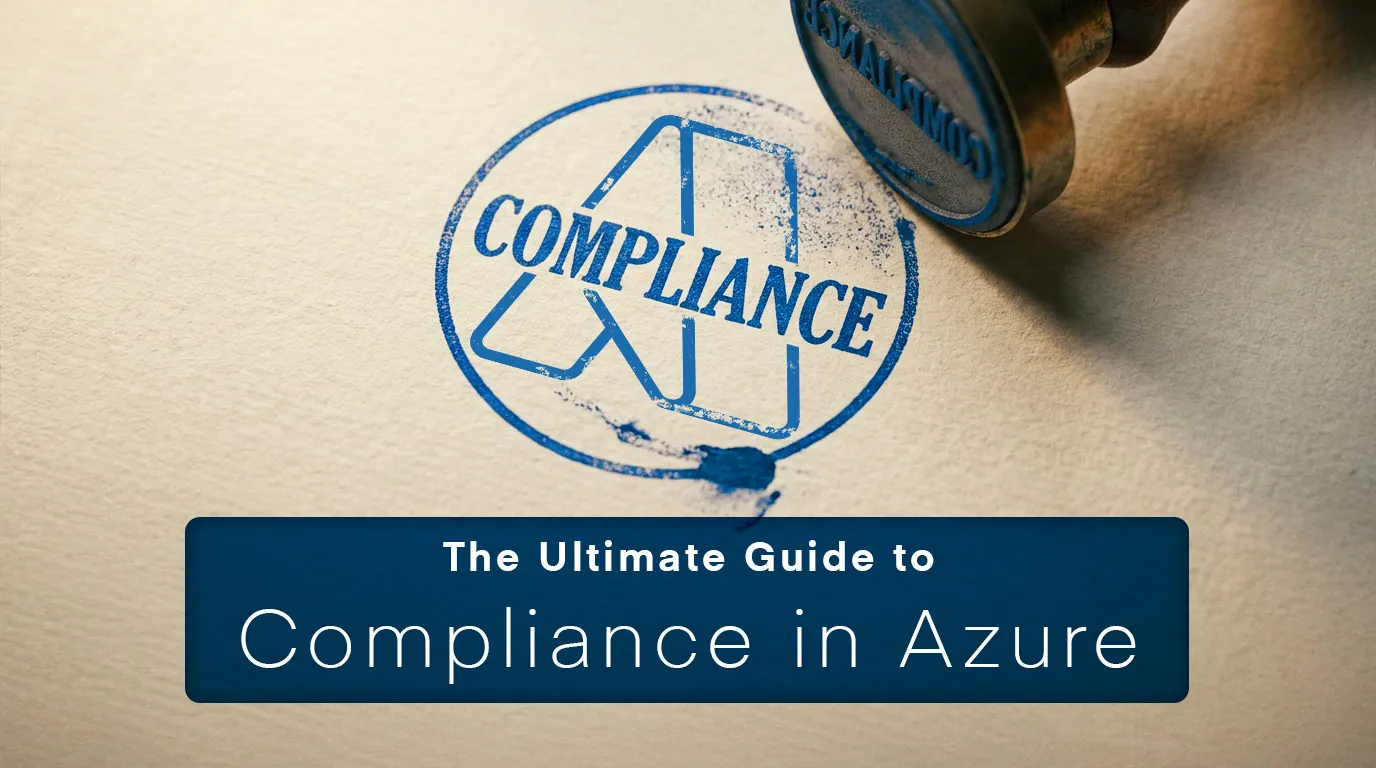Data is the lifeblood of modern business, and migrating it safely can be the most nerve-wracking part of any cloud journey. Fortunately, Azure offers a suite of purpose-built tools to handle everything from small databases to massive data warehouse migrations.
Azure Database Migration Service
The Azure Database Migration Service (DMS) is your go-to tool for migrating databases at scale. It supports a wide range of source databases (SQL Server, MySQL, PostgreSQL, MongoDB, and Oracle) and handles both online and offline migrations.
What makes DMS useful is its ability to perform online migrations with minimal downtime. Your source database stays operational while DMS replicates changes to Azure, allowing you to cut over when you’re ready. It’s technically complex, but nice and smooth when done right.
Database Migration Service and the Azure SQL Migration extension
Following the retirement of Data Migration Assistant (DMA) in June 2025, Microsoft has streamlined the migration process. The assessment capabilities that DMA provided have been integrated into Azure Migrate, making it a one-stop shop for both discovery and assessment.
Azure SQL Migration extension (for Azure Data Studio) is now the recommended tool for SQL Server assessment and migration. It’s got a modern interface for evaluating your databases and orchestrating migrations to Azure SQL. Think of it as DMA’s spiritual successor, but better integrated with the Azure ecosystem.
Azure Database Migration Service remains the workhorse for actual data movement. Once the Azure SQL Migration extension has assessed your databases and you’ve addressed any compatibility issues, DMS handles the heavy lifting of moving your data to Azure.
SQL Server Migration Assistant
When you’re dealing with heterogeneous migrations (moving from another platform like Oracle, DB2 or MySQL to SQL Server/Azure SQL) the SQL Server Migration Assistant (SSMA) is your specialist tool. It handles schema conversion, data type mapping, and even converts stored procedures and functions.
SSMA is useful when you’re not just migrating but also modernising. Moving from an expensive Oracle installation to Azure SQL Database? SSMA will translate your PL/SQL to T-SQL and help you take advantage of cloud-native features.
Azure Synapse Pathway
If you’re running data warehouses on platforms like Teradata, Snowflake, or SQL Server, Azure Synapse Pathway helps you modernise these workloads for Azure Synapse Analytics. It analyses your existing code, schemas, and workflows, then provides automated translation and modernisation recommendations.
Synapse Pathway helps you move from traditional data warehousing to a modern analytics platform that combines big data and data warehousing technologies.
Best practices for data migration in Azure
Successful data migration involves both picking the right tool and using it wisely. Here are the practices that separate smooth migrations from painful ones:
- Start with assessment: Always run assessment tools first. Finding out about compatibility issues after you’ve started migrating is like discovering you’re allergic to chocolate halfway through a Dairy Milk.
- Test with real data: Don’t just test with a handful of sample records. Use a representative subset that includes edge cases, special characters, and the weird data that accumulates over years of operation.
- Plan for cutover: The technical migration might be automated, but the cutover (the actual moment when you switch systems) needs careful coordination. Who needs to be involved? What’s the rollback plan? How will you verify success?
- Monitor post-migration: The job isn’t done when the data lands in Azure. Monitor performance, check data integrity, and be ready to optimise based on real-world usage patterns.