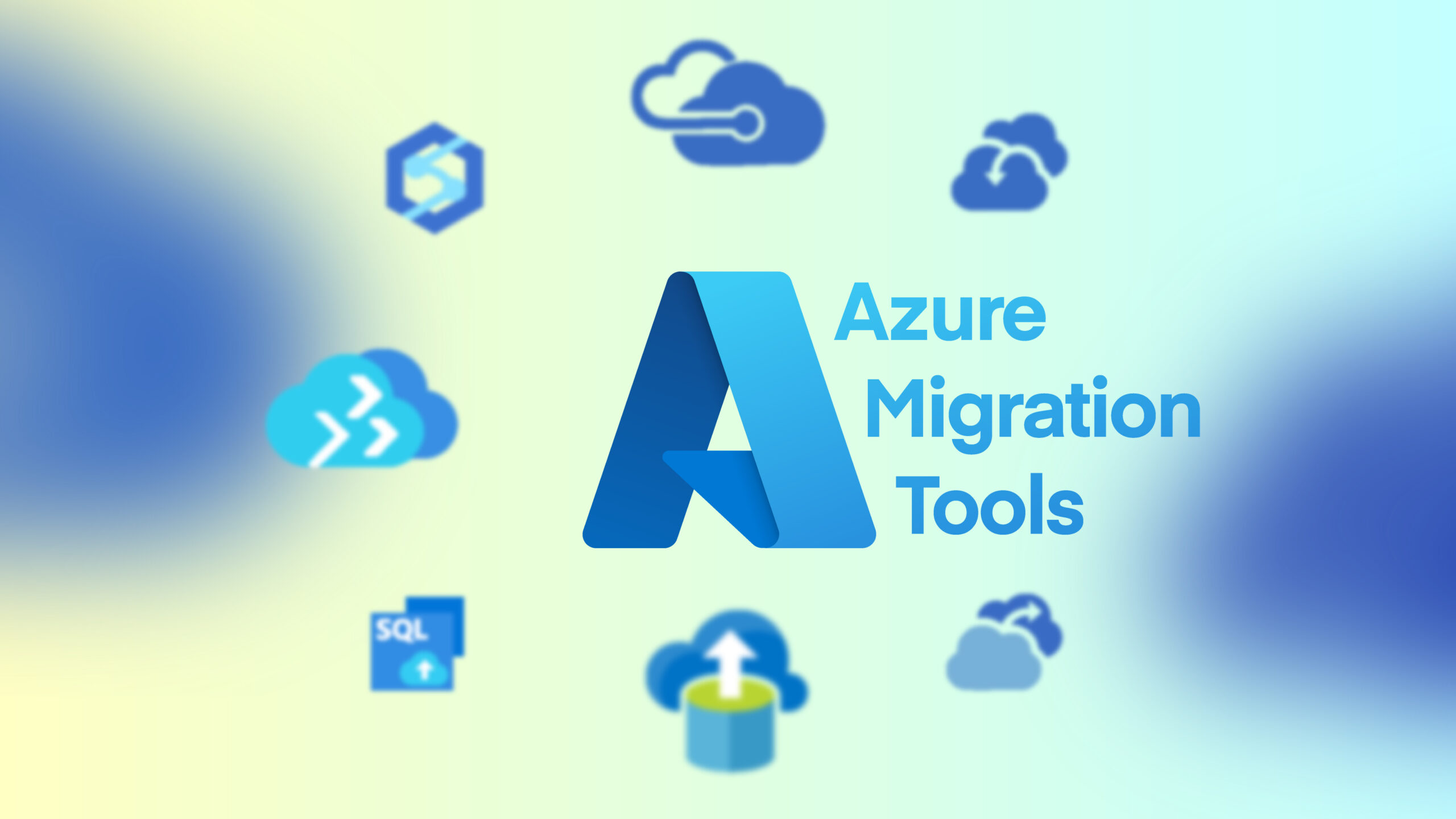In Microsoft Azure, there’s an arsenal of tools to help your systems break free from that gravitational pull.
The key isn’t trying to move everything at once—remember how rockets launch in stages? Instead, we’d recommend a strategic, phased approach that gradually shifts your centre of gravity to the cloud.
Start by identifying your data hotspots—those massive data sets and tightly coupled applications creating the strongest gravitational pull. Azure Migrate’s assessment tools can map dependencies, estimate migration costs, and identify which workloads can move independently.
This is really helpful to figure out data flow patterns, peak usage times, and critical business processes.
You might consider creating a migration roadmap that starts with loosely coupled systems (those with minimal data gravity) and gradually works toward your core data stores. This could help build confidence, develop skills, and create momentum for larger migrations.
Azure SQL Managed Instance for database workloads
For organisations with big SQL Server investments, Azure SQL Managed Instance offers a game-changing solution to the data gravity problem. With near 100% compatibility with on-premises SQL Server, you can lift and shift entire databases without rewriting applications.
This platform maintains all the features your applications expect (stored procedures, SQL Agent jobs, cross-database queries) while adding cloud benefits like automatic patching, built-in high availability, and intelligent performance tuning. You’re moving the entire gravitational field of your data to Azure, where your applications can follow naturally. And Azure handles most of the operational overhead, meaning much less of a burden on your IT teams.
Azure File Sync for file-heavy workloads
File shares are a bit of a tricky challenge when it comes to dealing with data gravity.
Those terabytes of engineering drawings, legal documents, or creative assets are accessed by users expecting local network speeds. Azure File Sync elegantly solves this by creating a hybrid model that gradually shifts everything to the cloud while maintaining local performance.
Here’s how it works in practice: your files live in Azure Files (a fully managed cloud SMB/NFS file share), but frequently accessed files are cached on your local servers. Users continue working as they always have, accessing files at local network speeds. Meanwhile, cold data automatically tiers to the cloud, freeing up expensive on-premises storage.
So it’s a nice gradual transition. You start by syncing less critical shares, growing your confidence in the solution, then progressively moving more data to Azure. The ‘gravitational pull’ weakens over time until eventually, Azure becomes your primary data repository with on-premises servers serving merely as cache endpoints.
Integration with Azure Backup and Azure Security Center means your files are protected, encrypted, and compliant with your governance requirements. Plus, you can access these files from anywhere, so you can enjoy remote work scenarios that’d be impossible with purely on-prem storage.
You could also consider Azure Arc, which extends Azure’s management plane to your on-premises infrastructure, so you can manage hybrid resources through a single pane of glass. This is pretty great for maintaining control during the transition period when some workloads are in Azure and others are on-premises.