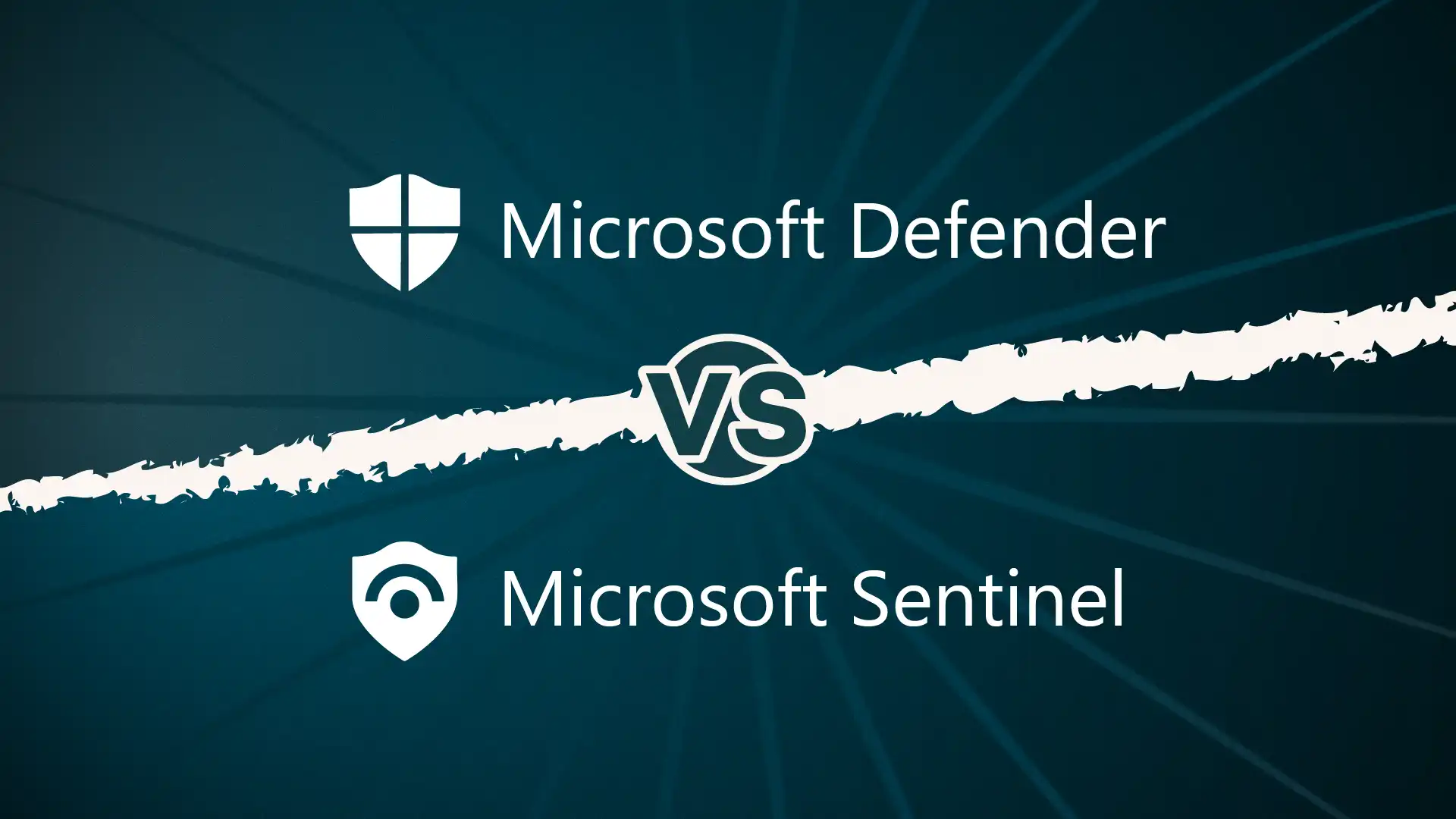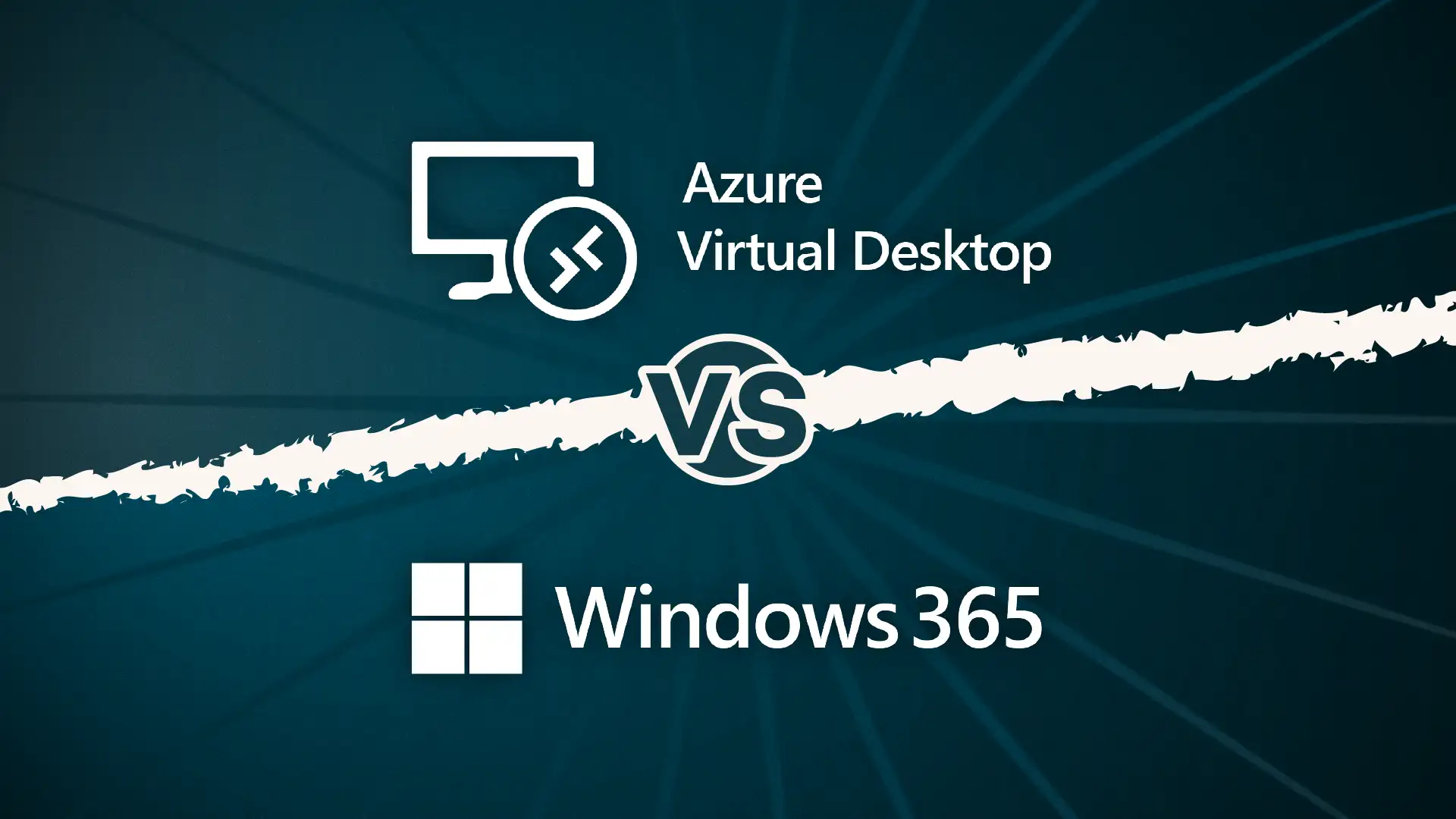The short answer: it depends on your size, maturity, and security needs.
Smaller businesses with limited resources often find Microsoft Defender alone is enough. For example, a 50-person law firm that’s mostly cloud-based and doesn’t have a dedicated security team can rely on Defender for Cloud. It provides real-time protection for VMs and databases, blocks brute force attempts, and surfaces clear alerts. Adding Microsoft Sentinel here could generate more noise than value, as there may not be staff available to interpret and act on the data.
Organisations operating under regulatory pressure — such as financial services firms — usually need Defender and Sentinel working together. Defender protects workloads directly, while Sentinel pulls in logs from multiple sources, creating an audit trail that supports compliance frameworks like ISO 27001 or FCA standards. This combination helps IT teams demonstrate their security posture to auditors without drowning in manual reporting.
Larger enterprises or high-risk sectors (think healthcare or retail with thousands of users) almost always require both Microsoft Defender and Sentinel. Defender provides frontline detection, while Sentinel stitches together signals from across hybrid environments and SaaS platforms to build attack timelines. This gives security analysts the context they need to investigate quickly and reduce response times.
For organisations in growth mode, a phased approach can be effective. Many start with Defender to establish workload-level protection and then adopt Sentinel later, as security operations mature. This way, they avoid being overwhelmed on day one but still build towards proactive monitoring and incident response.