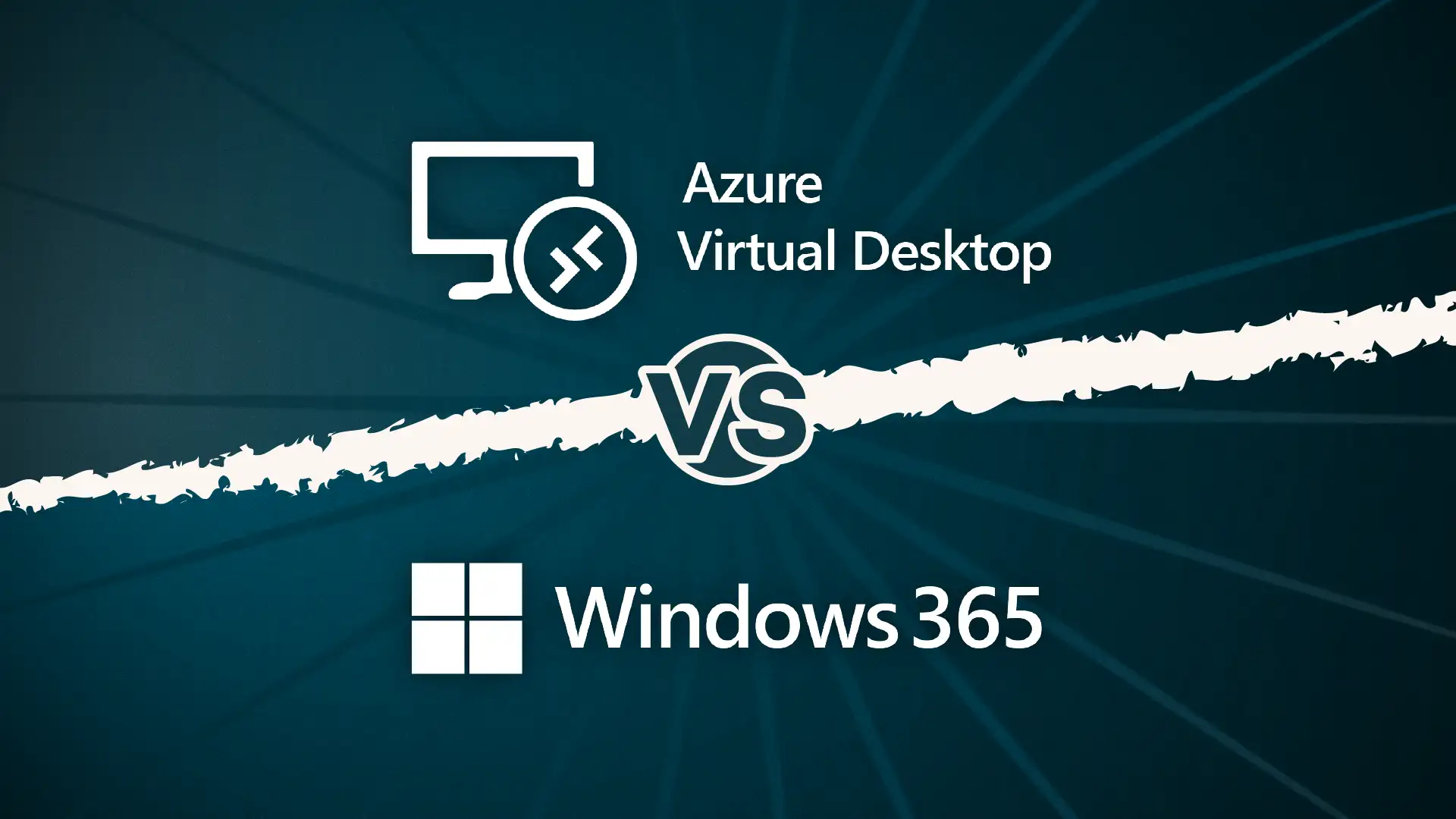Many organisations have their backup servers sitting on the same network as their production systems. Yes, it makes for quick restores when someone accidentally deletes a file. But when ransomware hits? Those backups become just another encrypted victim.
The backup platform itself can be a target. Veeam, one of the most popular backup solutions, has had its share of vulnerabilities over the years. In 2024, attackers exploited critical vulnerabilities in Veeam Backup & Replication to deploy ransomware. It’s a punchy reminder that your backup infrastructure needs the same security rigour as your production systems.
Your backups really need to be:
- Immutable: Unable to be modified or deleted, even by admins
- Air-gapped: Isolated from your production network
- Geographically dispersed: Not just in a different datacentre, but properly separated
Why immutability is non-negotiable
Let’s be clear about what immutability actually means: once a backup is written, it can’t be changed or deleted by anyone (not even domain admins) until a predetermined retention period expires. This isn’t just “read-only” or “restricted access.”, it’s mathematically enforced impossibility.
Why does this matter? Imagine two scenarios:
First, a ransomware attacker manages to gain domain admin credentials (not an uncommon occurrence). Without immutability, those credentials can delete every backup you’ve got. With immutability, those backups stay untouchable. The attackers can rage all they want, but those files aren’t going anywhere.
Second, the insider threat. Whether it’s a disgruntled employee or an admin account that’s been compromised, immutable backups protect against both malicious and accidental deletion. Nobody can “accidentally” delete last month’s backups during a routine cleanup.
Modern platforms implement this differently. Veeam uses Linux hardened repositories, Azure Backup has immutable vaults, and some solutions use WORM (Write Once, Read Many) storage. But the principle stays the same: if your backups can be deleted with the right credentials, they’re not truly protected.