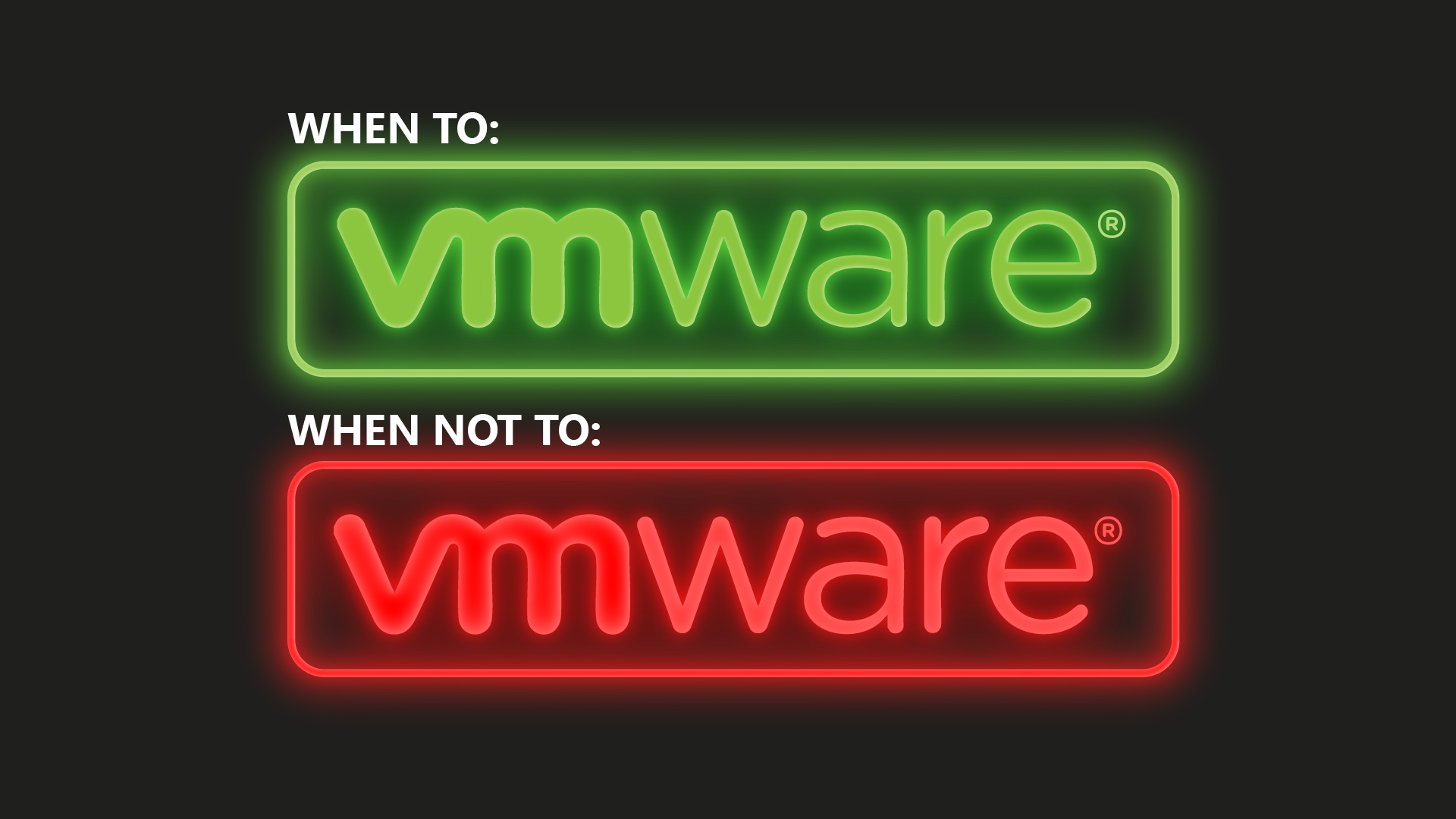Everyone these days seems to talk about cloud and cloud storage. But what is it all about? In this post, we explain what some of these terms mean and what advantages there are in using them.
What is cloud storage?
Cloud storage removes the need to worry about being in the office to work on your files, typically removes the need to worry about backups and given the “self-healing” properties of the cloud means you’ll be back up and running in the event of a problem faster than you would be with a server in your office. You’ll no longer need your IT department worried about maintaining this system with offsite storage. You now have your files stored centrally and accessible from almost anywhere with an internet connection.
What is the cloud?
If you use social networks such as Facebook, entertainment platforms like Spotify or Netflix, or an online file backup website like Dropbox, you are already using the cloud.
The cloud is often used as a description for anything that is accessed over the internet. However, the cloud that we are talking about refers to a network of secure servers, sometimes in the same location and often in multiple locations. These networks (of servers) can provide a service, or they can allow you to store and access data. The network joins all of these servers together to offer a better service in every way possible.
Cloud storage advantages
The most common use case for storing your files in the cloud is to facilitate ease of access across all of your devices. It might be that you routinely work from a laptop when you are in the office – for example, maybe you’ve produced a quotation in excel and a presentation to go with this. You might traditionally save these files onto a server in the office. The issue is when you leave the office to go and see your customer you no longer have access to these files as you aren’t on the office network.
With a cloud-based location for storing these files, you work on the documents as normal and then save them into the cloud folder. This synchronises data up to the provider so it’s accessible from anywhere. Maybe you worked on this on your laptop but want to deliver that presentation to a client from your iPad – This isn’t an issue. Just install the client somewhere with an internet connection and download all of the files.
This offline copy is now available even in locations where you don’t have access to Wi-Fi or the internet. Any changes you have made to the files whilst offline simply get merged next time you connect. I use this technology all of the time – because I like being able to work off a range of devices.
How does storage in the cloud work?
These networks of secure servers give you access to important data anywhere in the world, as long as you have an Internet connection. You could access the information you need whether you’re in the office, on a train to an important meeting or even on holiday.
You could host your company’s important data, such as Photoshop files or word documents on a secure server but access it as if it were in the office with you. The only difference is; someone can’t accidentally spill coffee on it or accidentally unplug the server whilst cleaning.
The important thing to remember is, accessing cloud storage is just like accessing a regular server in your office. All the data you need is available from one, secure location. And, when you choose cloud storage with Synextra, we keep constant backups of this data in various locations. So, if one server were to ever go down, you wouldn’t know. All of your data would be accessible as normal. This means that you will never have to worry about losing all of your hard work ever again.
Is cloud storage safe?
Considering how valuable data is to businesses, some companies may be concerned about the safety of cloud storage. But in fact, private cloud environments are in many ways safer than a physical server in your office.
Cloud for storage normally includes an array of protective measures to keep your data safe. This can include encryption or multi-factor access. Multi-factor access or two-factor access (2FA for short) protects your data with two forms of authentication. For example, it might be that when you log in with your password you receive an SMS with a unique 6 digit code. This means any would-be attacker needs to know your password and have your mobile phone to be able to log in.
Businesses are right to take data security seriously. After all, the penalties associated with data breaches are increasing. Information about you and your customers is incredibly valuable to cybercriminals. If losing important information and damaging your reputation isn’t bad enough, organisations that breach the Data Protection Act could face a large fine.
Pinning down the ‘cause’ of a data breach can be quite complicated. However, a large proportion of data breaches are caused by human error. For example, weak passwords, insider attacks or the accidental installation of malware onto a computer can all lead to a cyber-attack.
It’s not only cyber-crime that can jeopardise company data, however, if a company was struck by a fire or a drink was spilt over a physical server but precious data could also be lost. Reassuringly, information that is stored in a high-end data centre is better protected. Such data centres are designed to protect information from flames, malicious attacks and even extreme weather conditions.
It’s certainly not unusual for businesses to be reluctant to migrate from in-house physical servers to remote cloud-based systems. When a company has all its data stored locally, it’s easy to feel as though it is well controlled. In reality, though, data is far more secure in a managed data centre than it is in the corner of your office. It’s also just as easy to access.
Now you know how cloud storage can help your business, it’s time to find out how Synextra can help too.
Synextra offers a range of cloud storage solutions, IT and virtual telecommunications services to help your business compete, collaborate and grow. Please don’t hesitate to get in touch to find out what we can do for your business.