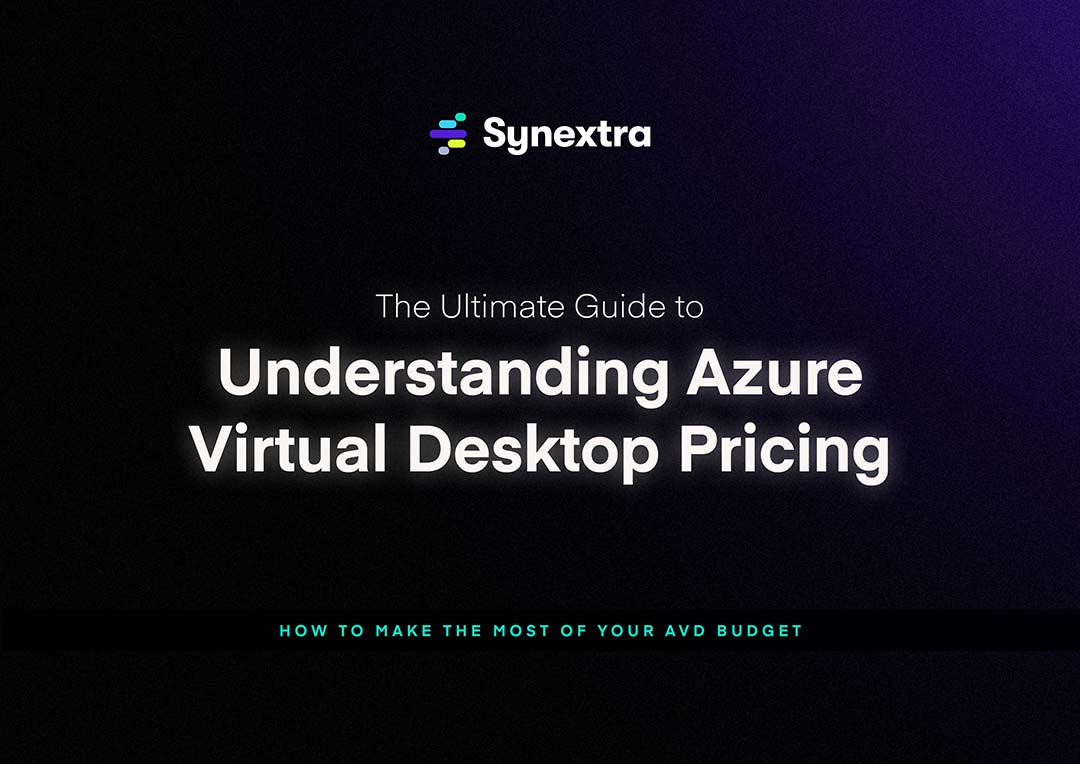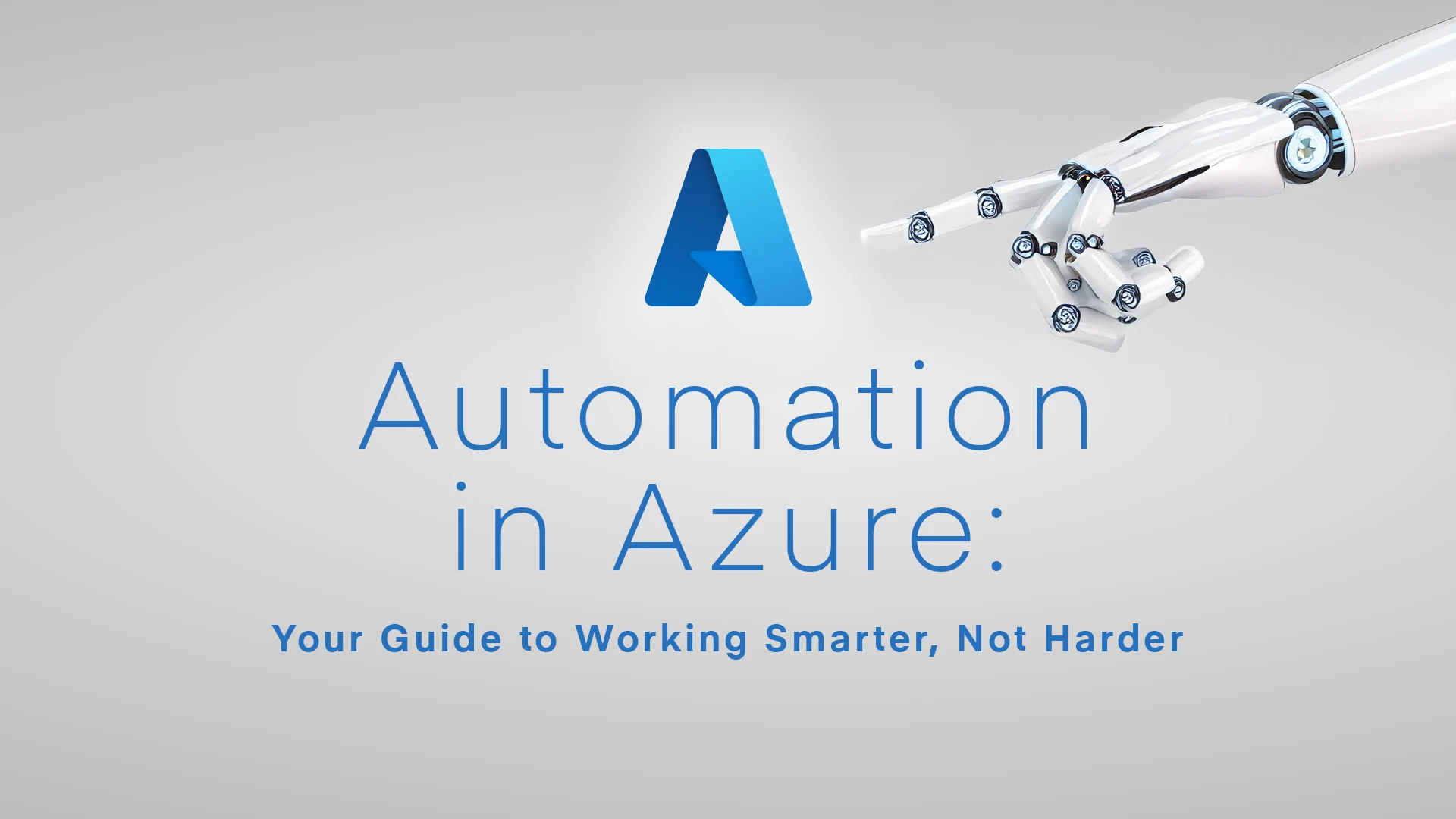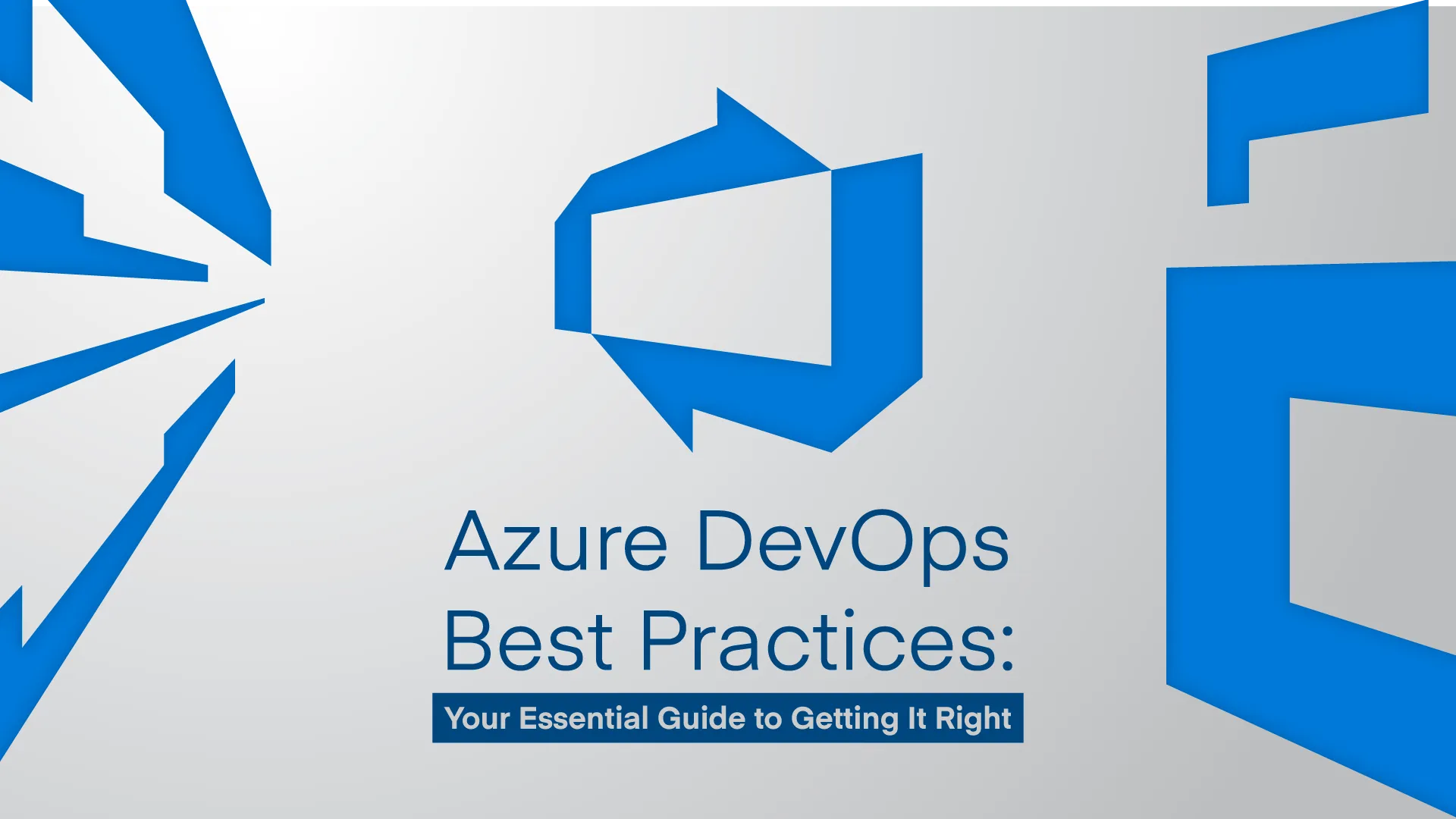Let’s take a look at some of the major benefits of Azure Virtual Desktop. Some of these apply to cloud VDI solutions overall – we would generally recommend these over local hosting – but some are specific to AVD.

1) Better performance
One of the biggest benefits of Azure Virtual Desktop is its performance. With AVD, virtual desktops run on Microsoft’s high-powered Azure cloud platform, which can deliver faster performance and lower latency than on-premises solutions.
You’ve also got a suite of performance monitoring tools built-in that let you see how things are going, from a company overview to individual apps.
This should lead to a more responsive and seamless user experience, meaning your IT team isn’t drowning in support tickets while HR are left wondering why their documents won’t load.
2 ) Better flexibility
Another key advantage of Azure Virtual Desktop is its flexibility. With AVD, you can easily scale your virtual desktop environment up or down based on your organisation’s needs. Need to add more users? No problem. Seasonal demand dropping off? Scale back with a few clicks.
AVD session hosts can be spun up and deleted as required, giving you the ability to dynamically adjust your environment. If this were an on-premises solution, you might need to buy and provision additional hardware to accommodate these fluctuations. That’s not just expensive, it’s time-consuming.
With AVD, everything runs in the cloud, so you can say goodbye to long procurement cycles and hello to near-instant scalability. This flexibility allows your organisation to respond quickly to changing demands, without the need for hefty capital investments in hardware.
3) Integration with the entire Microsoft suite
If you’re already using Microsoft apps throughout your organisation, AVD is a perfect choice.
Microsoft 365 Office is a powerful range of productivity software, from which you’ll recognise Teams, Word, Excel, Sharepoint and more. Users will be able to enjoy single sign-on and data synchronisation between apps whenever they log in to their virtual desktop.
Additionally, AVD gives you access to the broader Azure ecosystem. This includes a wide array of features, applications, and services like Azure Active Directory, Azure DevOps, AI and machine learning tools, and data analytics capabilities. These integrations mean that your organisation can benefit from the full power of the Azure cloud platform, so you get a unified environment to enhance productivity, security, and operational efficiency.
Apps are optimised for use on Azure servers and frequently updated, so you’ll always have the smoothest performance, best security, and latest features for your entire productivity suite.
4) More manageable and capable security features
Another key benefit of AVD over a locally-managed virtual desktop is stronger security.
Firstly, AVD’s core backend components are highly available and fully managed by Microsoft. This means that critical infrastructure is kept up-to-date automatically. Microsoft takes care of applying the latest security updates and patches to these components, reducing the burden on your IT team and helping keep your environment secure.
Secondly, virtual desktops themselves can be set to auto-patch. With AVD, you can configure your virtual machines to automatically install the latest operating system and application updates. This helps to close potential security gaps quickly without the need for manual intervention.
Additionally, AVD offers advanced security features such as conditional access policies, multi-factor authentication, and encryption to help protect against data breaches and other threats.
5) Cost control
AVD can offer significant cost savings over a locally-managed Citrix setup. With AVD, you don’t need to invest in expensive hardware or infrastructure to support your virtual desktop environment.
Microsoft manages the physical infrastructure on the Azure cloud platform of course, so you don’t have to worry about maintenance or upgrades. This reduces your overall IT costs and frees up your people and funds for other business priorities.
You can also use a range of cost reduction strategies to keep your expenses down with AVD.
AVD uses Azure’s scaling plans, which means that virtual desktops are only powered on when the resource is required.
Shutting down virtual machines when they’re not in use is one of the best – if your office closes at 5.30pm you shouldn’t need to pay for service through the night. That can add up to 200-300 hours per month of compute time saved. You’ll still pay for storage, but cutting compute costs can bring down a significant portion of your overall expenses.
In terms of licensing, most users who already use the Microsoft 365 suite would have a licence that covers them for AVD. In contrast, Citrix would require additional licences, adding to the overall cost.
What’s more, Windows 10 Multi-Session Desktop allows the same users to share a virtual machine, which is great for cutting down on licence fees. Multi-session means that VM resources are used efficiently. Instead of each user having their own VM, resources can be shared, so you get higher utilisation and lower compute costs.