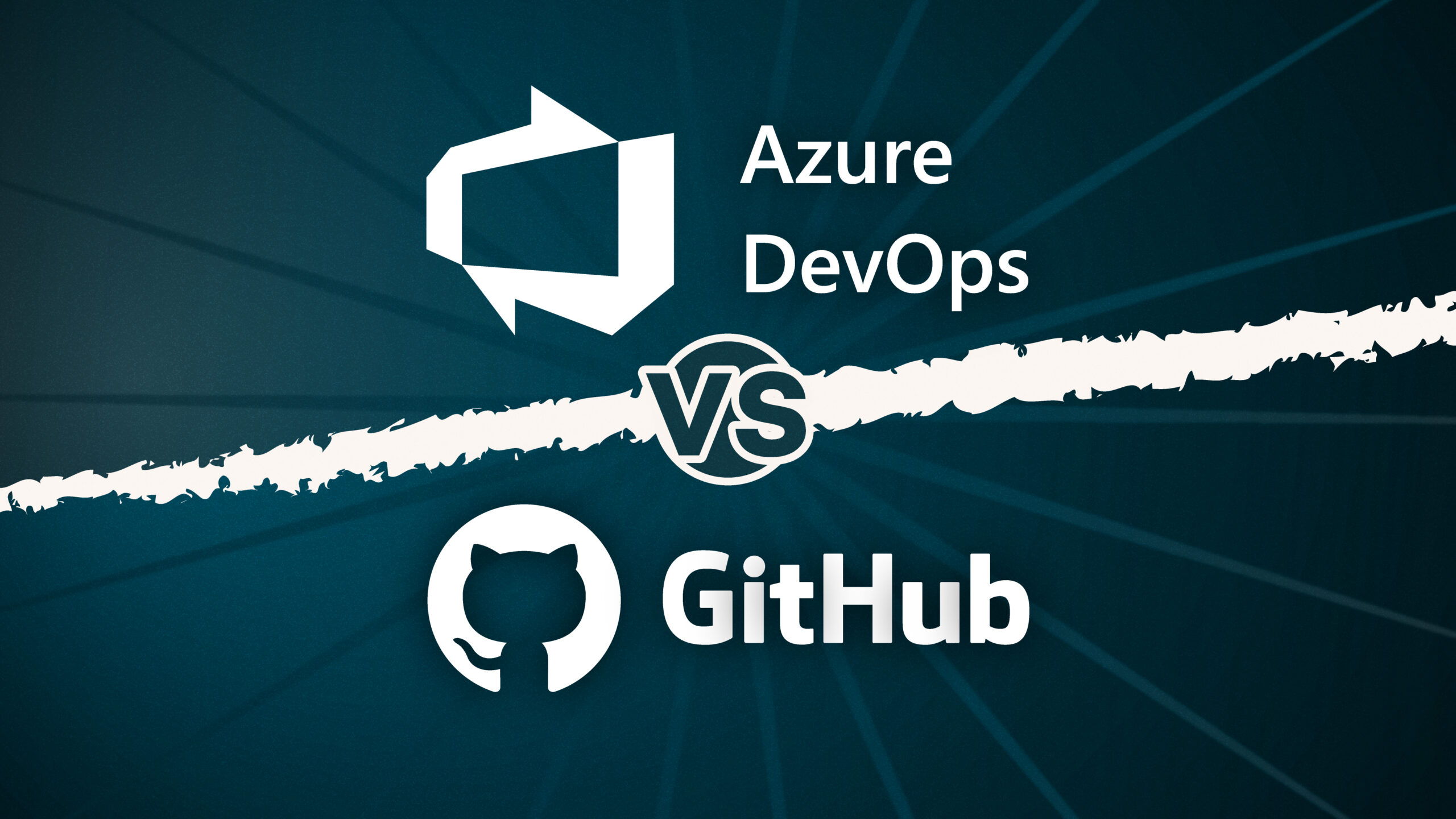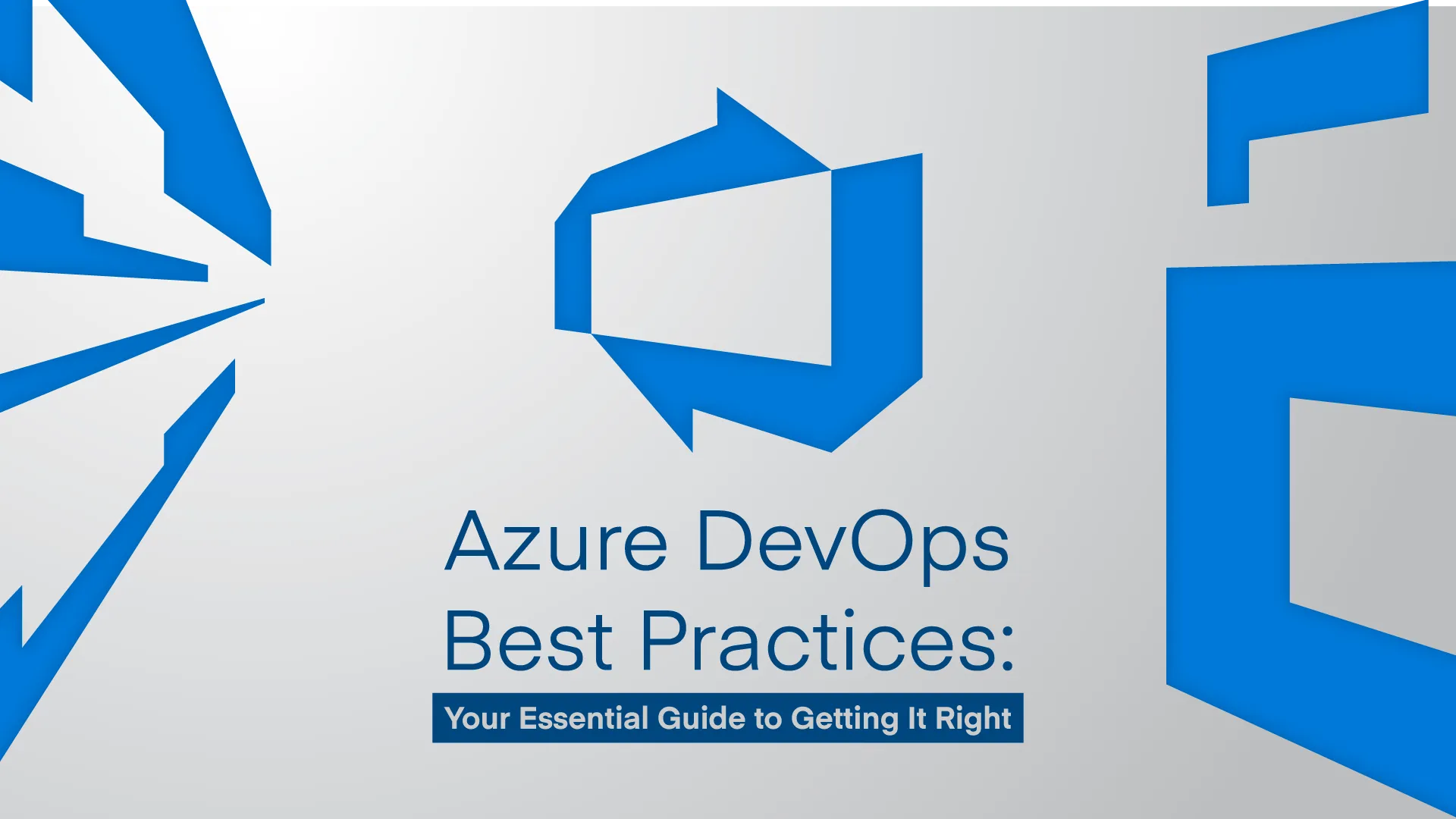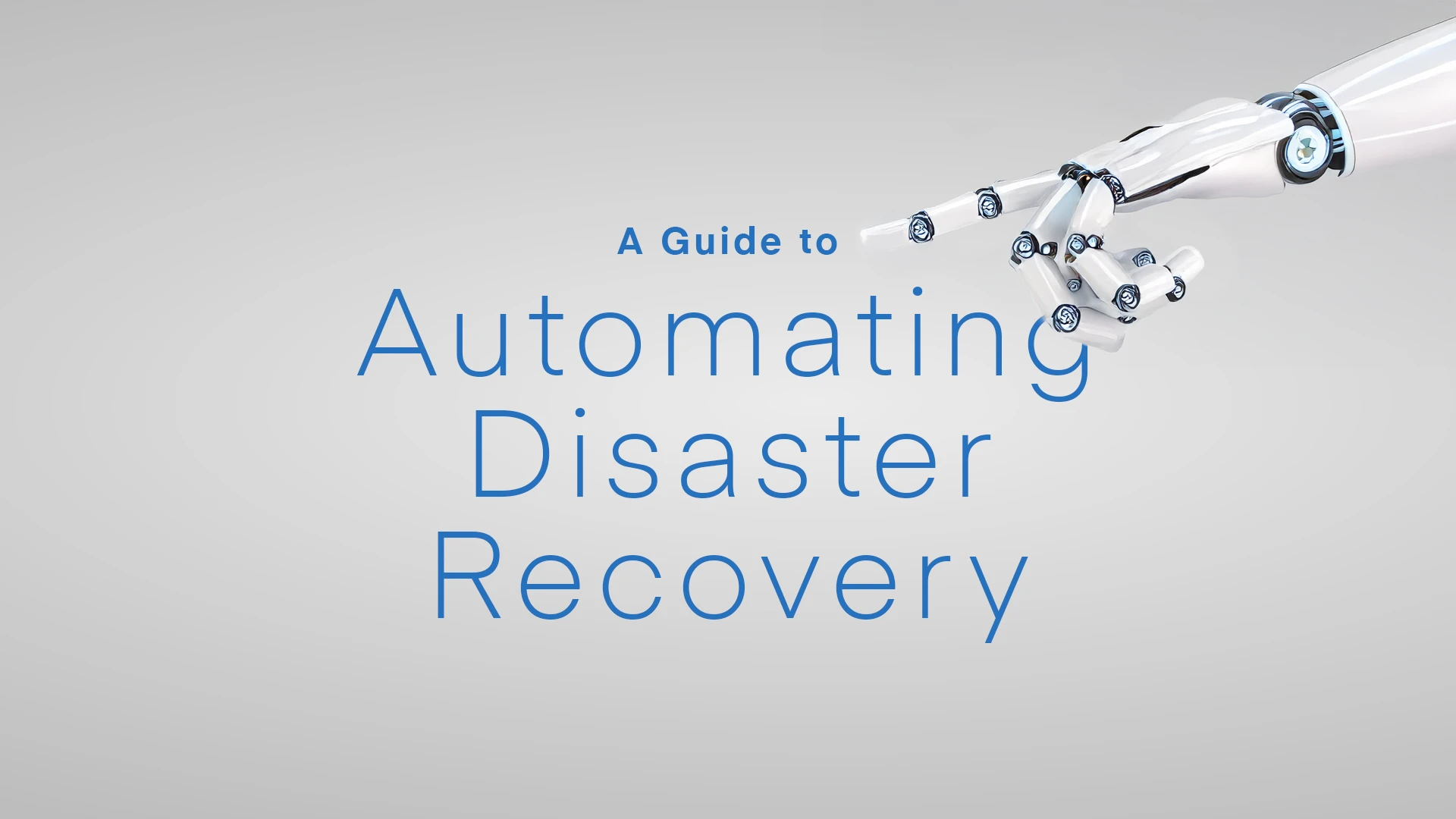Both GitHub and Azure DevOps offer a solid set of tools for DevOps teams, but they shine in different areas depending on your needs and scale. Here’s a quick breakdown of how they stack up across key DevOps practices:
Source Control/Repository Management
GitHub is the poster child for Git-based source control. Its interface is intuitive, and it’s built to handle branching, pull requests, and code reviews with ease. The massive open-source community means it’s battle-tested and widely supported.
Azure DevOps also offers Git repositories — plus Team Foundation Version Control (TFVC) for those who need a centralized version control system. This gives Azure DevOps a bit more flexibility, especially in enterprise environments that haven’t fully embraced Git yet.
CI/CD Pipelines
GitHub Actions has revolutionised CI/CD by embedding automation directly into the repository. It’s highly configurable, supports matrix builds, and integrates with a vast marketplace of pre-built actions. For teams already living in GitHub, Actions provide a streamlined, cloud-native way to build, test, and deploy.
Azure Pipelines, meanwhile, is a mature, powerful service that supports multi-platform builds (Windows, Linux, macOS) and multiple languages. It excels in complex deployment scenarios, including multi-stage releases and approvals — making it a strong choice for enterprises with demanding compliance or release requirements.
Code Quality and Testing
GitHub leverages integrations and GitHub Actions workflows to run automated tests, code scanning, and enforce quality gates. Tools like CodeQL bring advanced security and code analysis capabilities right into the workflow.
Azure DevOps comes with robust test planning and management features baked into the platform, allowing teams to organise manual and automated tests, track coverage, and report on results. This makes it easier to embed quality assurance as part of the delivery pipeline.
Security Management
GitHub offers built-in security features like secret scanning, dependency vulnerability alerts, and native support for packages through GitHub Packages. Its security tools focus on keeping open-source and internal projects safe without slowing down development.
Azure DevOps includes Azure Artifacts for package management, supporting Maven, npm, NuGet, and more — making it easier to manage internal libraries and third-party dependencies. It also integrates well with Azure Security Center and other Microsoft security tools for enterprises with strict compliance needs.