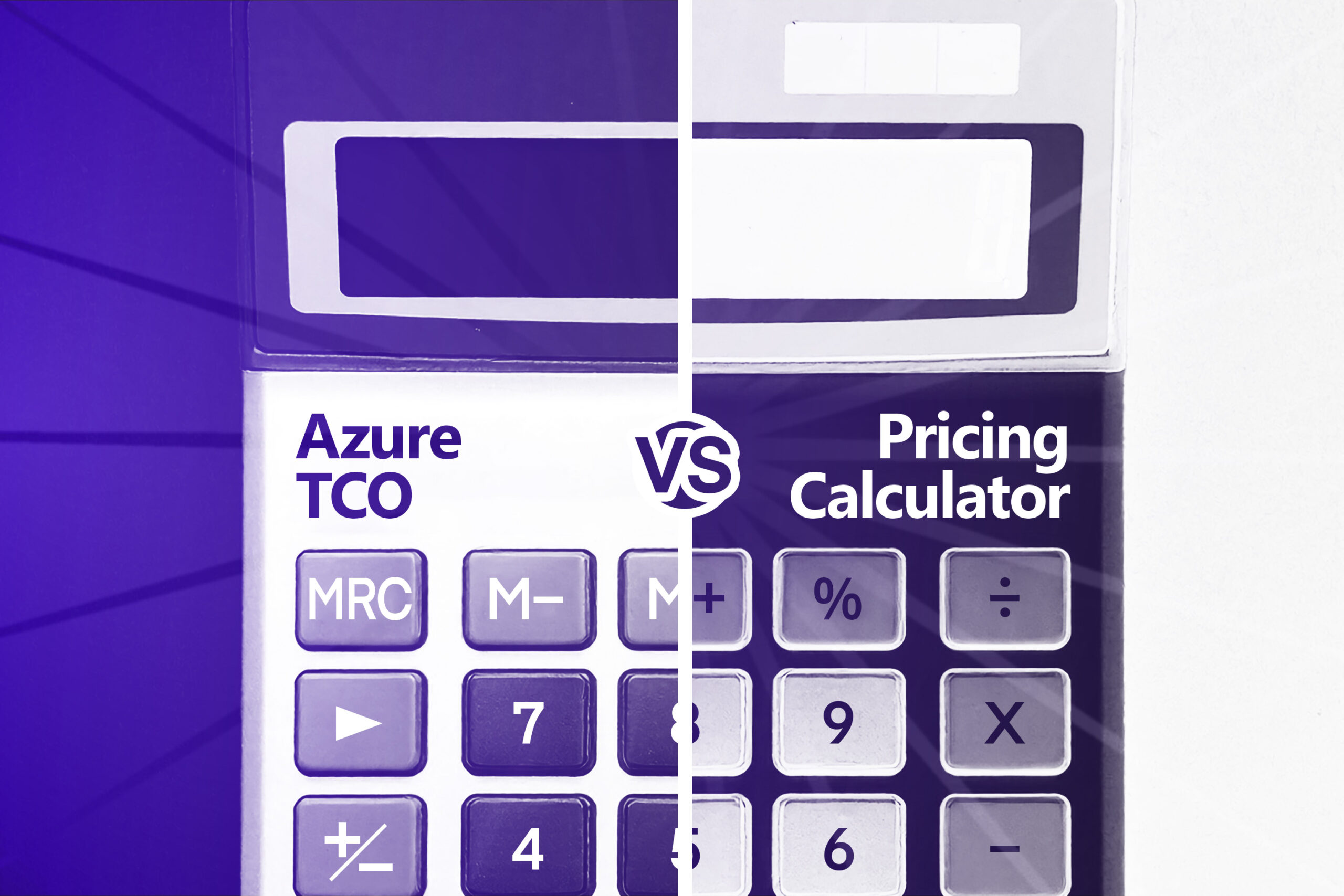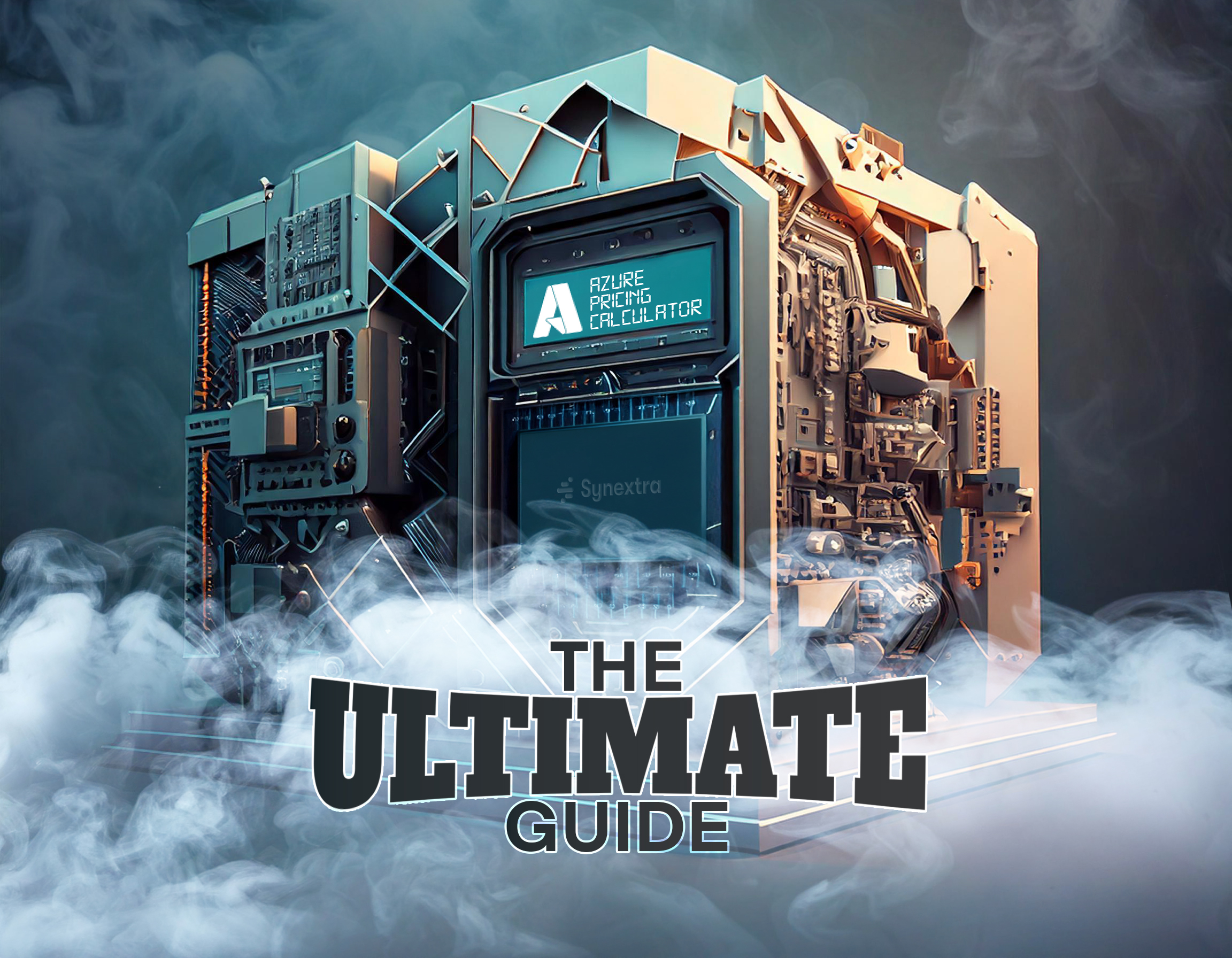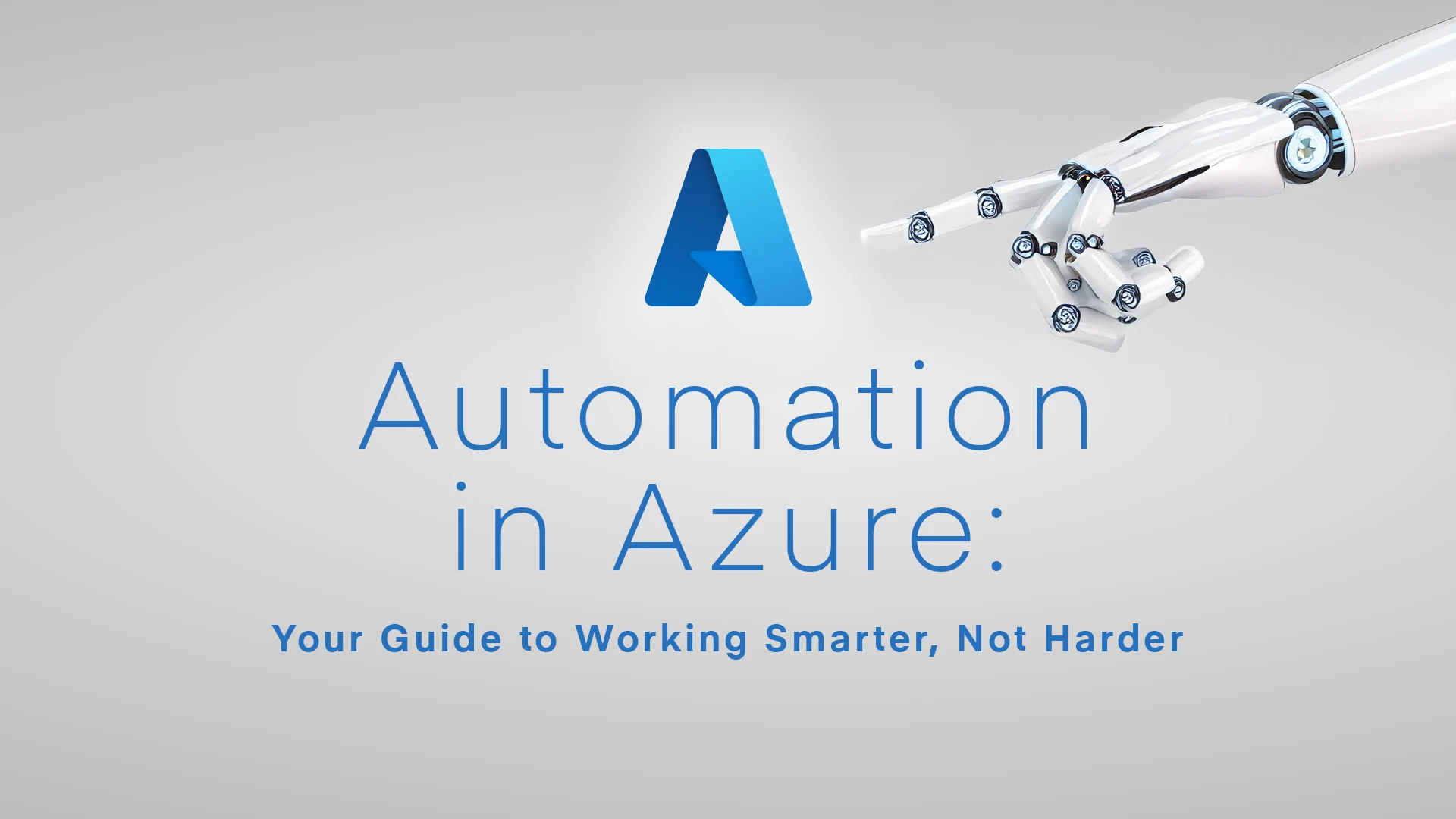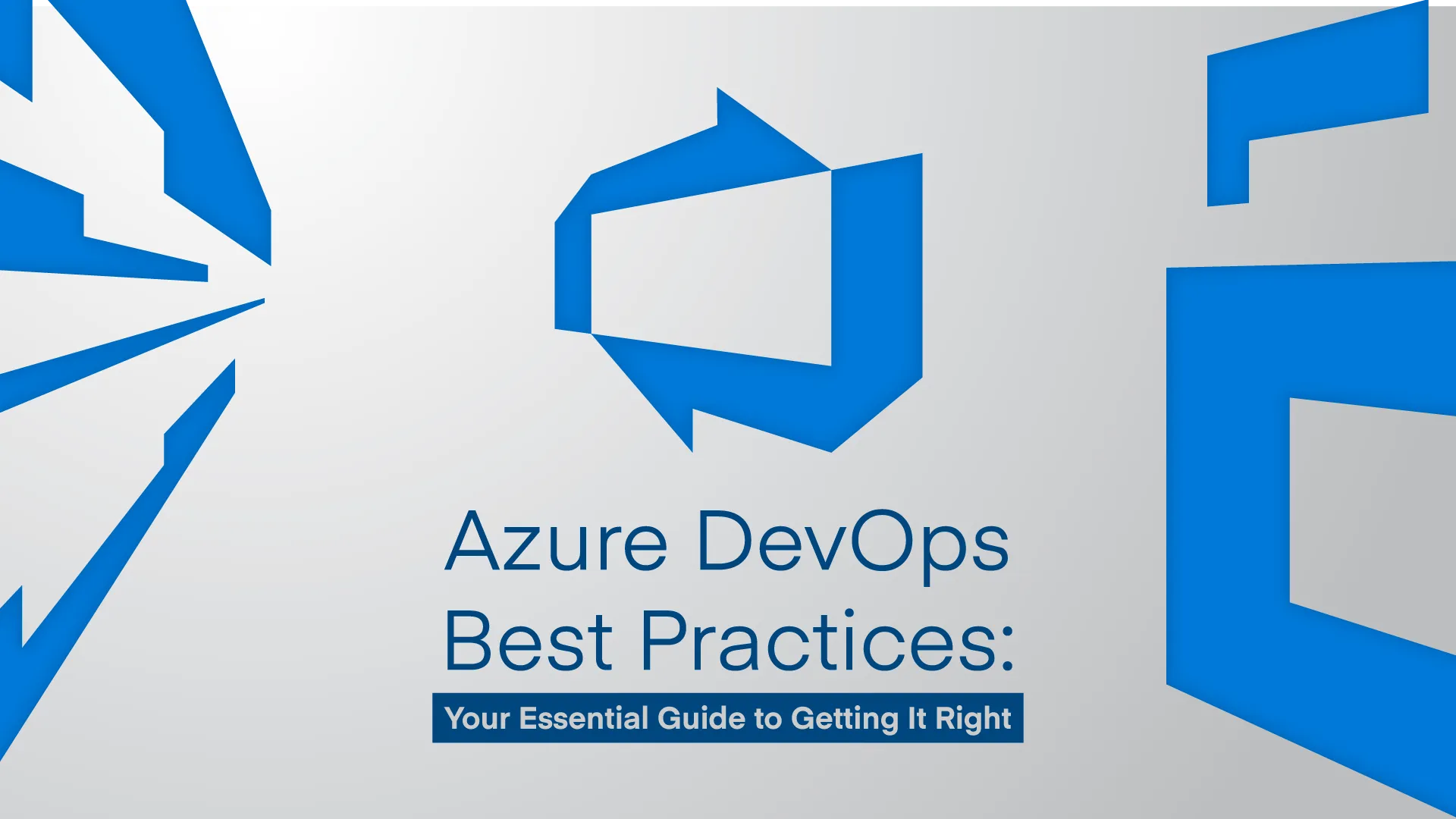When you’re planning a move to Azure — or trying to get a handle on what you’re already spending — Microsoft gives you a couple of handy tools: the Azure Total Cost of Ownership (TCO) Calculator and the Azure Pricing Calculator.
Both are useful, but they’re not the same thing. And if you use one expecting the results of the other, you’re going to end up with the wrong picture of your costs.
So, what’s the difference between them? When should you use each one? And which one’s right for helping you make smarter financial decisions in Azure?
Let’s break it down.