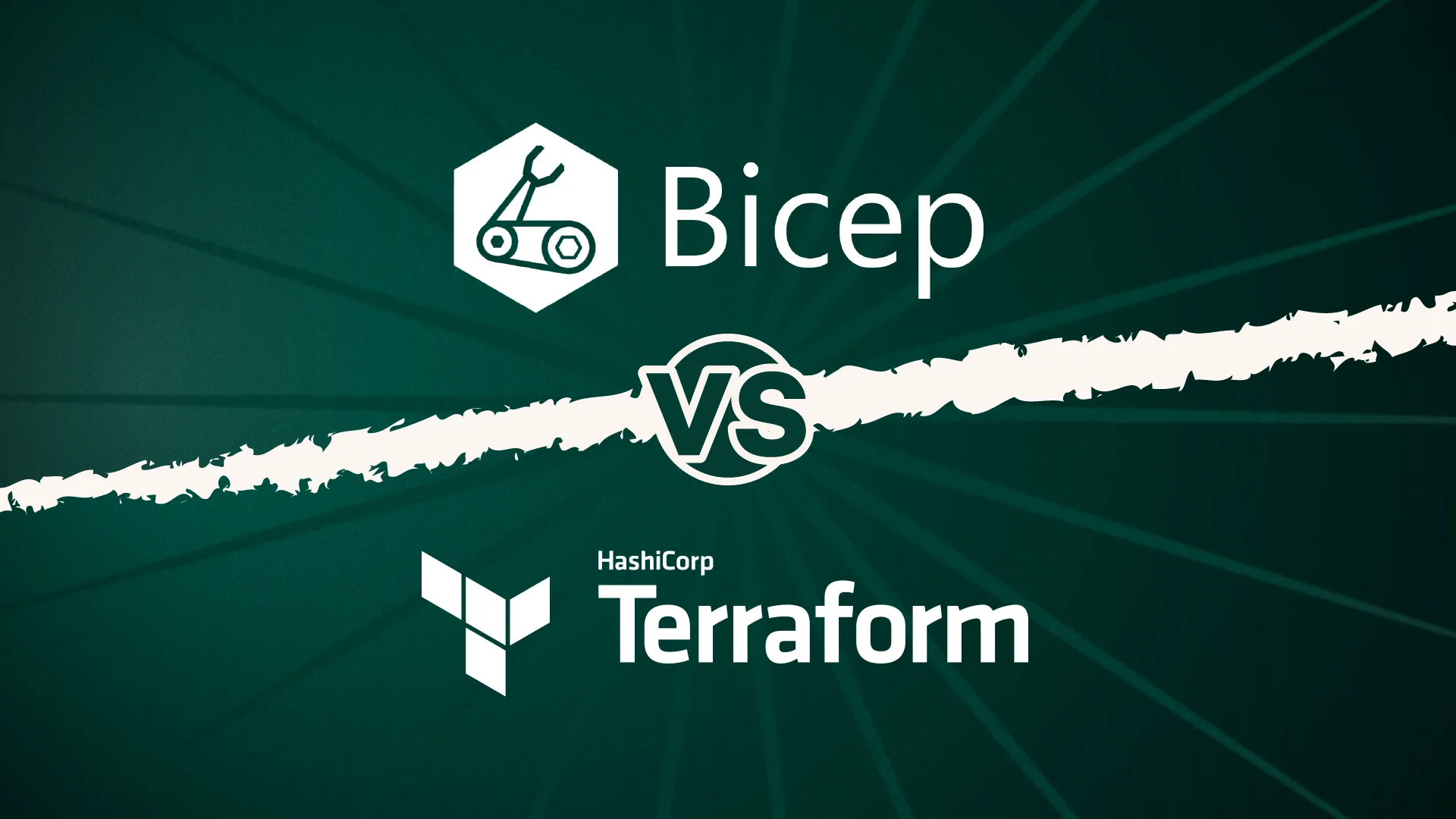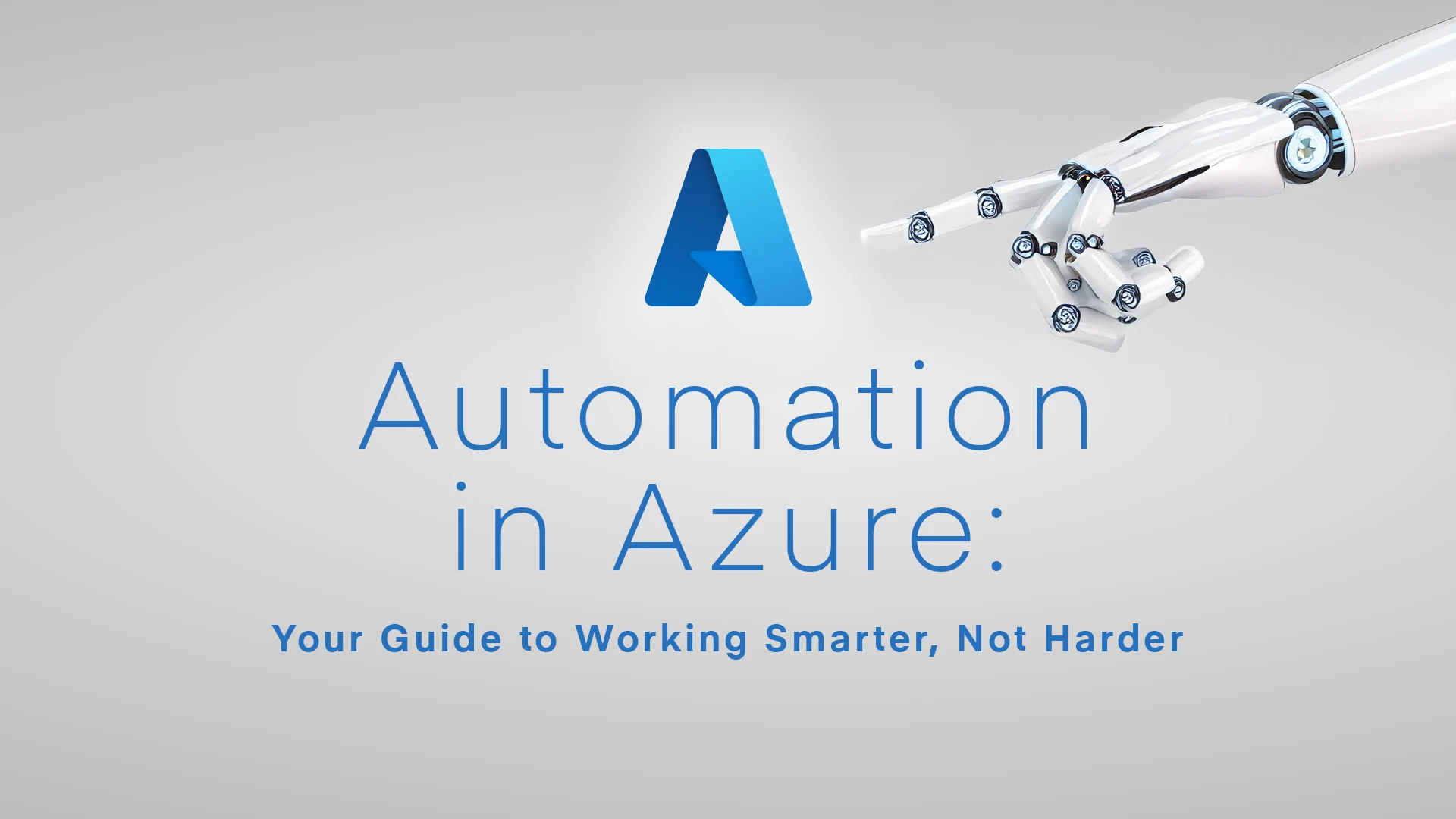Syntax and learning curve
Bicep’s syntax is notably cleaner and more intuitive than both ARM templates and (arguably) Terraform’s HCL. It uses a more natural style that many find easier to read and write. The learning curve for Bicep is generally a bit gentler, especially for those that already know Azure well.
Terraform’s HCL, while it’s more verbose, does have consistency across all providers. Once you learn HCL, you can apply that knowledge to any cloud or service Terraform supports.
This consistency is definitely a plus for teams working across multiple platforms.
State management approaches
Here’s where these tools fundamentally differ. Terraform keeps a state file that tracks the current state of your infrastructure. This state file is crucial for Terraform’s operation, but it needs careful management. It needs to be stored securely, shared amongst team members, and protected from corruption.
Bicep, being Azure-native, doesn’t maintain its own state file. Instead, it relies on Azure Resource Manager’s built-in state tracking. This means you don’t have to worry about state file management, but also that you lose some of Terraform’s advanced capabilities for state manipulation.
Module systems
Both tools support modular design: essential for working with large infrastructure deployments.
Terraform’s module system is mature and well-documented, with a public registry of community modules. (We’ve detailed how to create Terraform modules in Azure for those interested in this approach.)
Bicep modules are simpler to create and use, with native support for module registries in Azure Container Registry. The syntax for calling modules feels more natural in Bicep, though the ecosystem of pre-built modules is still growing.
Testing capabilities
Terraform’s testing story has matured significantly, with tools like Terratest enabling comprehensive infrastructure testing. The ecosystem provides various linting, security scanning, and policy-as-code tools.
Bicep’s testing capabilities are evolving rapidly. The Bicep linter provides excellent real-time feedback, and the recent additions of deployment stacks and what-if operations enhance the testing experience. However, the third-party testing ecosystem isn’t as mature as Terraform’s.