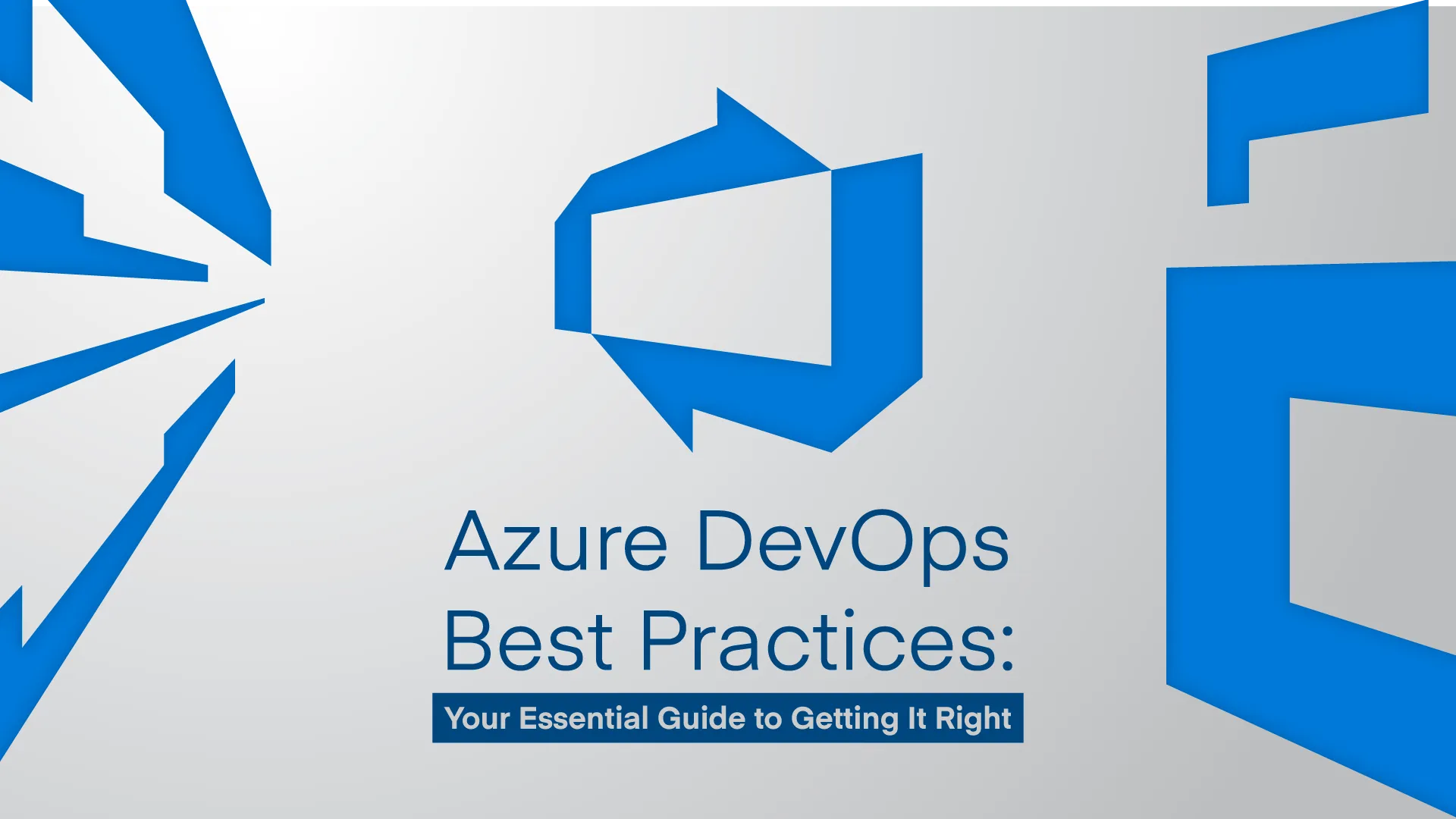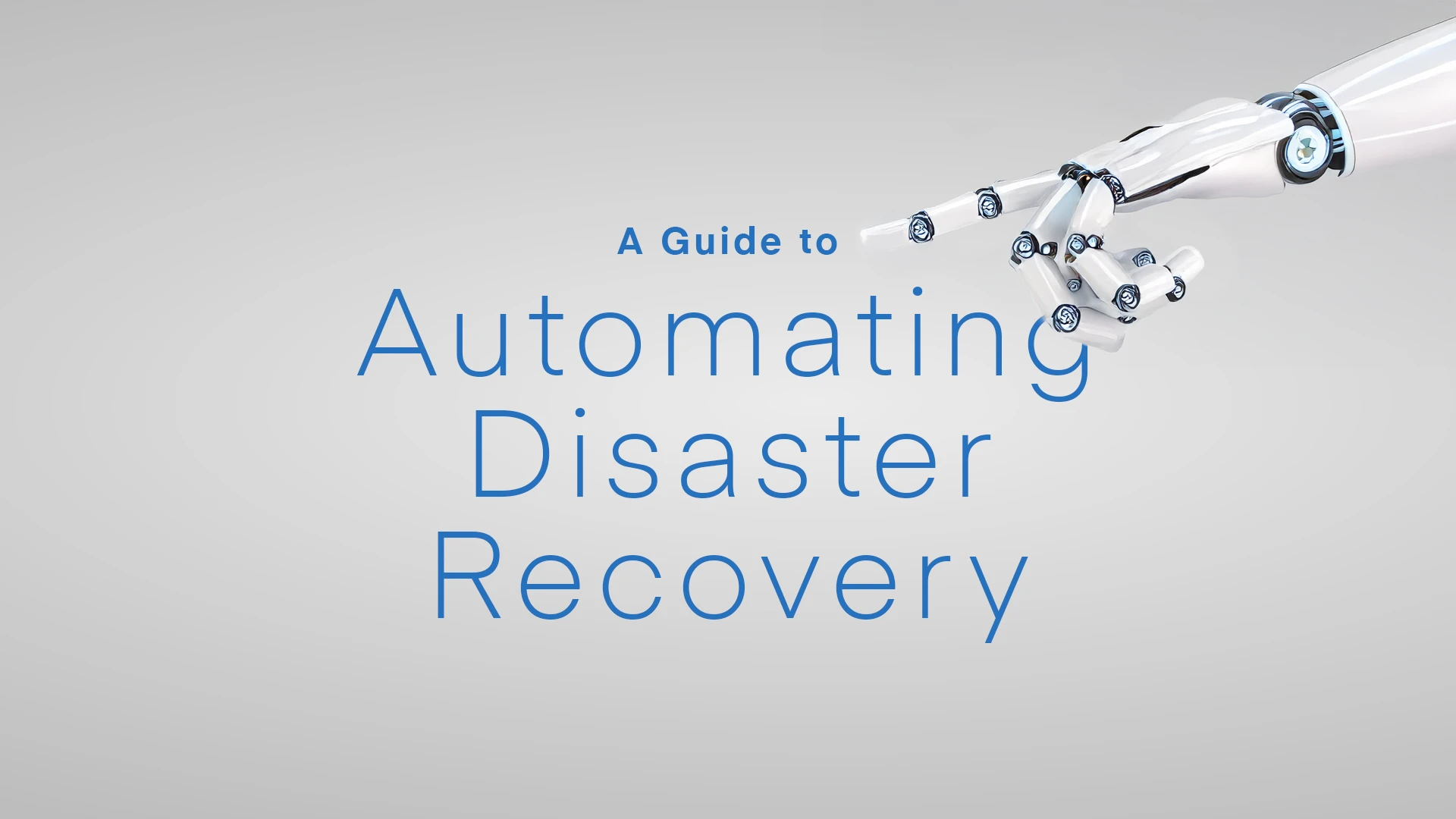When putting your cost optimisations in place, there are some things that can go wrong. Be careful to avoid these common mistakes:
-
Making too many savings
Cost is important—but it shouldn’t be your only consideration. It should never come at the expense of performance or reliability for business-critical workloads.
Before enthusiastically downsizing that database or switching to a cheaper storage tier, take time to understand the full context.
That VM that seems underutilised might actually handle critical month-end processing. The seemingly idle storage account might contain vital archive data. So think about not just the potential savings, but also the performance impact on your workloads, the business importance of the affected resources, and any operational overhead the change might introduce.
Remember that Azure Advisor makes recommendations based on usage patterns and metrics—it doesn’t understand your business priorities or future plans. Always overlay Advisor’s technical insights with your organisation’s specific needs and contexts.
-
Setting and forgetting Reserved Instances
Reserved Instances can deliver really big savings, but some admins treat them as a one-time decision rather than an ongoing commitment. Purchasing RIs is just the beginning of the journey, not the end.
Once you’ve purchased Reserved Instances, you have to regularly look at their utilisation. Are they being fully consumed? If not, you might need to adjust your VM deployments to ensure you’re getting full value. Underutilised RIs are basically locked-in spend that’s going to waste.
Similarly, planning for renewals should begin months before expiration, not days. Azure workloads tend to evolve over time, and the RIs that made perfect sense a year ago might not match your current needs. Some customers auto-renew RIs for workloads that are being phased out, locking in unnecessary costs for another term—not a good idea.
As your apps and services change, your Reserved Instance strategy should evolve too. What was once a steady, predictable workload might now be better suited for Azure Spot Instances or pay-as-you-go pricing if usage patterns have become more variable.
-
Forgetting about your dev sandboxes
It’s a scenario we encounter all too often: organisations meticulously optimise their production environments while development and testing resources consume budget unchecked. These non-production environments can be a low-hanging fruit in cost optimisation—places where you can make significant savings with minimal risk.
Dev and test VMs rarely need to run 24/7. Most dev teams work standard business hours, but their virtual machines hum away nights and weekends, consuming compute resources and racking up charges.
So implementing auto-shutdown for these resources during off-hours is an easy way to reduce costs without impacting developer productivity.
And non-production workloads typically don’t require the same performance or redundancy as their production counterparts. So your staging environment probably doesn’t need the Premium SSD storage or the zone-redundant configuration. Rightsizing these resources to match their actual requirements can yield substantial savings.
Perhaps most wasteful are the forgotten test resources—the temporary VMs spun up to test a feature, then abandoned when the project moved on. Using proper cleanup procedures and regular audits can prevent this digital clutter from consuming your cloud budget.
-
The hidden data transfer tax
Compute and storage typically dominate conversations around cost saving. But network costs—particularly data transfer charges—can silently eat away at your cloud budget if left unmonitored.
Azure, like most cloud providers, charges for data flowing out of their data centres (egress traffic). These charges can quickly add up, especially for data-heavy applications or services with users spread across multiple regions.
Knowing where your data is flowing is the first step to managing these costs. Applications that transfer large amounts of data between Azure and on-premises systems, or between Azure and other cloud providers, are vulnerable to these charges. Even transfers between Azure regions incur costs, though they’re typically lower than external transfers.
Fortunately, there are several strategies to keep these costs down. Keeping data transfers within the same Azure region is usually free, so building your setup with data locality in mind can yield good savings.
For content that needs to be distributed globally, Azure CDN can dramatically reduce egress costs. And for predictable, high-volume transfers, Azure’s ExpressRoute service offers fixed-price options that might be more economical than pay-as-you-go data transfer rates.
-
Relying too much on the autopilot
Azure Advisor is a brilliant tool, but it’s not all-knowing.
Advisor’s algorithms work within certain parameters and assumptions. They can identify obvious inefficiencies but can miss optimisation opportunities that need a deeper understanding of your business context or application architecture.
For instance, Advisor might not suggest breaking a big application into microservices that could run on smaller, cheaper resources, or identify opportunities to use Azure Functions for certain workloads to replace always-on VMs.
Like with most automated, AI-driven workloads these days—don’t outsource everything to the bots. The most effective cost optimisation strategies combine these smart tools with expertise from within your business. Periodic manual reviews by experienced cloud pros can uncover savings that automated tools miss.
Remember to look beyond individual resources to consider architectural improvements, workflow optimisations, and alternative service options.
For complex environments spanning multiple subscriptions or mixing cloud and on-premises resources, you can consider specialised third-party cost management tools—these can provide deeper insights than Azure’s native offerings (usually at a price, though).
So think of Azure Advisor as your co-pilot, not your autopilot. It does provide valuable guidance, but the final decisions should include broader considerations and expertise.