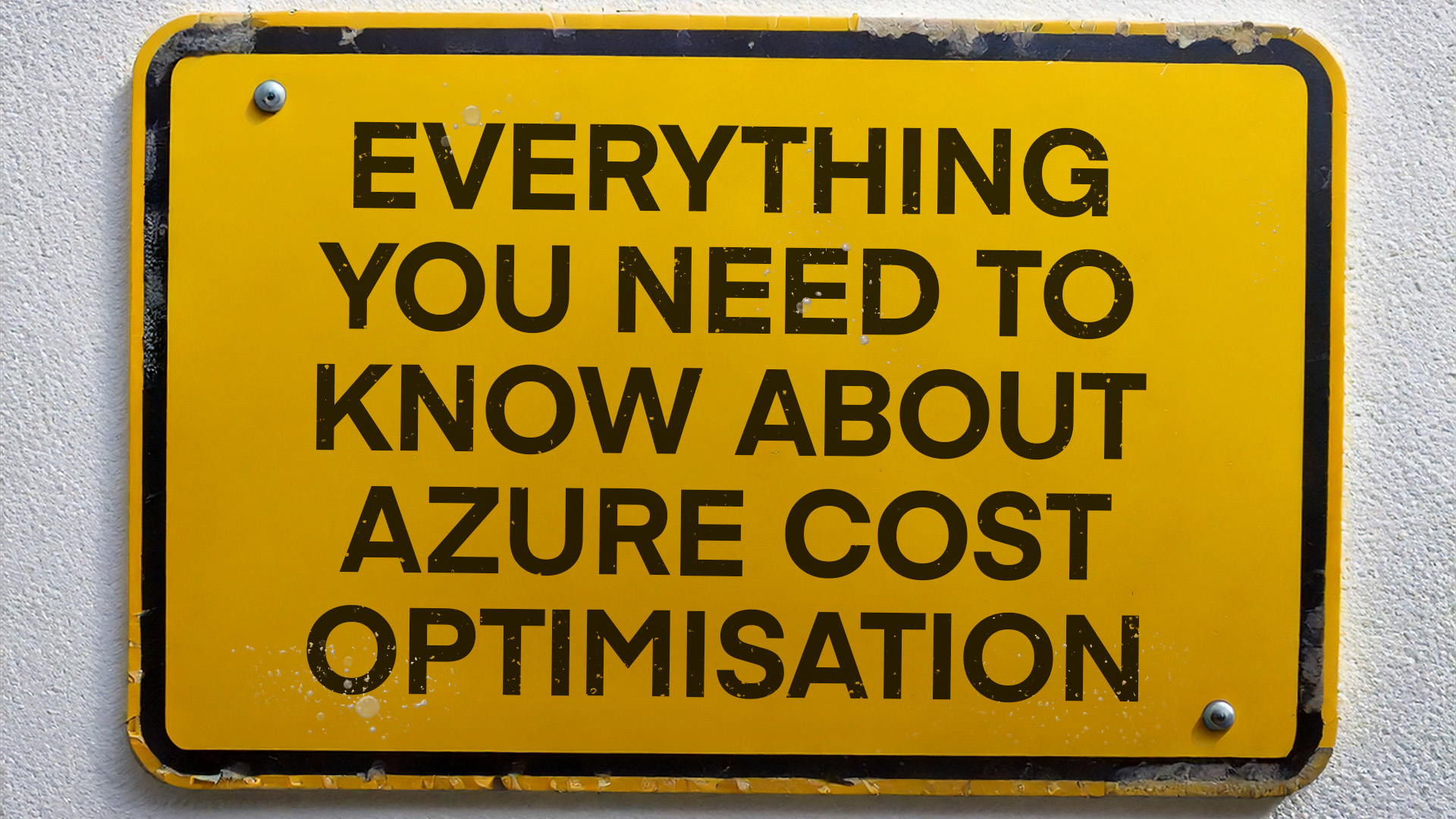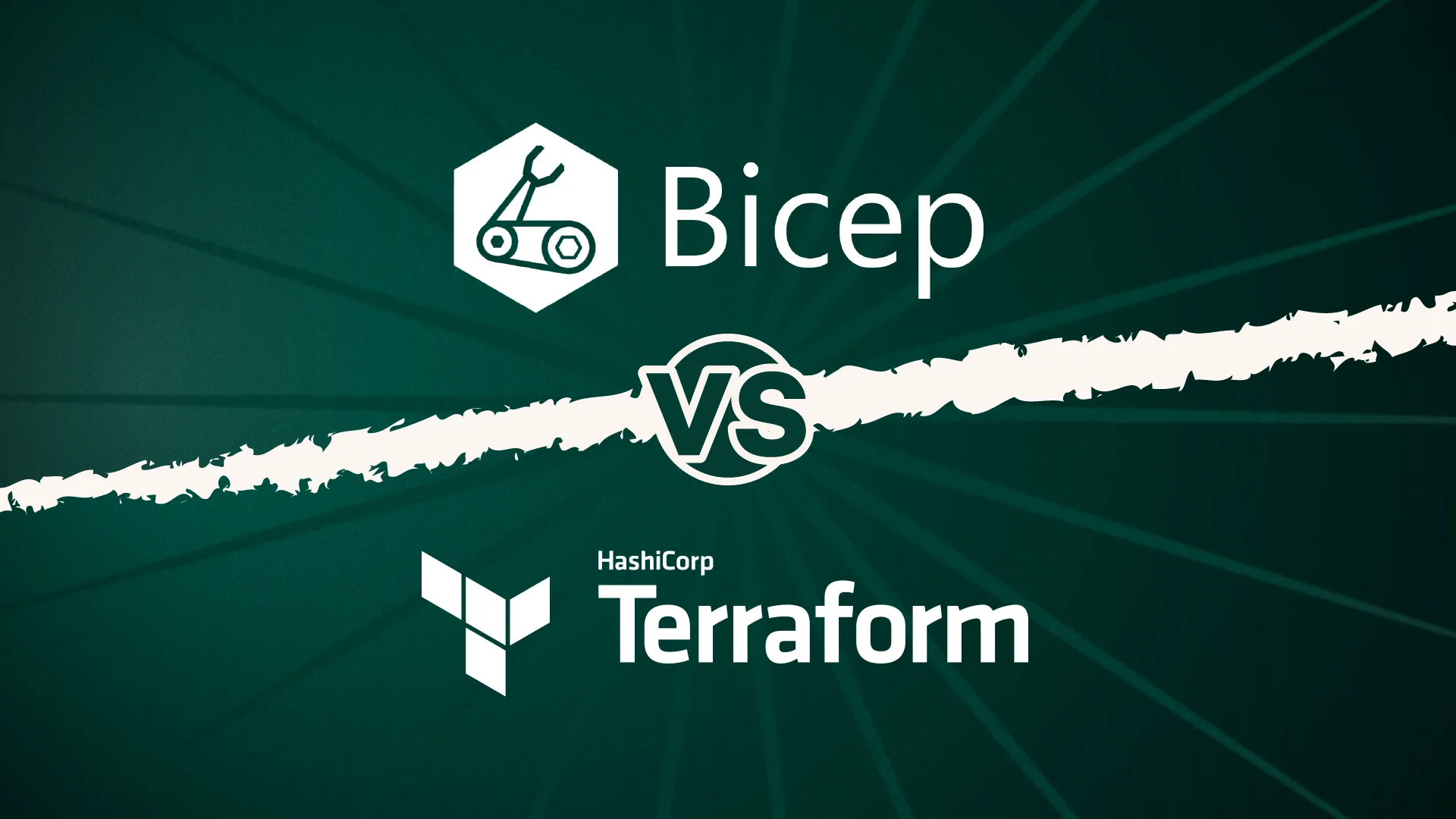Moving to Microsoft Azure should transform your business, not just relocate your problems to someone else’s data centre. Yet that’s exactly what happens when organisations rush into cloud migration without a proper cloud migration strategy.
If you’ve been wondering how to get the most out of your move to Azure, you’re asking the right question. Understanding that migration is an opportunity (not just a technical exercise) is the real key to unlocking business value.
Elliott, our Principal Architect, breaks down key cloud migration strategies in our latest video. Watch below for his in-depth walkthrough or read on for the key insights that could save you thousands and transform how your technology serves your business.