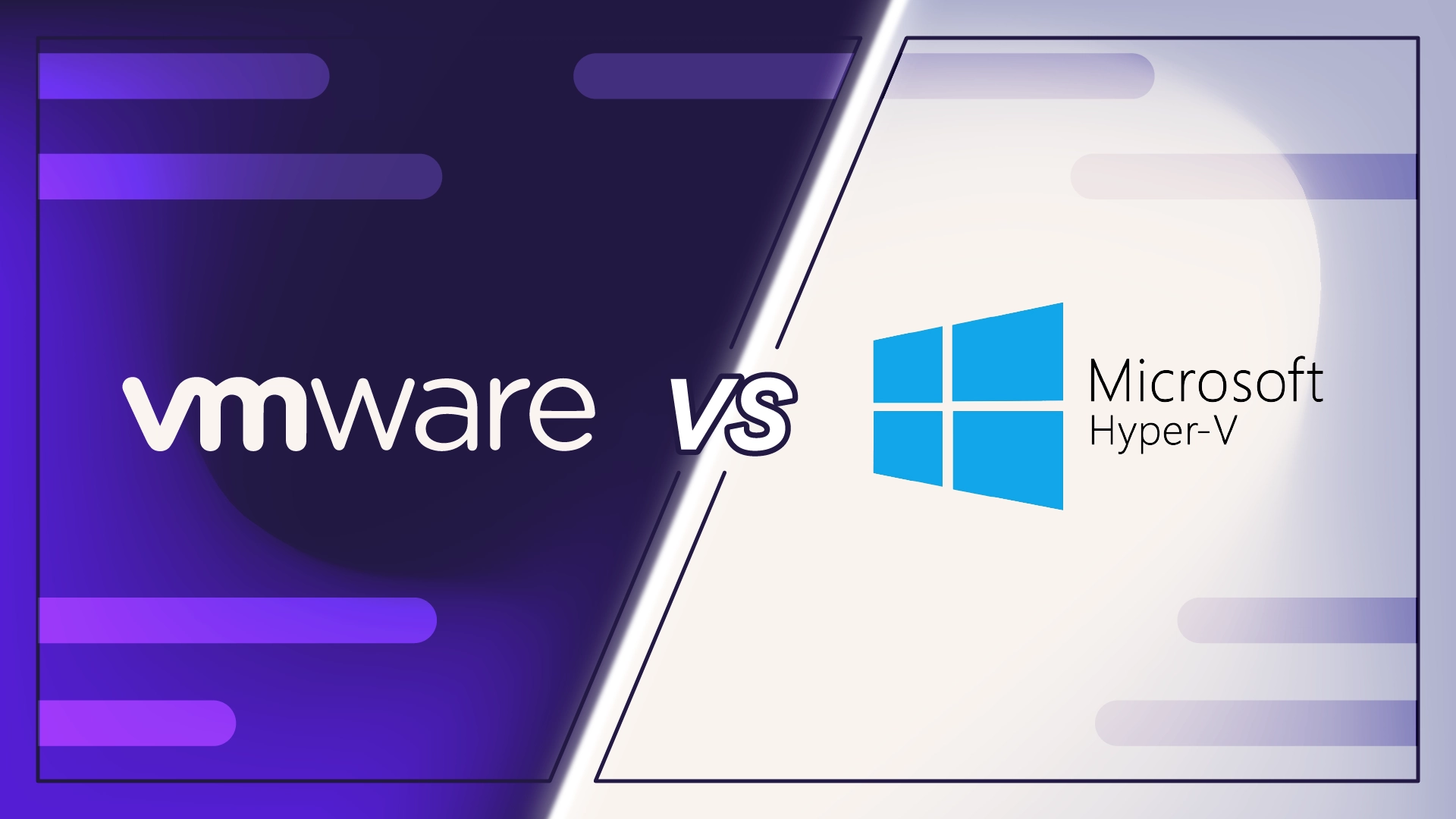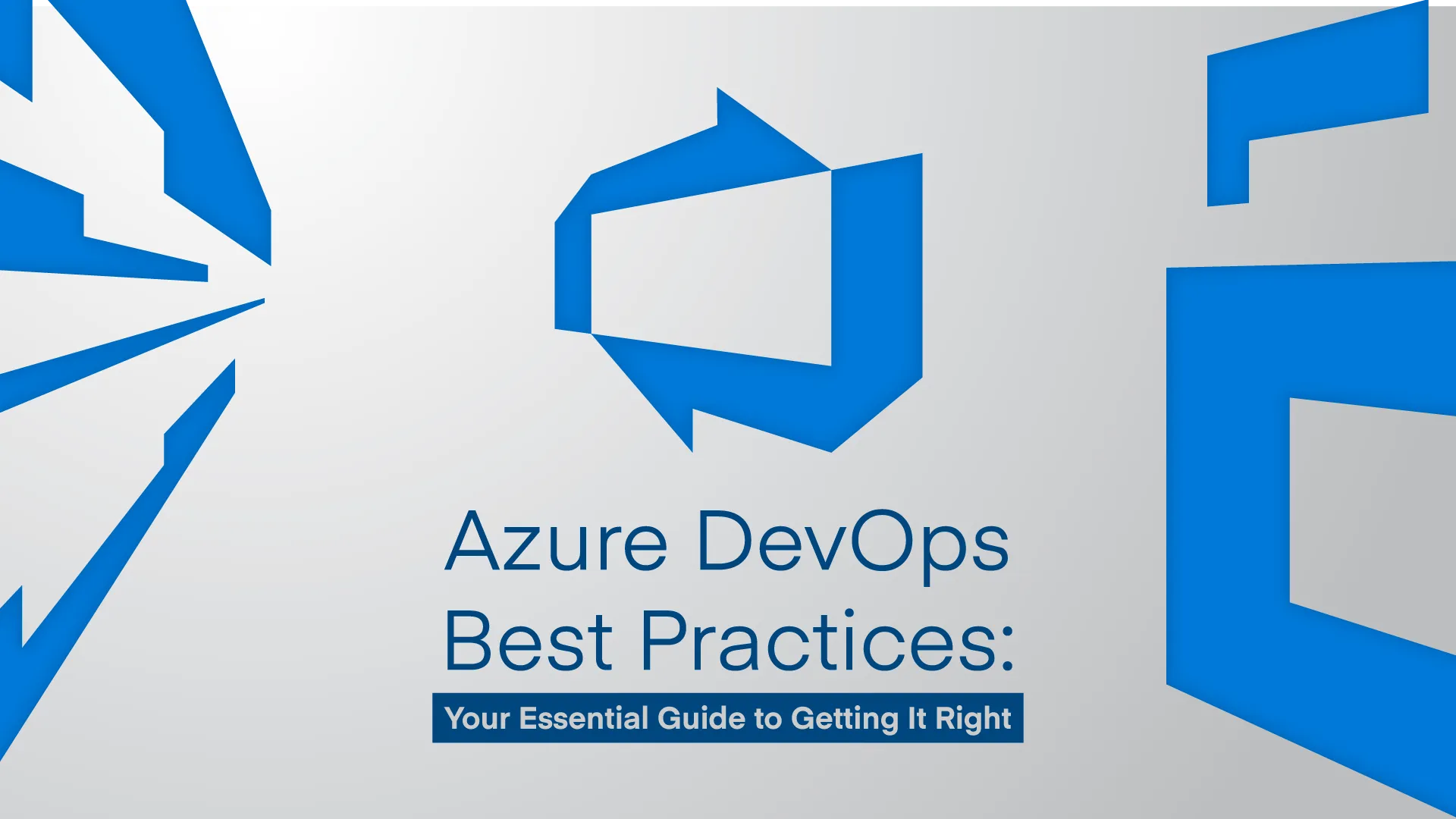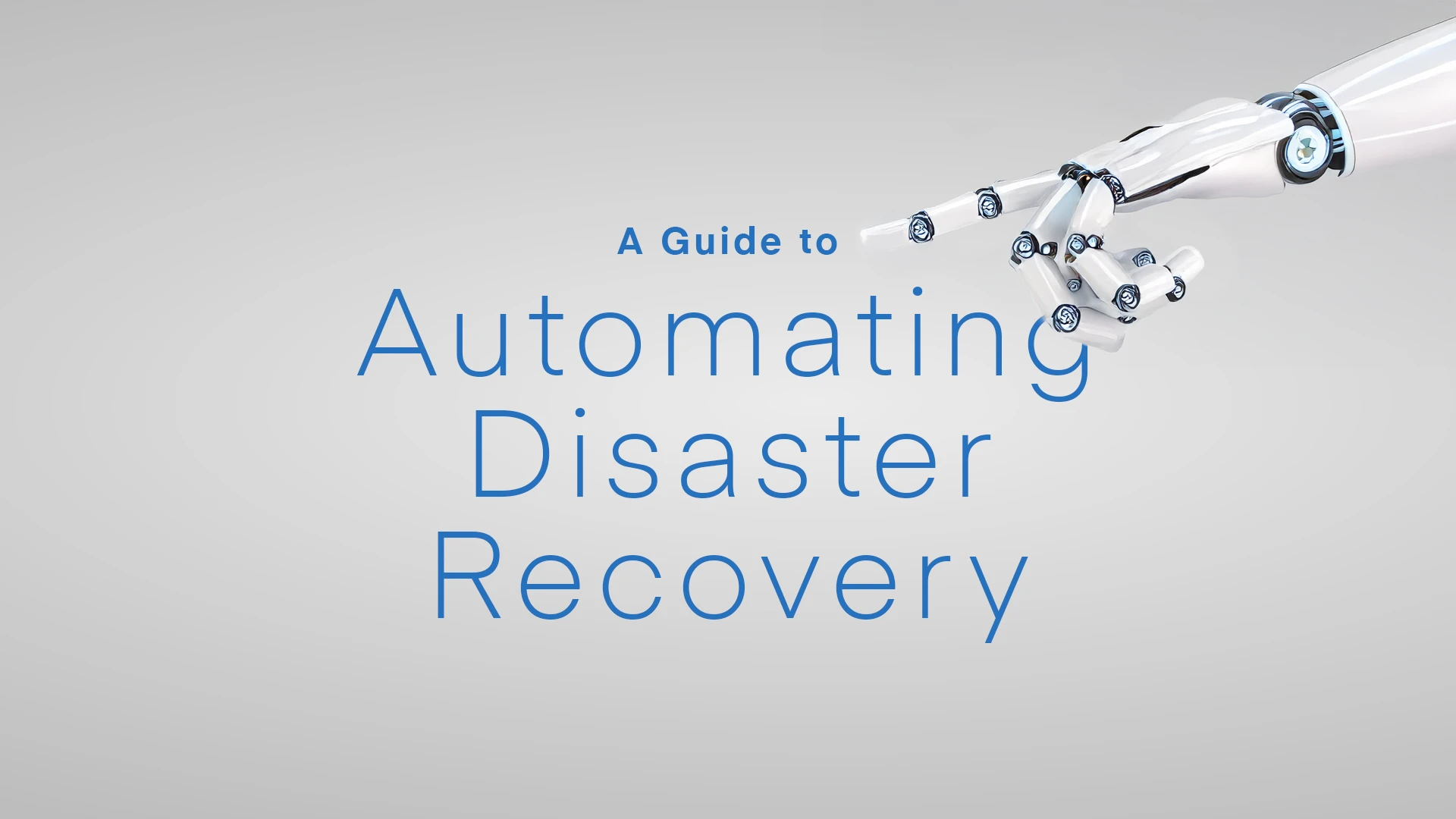Virtualisation is now a huge part of how businesses run, bringing flexibility, reliability, scalability, and real cost savings. The two big players in today’s market are VMware and Hyper-V, but choosing between them has gotten trickier recently.
With VMware’s latest licensing changes under Broadcom’s ownership completely changing the cost picture, and Microsoft making Hyper-V work better with Azure all the time, the decision-making process has changed. Let’s dig into how these platforms compare and help you work out which one actually makes sense for your business.
What is VMware (vSphere and ESXi)?
When people talk about VMware for enterprise virtualisation, they’re usually talking about vSphere and ESXi working together. (VMWare being the company that makes them).
VMware vSphere is the complete, market-leading virtualisation platform suite. It includes several components, of which the most notable are the ESXi hypervisor and vCenter Server for management.
vSphere gives you centralised management of virtual environments through vCenter Server, letting each virtual machine run its own operating system and applications independently.
ESXi is a bare-metal hypervisor installed directly on physical servers to run virtual machines. vSphere acts as an overarching platform that integrates ESXi and other tools to give you features like VM creation, resource management, and live migration.
The platform has come a long way and is now at version 9.0, with loads of advanced features for enterprise workloads. That said, things have changed quite a bit since Broadcom bought VMware.
What is Hyper-V?
Microsoft Hyper-V is a Type-1 hypervisor that creates isolated virtual machines using a parent partition that manages multiple child partitions. Each child partition works as a complete virtual computer with its own guest operating system and applications.
Now part of Windows Server 2025, Hyper-V has really grown up, with better Azure Arc integration and improved automation. It still comes included with Windows Server licensing, which makes it pretty attractive for businesses already using Microsoft products. If they want to keep costs down whilst getting proper enterprise-grade virtualisation, Hyper-V is a good choice.
VMware ESXi vs Hyper-V: Key comparisons
Scalability: A close race
When you’re looking at Hyper-V vs VMware performance at scale, both platforms have pretty impressive capabilities with only small differences between them. Hyper-V now supports up to 24TB of host memory and 64 snapshots per VM, whilst VMware vSphere handles up to 16TB of host memory but is really good at managing ultra-dense, high-availability clusters.
Here’s how the scalability stacks up:
- Hyper-V: Higher raw maximums for memory and snapshots
- VMware: More mature clustering and better at squeezing lots of VMs onto hardware
- Both: Great support for enterprise workloads and hybrid cloud scenarios
For most businesses, either platform gives you more than enough scalability. Your choice should really depend on your existing infrastructure and what your specific workloads need rather than the raw numbers.
Design and architecture
Both platforms have built on their architectural strengths over the years. Hyper-V’s design keeps the attack surface small by cutting down on device drivers in the hypervisor layer, whilst also making maintenance easier and speeding up startup times.
When you compare VMware ESXi vs Hyper-V architecture, VMware’s monolithic design gives you really good performance and fewer security patches needed at the hypervisor level. Although Hyper-V has sorted out many of its earlier problems, especially around keeping VMs isolated and dealing with patches.
The main thing to think about now is how well each fits with your other systems. If you’re already deep into Microsoft technologies, Hyper-V’s native Windows integration is a real plus. For mixed environments or if you need specific VMware features, vSphere is still worth considering even though it’s a bit more complex.
Storage capabilities
The storage setups are quite different between the platforms, though both have got much better over time.
Hyper-V uses Virtual Hard Disk (VHDX) format with built-in Resilient File System (ReFS) support, which gives you:
- Direct connections between host servers and VM files
- Quick fixes for data corruption
- Easy setup and maintenance
- Great Azure storage integration
⠀VMware sticks with its Virtual Machine File System (VMFS), offering:
- Smart storage optimisation
- Easier VM provisioning and admin
- Straightforward disaster recovery
- Advanced storage virtualisation features
It often comes down to what storage kit you’ve already got and whether Azure integration matters to you (go Hyper-V) or you need VMware’s wider third-party storage support.
Security features
Security is obviously crucial for virtualisation platforms, and both offer proper enterprise-grade protection, just in different ways.
Hyper-V gives you solid security through secure boot and virtual TPM (vTPM), plus encrypted networks and shielded VMs that keep unauthorised users out. The platform works naturally with Windows Defender, which is handy if your IT team already knows their way around Windows security. With Windows Server 2025, Microsoft has added better in-memory hotpatching through Azure Arc, so you can apply security updates without taking everything offline, and they’ve made compliance packs that make it easier to tick those regulatory boxes.
VMware matches all of Hyper-V’s core security features and then adds some of its own tricks. VMware NSX lets you set up proper zero-trust security models that go beyond old-school perimeter defence. VMware also offers virtualisation-based security (VBS) and gives you STIG/CIS-hardened ESXi images if you’ve got strict compliance requirements. All this adds up to more detailed security controls that work really well in complex, mixed environments.
VMware does have the edge when it comes to security flexibility and getting granular with controls, especially with NSX’s advanced features. That said, if you’re running mostly Microsoft stuff, Hyper-V’s native Windows security integration makes life simpler.
Cost: The game changer
Cost has become the biggest difference between these platforms after Broadcom bought VMware. The pricing has completely changed:
VMware’s new reality:
- No more perpetual licenses as of April 2025
- You now need a minimum of 72 cores (up from 16)
- You have to buy bundled products through VMware Cloud Foundation
- They’re pushing 3 or 5-year subscriptions
- Most SMBs are seeing serious price increases
⠀
Hyper-V’s steady approach:
- Still comes with Windows Server licensing
- Uses per-core pricing
- No minimum core requirements
- You can still buy perpetual licenses
- Much cheaper overall if you’re already in the Microsoft ecosystem
For lots of businesses, especially smaller ones, these VMware licensing changes have made Hyper-V or alternatives like Nutanix look really attractive.