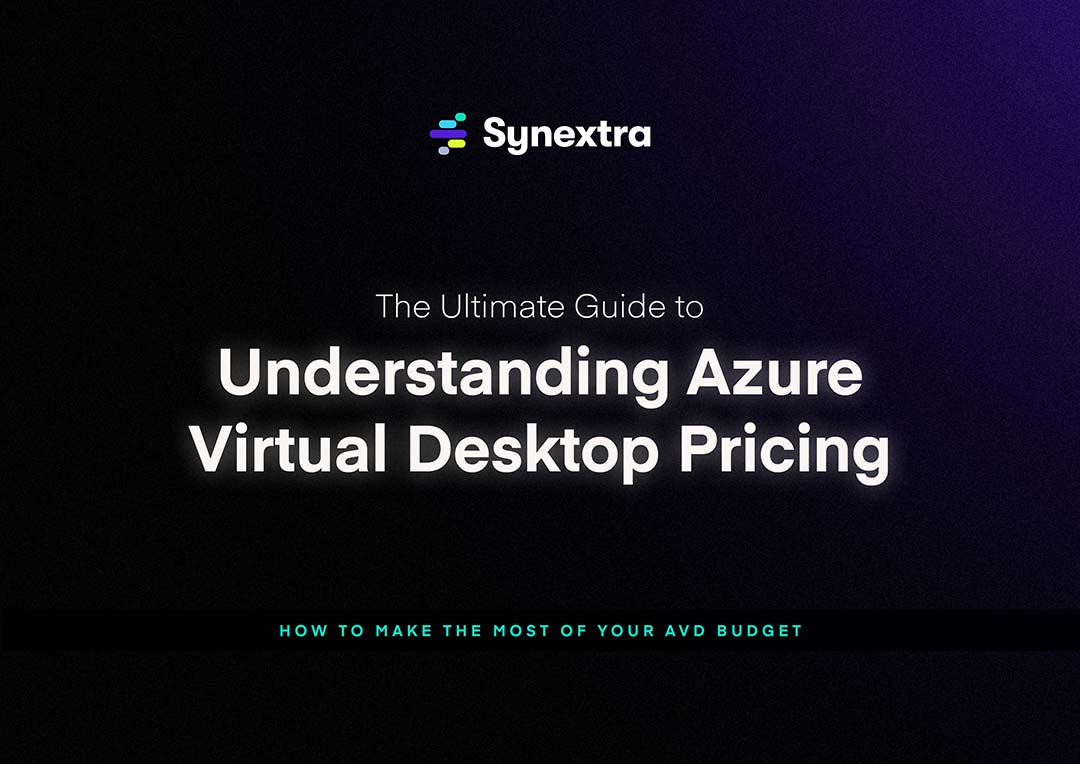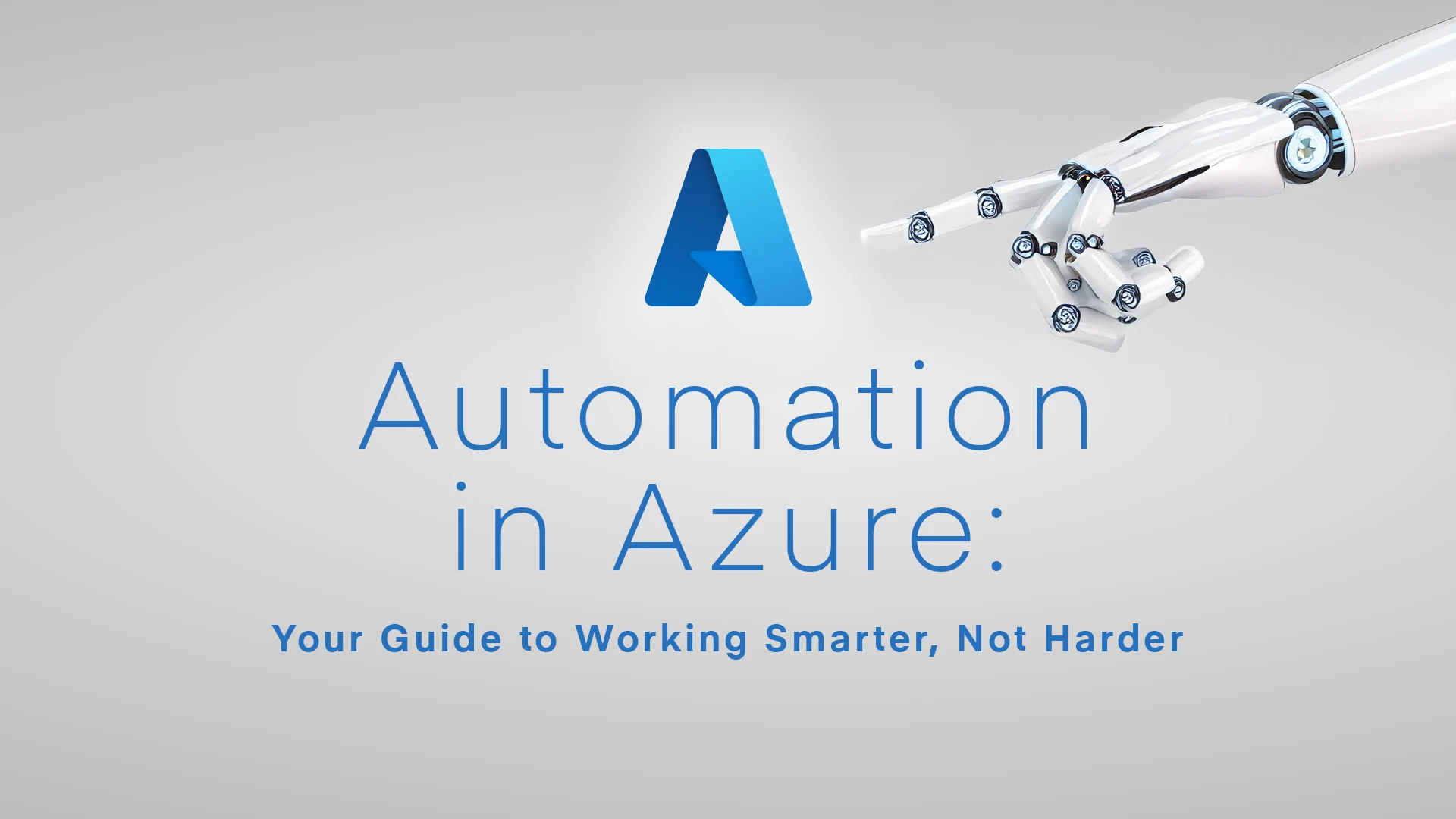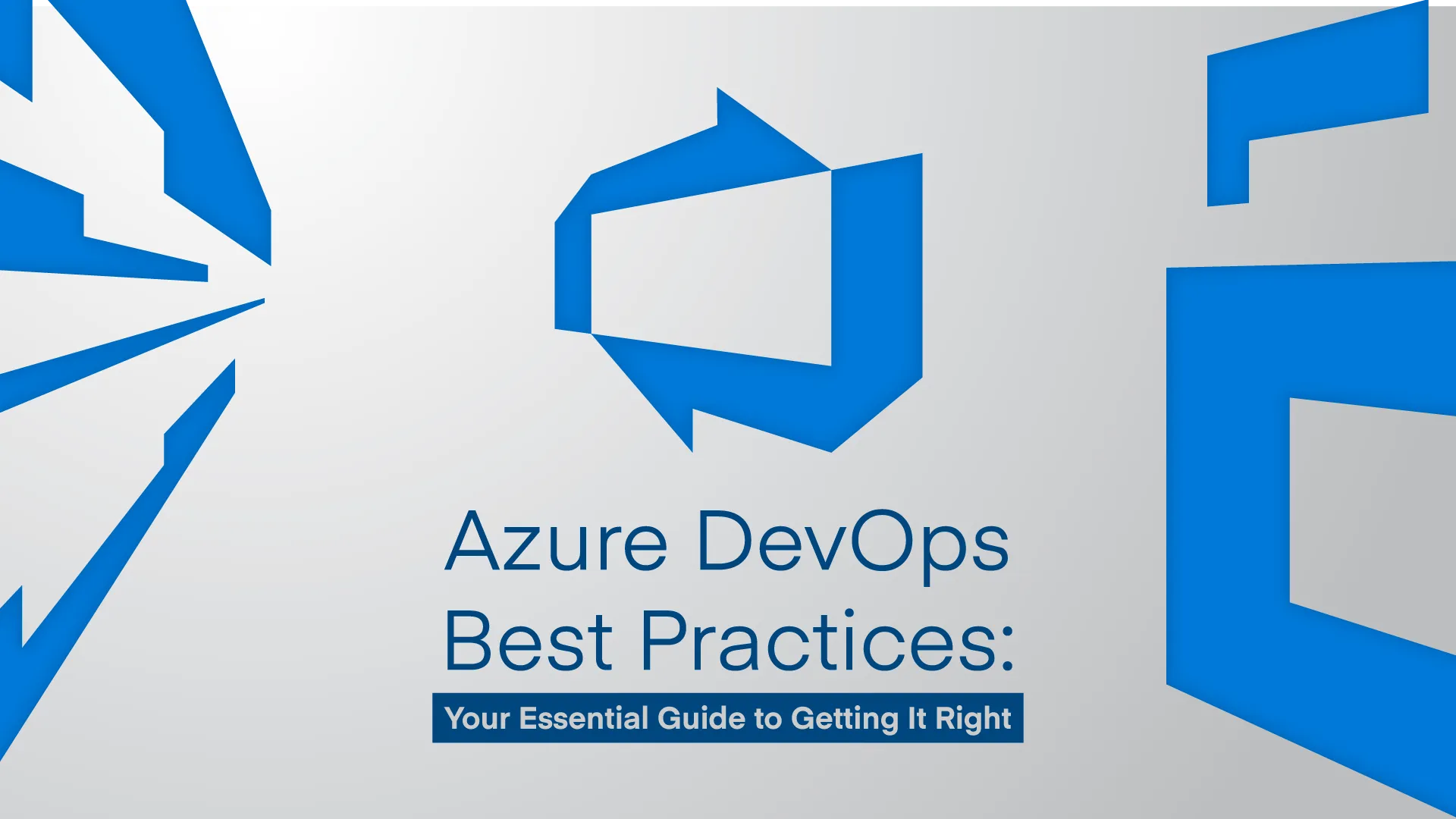There are three main reasons why companies want to move over from Citrix into Azure Virtual Desktop.
Costs are often lower
Traditional Citrix deployments come with layers of costs: infrastructure, licensing, maintenance, and so on. When you factor in data centre overhead, hardware refresh cycles, and the specialist skills needed to keep everything running, the total cost of ownership can be eye-watering.
AVD changes this equation. With its pay-as-you-go model, you only pay for what you use. No more maintaining servers that sit idle during off-peak hours or huge CapEx for hardware that’ll be obsolete in three years. A lot of migrations report big cost savings, particularly when getting rid of data centre overhead and redundant licences.
Citrix can make things complicated
Citrix environments can become incredibly complex over time. What started as a straightforward virtual desktop solution can evolve into a web of interconnected systems, each requiring specific expertise to manage.
Your team might be juggling multiple management consoles and dealing with various integration points. They’re spending valuable time on maintenance, rather than the stuff they’d prefer to be doing.
AVD simplifies this dramatically. Everything runs through the Azure Portal: the same interface you’re already using for other cloud services. Integration with Microsoft tools like Intune and Entra ID happens naturally, instead of through complex connectors and workarounds. Businesses switching to AVD often report how much simpler it is for their IT team to manage things.
The Microsoft ecosystem advantage
If your company uses Microsoft 365, Teams, and SharePoint through non-Microsoft virtual desktop solutions, you’re experiencing a fraction of their potential.
AVD is able to make these applications thrive. Teams performs better, SharePoint integration is seamless. The entire Microsoft ecosystem works together as intended.
When your workforce can access their virtual desktops and find everything works exactly as expected (without the quirks and workarounds they’ve learned to tolerate) productivity improves and support tickets decrease.