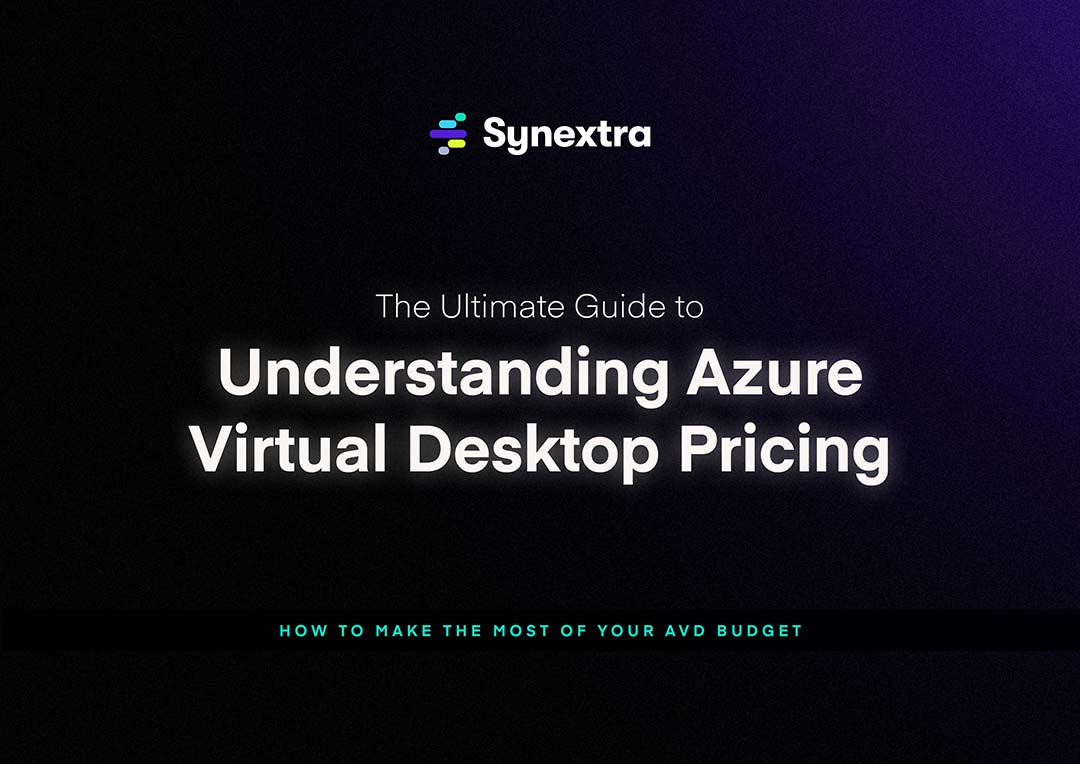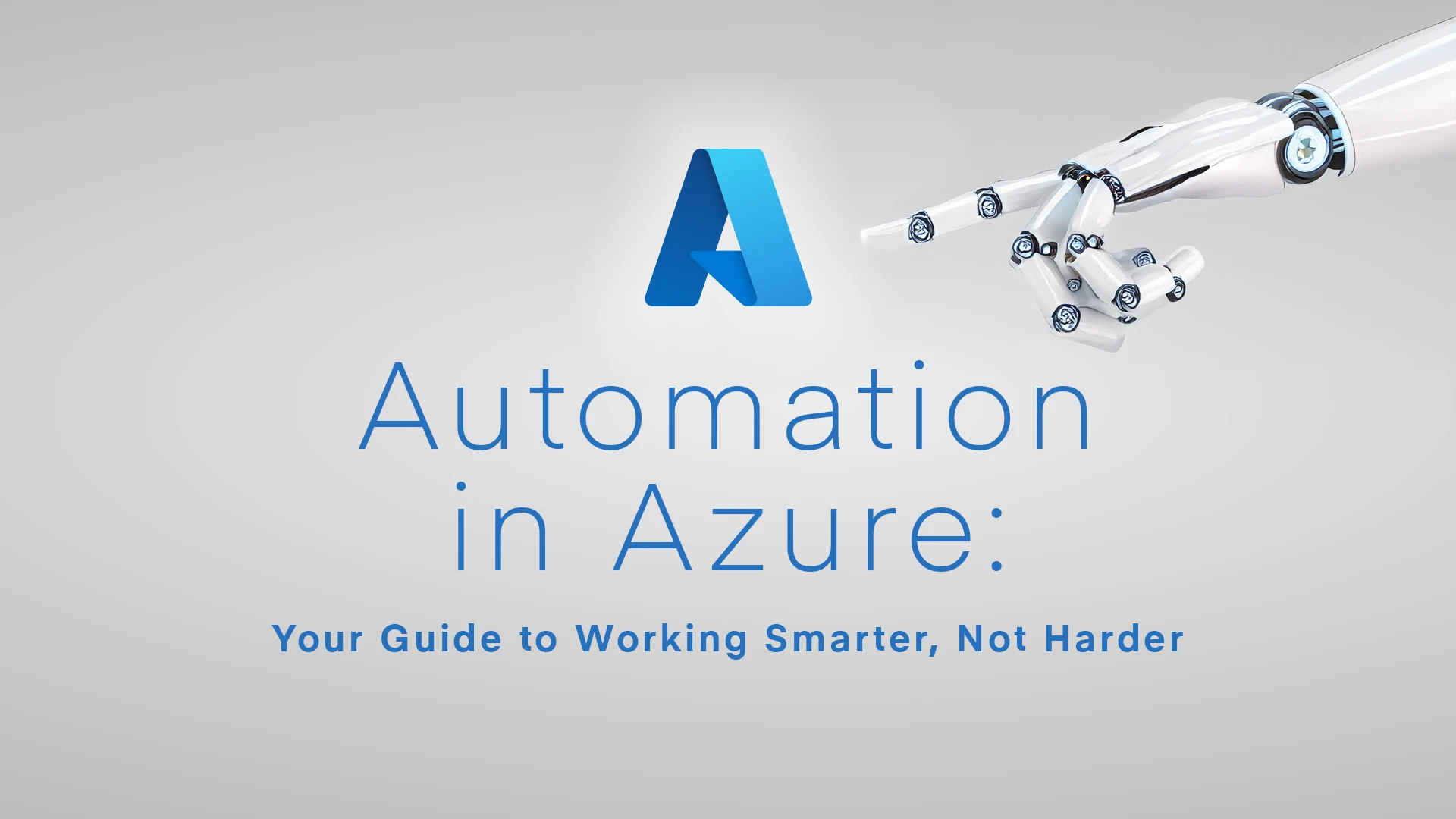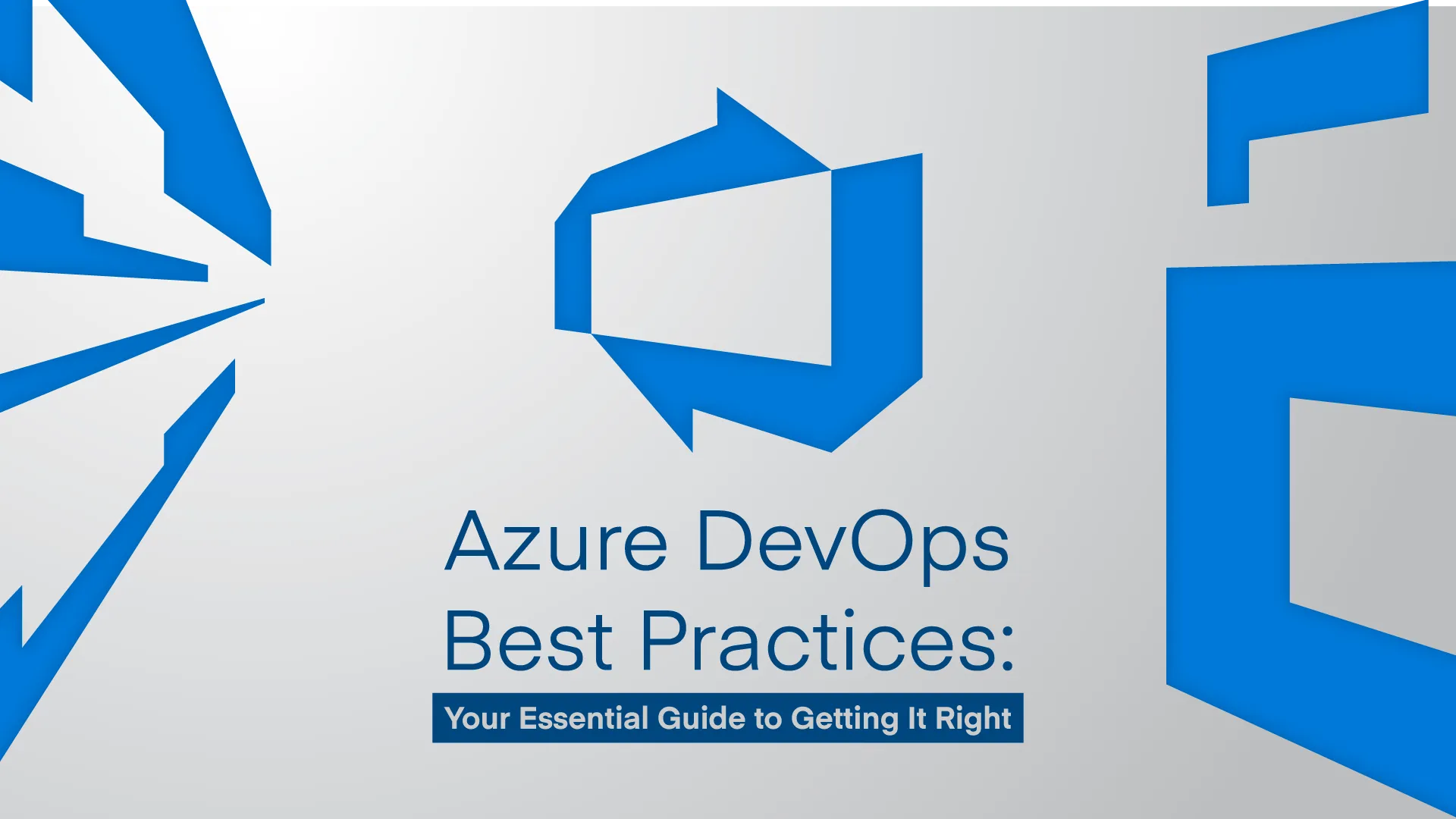Performance comparison
AWS WorkSpaces uses either PCoIP (PC-over-IP) or its newer WorkSpaces Streaming Protocol (WSP) for remote display. PCoIP has proven itself over years of use in various VDI solutions, delivering consistent performance across varying network conditions.
WSP, Amazon’s proprietary protocol, promises better performance for modern workloads with improved video playback and lower bandwidth consumption. In practice, users typically experience responsive performance for standard office tasks, although graphics-intensive applications can struggle without GPU-enabled bundles.
Azure Virtual Desktop primarily relies on Remote Desktop Protocol (RDP). Whilst RDP has historically faced criticism for multimedia performance, Microsoft has made it much better in recent years. The Teams optimisation stands out, offloading media processing to the local client for near-native performance. AVD generally handles Office applications brilliantly, given the native optimisation, but can require more tuning for specialised applications.
Real-world performance often comes down to proximity to data centres and network quality. Both platforms, unsurprisingly, have a global presence, but AVD typically has an edge in European regions with more Azure data centres. Latency-sensitive applications generally perform better when users are within 1,000 miles of the hosting region for either platform. So AVD might have the edge here in the UK.
Pricing and cost structure
AWS WorkSpaces has two pricing models: hourly and monthly. Monthly billing gives you predictable costs starting from around £19 per user for basic Windows bundles, while hourly billing (from £6/month plus £0.20/hour) suits variable usage patterns. The bundle approach simplifies budgeting but can lead to overprovisioning if your needs don’t align perfectly with available bundles. Storage beyond the included amount does cost extra, and data transfer charges can add up for heavy users.
Azure Virtual Desktop uses consumption-based pricing where you pay for the underlying Azure resources: compute, storage, and networking. This granular approach can be more cost-effective for organisations that carefully rightsize their resources.
Windows 10/11 multi-session can seriously reduce costs by allowing multiple users per VM. Existing Microsoft 365 licenses often include AVD access rights, potentially getting rid of additional licensing costs. That said, the complexity of Azure pricing means you do want to plan carefully. (Our guide to Azure cost optimisation covers strategies for managing these costs.)
The true cost comparison depends heavily on your usage patterns and existing licenses. AWS WorkSpaces typically offers more predictable pricing, whilst AVD can be a lot cheaper if your company is already invested in Microsoft 365 and you’re willing to optimise deployments.
Security features
AWS WorkSpaces has solid security fundamentals including encryption at rest and in transit, MFA support through AWS Directory Service, and integration with AWS CloudTrail for auditing. Network isolation through VPCs and security groups gives you granular control over access. The platform helps with various compliance certifications including SOC, PCI DSS, and HIPAA eligibility. But some of the more advanced security features need additional AWS services, adding complexity and cost.
Azure Virtual Desktop benefits from Microsoft’s extensive security services, with features like conditional access through Entra ID, Microsoft Defender integration, and Azure Security Center monitoring. The platform supports Azure Information Protection for data classification and protection, along with native integration with Microsoft Purview Compliance Manager. Multi-factor authentication and identity protection come standard with Entra ID Premium licenses, so you can enjoy enterprise-grade security without additional tools.
Both platforms obviously have strong security, but AVD’s integration with Microsoft’s security ecosystem can give you more comprehensive protection out of the box, especially if you’re already using Microsoft security tools.
Management and deployment
AWS WorkSpaces aims for simplicity in deployment. The AWS Console has a fairly straightforward interface for provisioning desktops, and the API makes automation possible for bigger deployments. Image management is relatively basic: you can create custom images but the process isn’t as refined as traditional VDI solutions. Monitoring relies on CloudWatch, which gives you metrics but does need some configuration for meaningful insights. The managed service approach means less control but also less complexity.
Azure Virtual Desktop can take more initial setup but has greater flexibility. Deployment involves creating host pools, app groups, and workspaces, which can be daunting for VDI newcomers. But this complexity means you can build sophisticated deployments with features like autoscaling, drain mode for maintenance, and ‘depth-first’ or ‘breadth-first’ load balancing.
The Azure Portal gives you good visibility, while Azure Monitor and Log Analytics provide detailed insights. Tools like Azure Image Builder and Shared Image Gallery streamline image management for large deployments.
User experience and client support
AWS WorkSpaces provides clients for major platforms with consistent experiences across devices. The web client gets rid of installation requirements (useful for BYOD scenarios). Local printer redirection, clipboard integration, and multi-monitor support work reliably. But advanced features like local USB device redirection have limitations. The zero client support through PCoIP enables thin client deployments for cost-sensitive scenarios.
Azure Virtual Desktop clients cover similar platforms but with notably superior Microsoft 365 integration. The Teams optimisation delivers near-native performance for video calls, a big plus for communication-heavy organisations. Local resource redirection is strong too, including printer, clipboard, and drive redirection. The HTML5 web client gives you broad accessibility, though with some feature limitations compared to native clients.
Common issues and limitations
AWS WorkSpaces users commonly report challenges with Microsoft 365 integration, particularly around Teams performance and OneDrive synchronisation. The bundle model can lead to inefficient resource allocation, and custom app deployment sometimes needs workarounds. Regional availability of certain features and bundle types can limit deployment options. The lack of true multi-session Windows 10/11 means higher costs for bigger deployments.
Azure Virtual Desktop complexity often tops the complaint list. Initial setup and ongoing optimisation can take significant expertise. FSLogix profile issues can cause user experience problems if they’re not properly configured. Autoscaling, while powerful, needs careful tuning to balance cost and performance. Some legacy apps might need compatibility fixes, and the consumption model makes cost prediction challenging without proper monitoring.