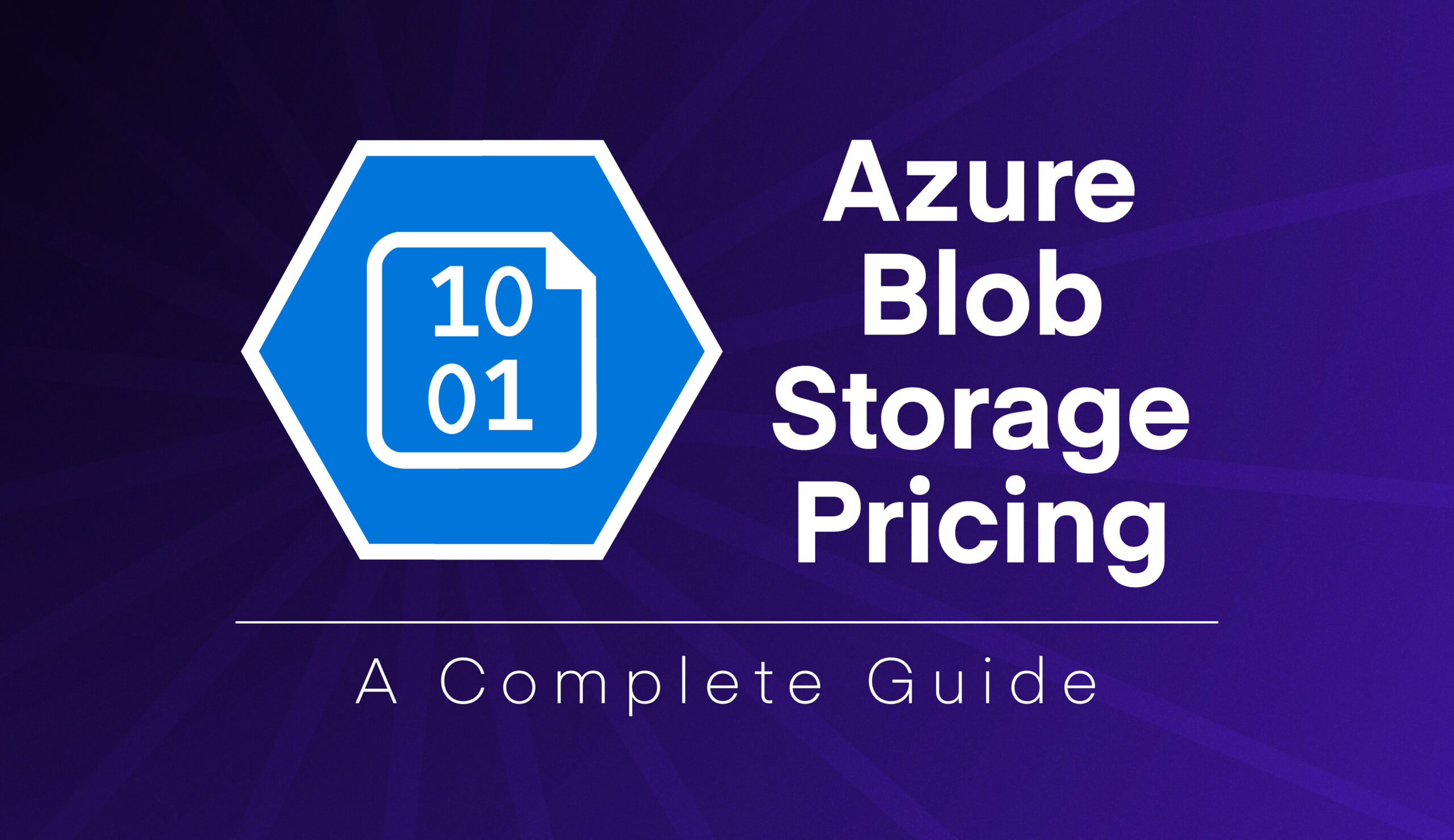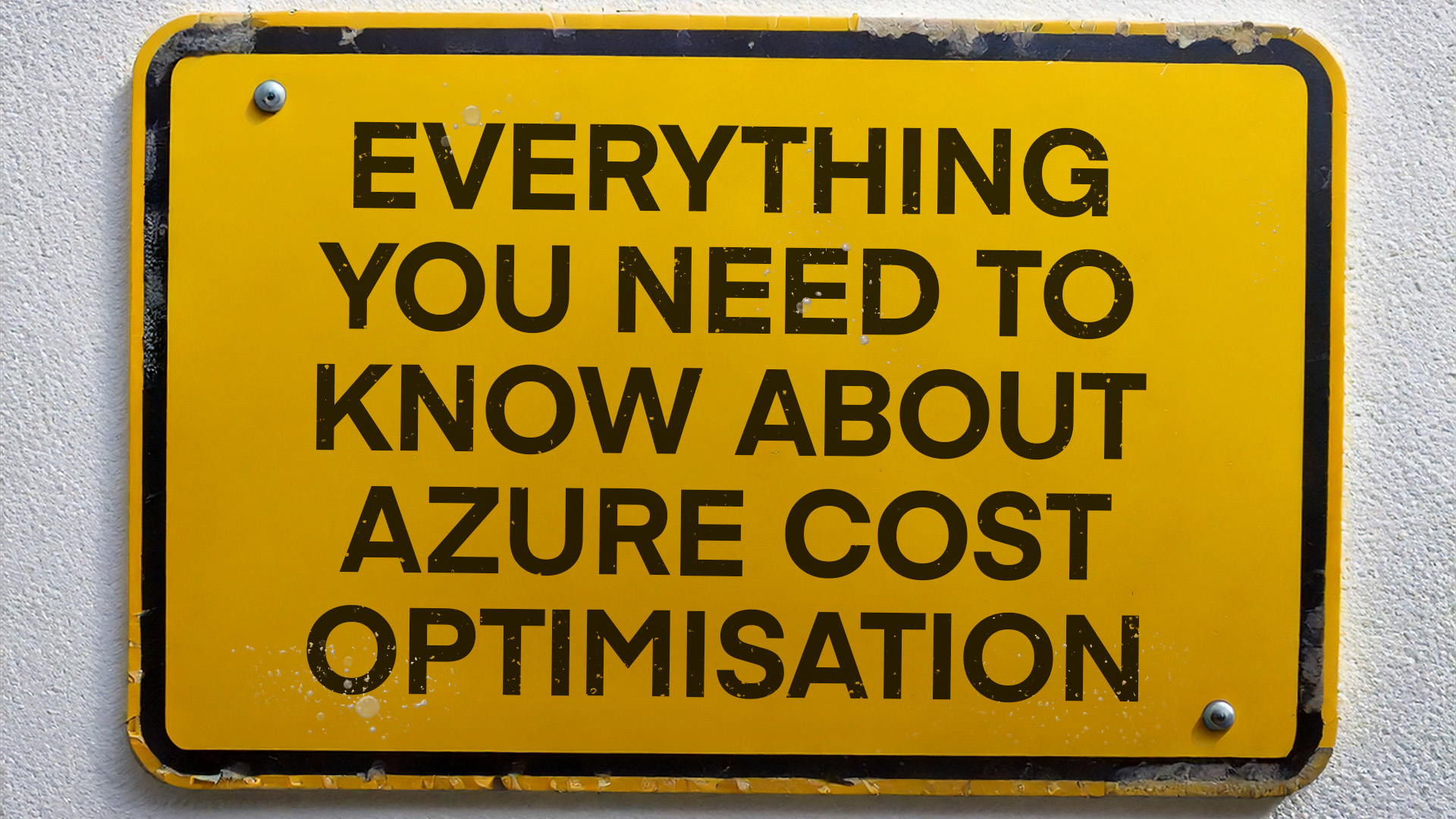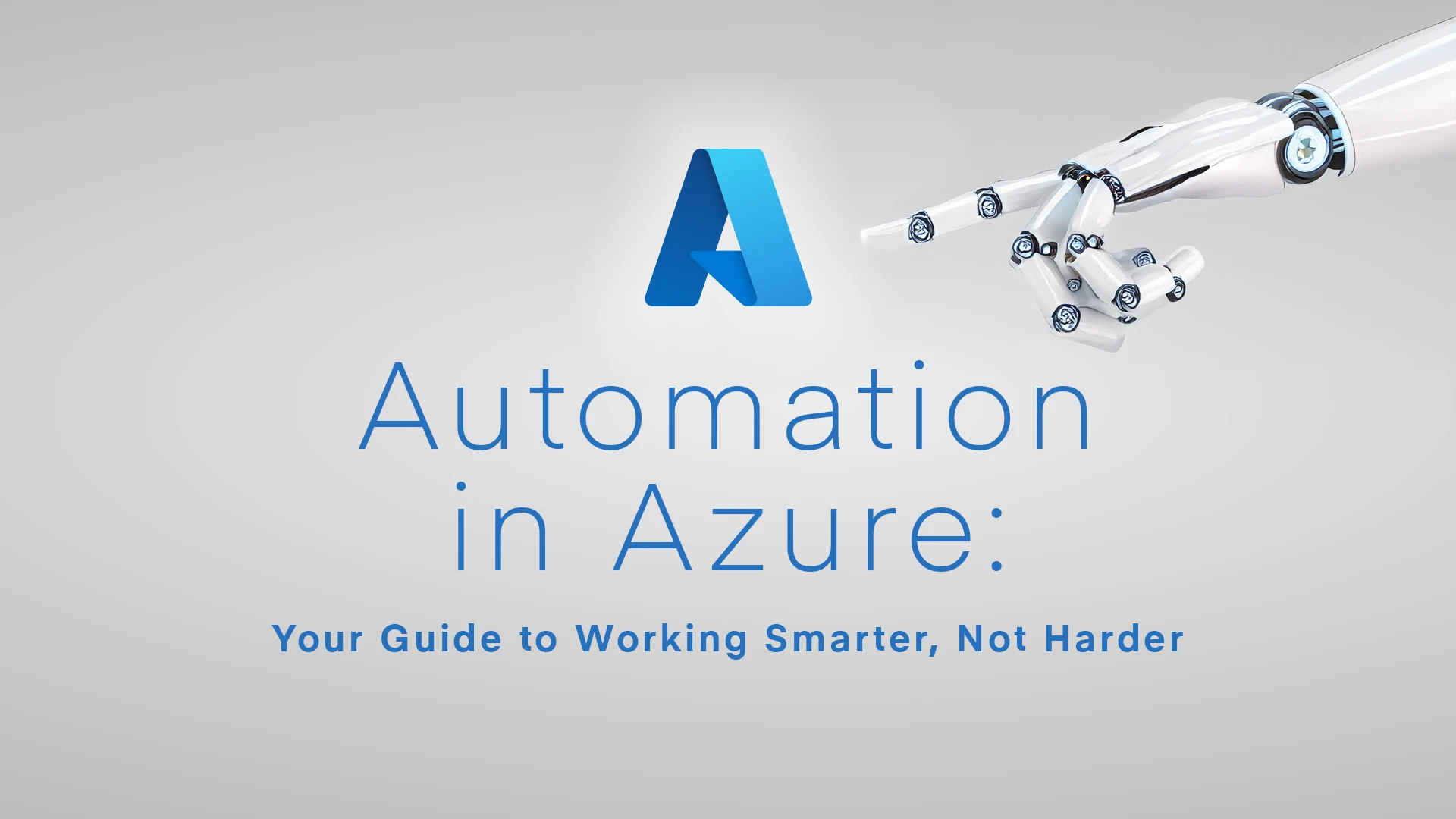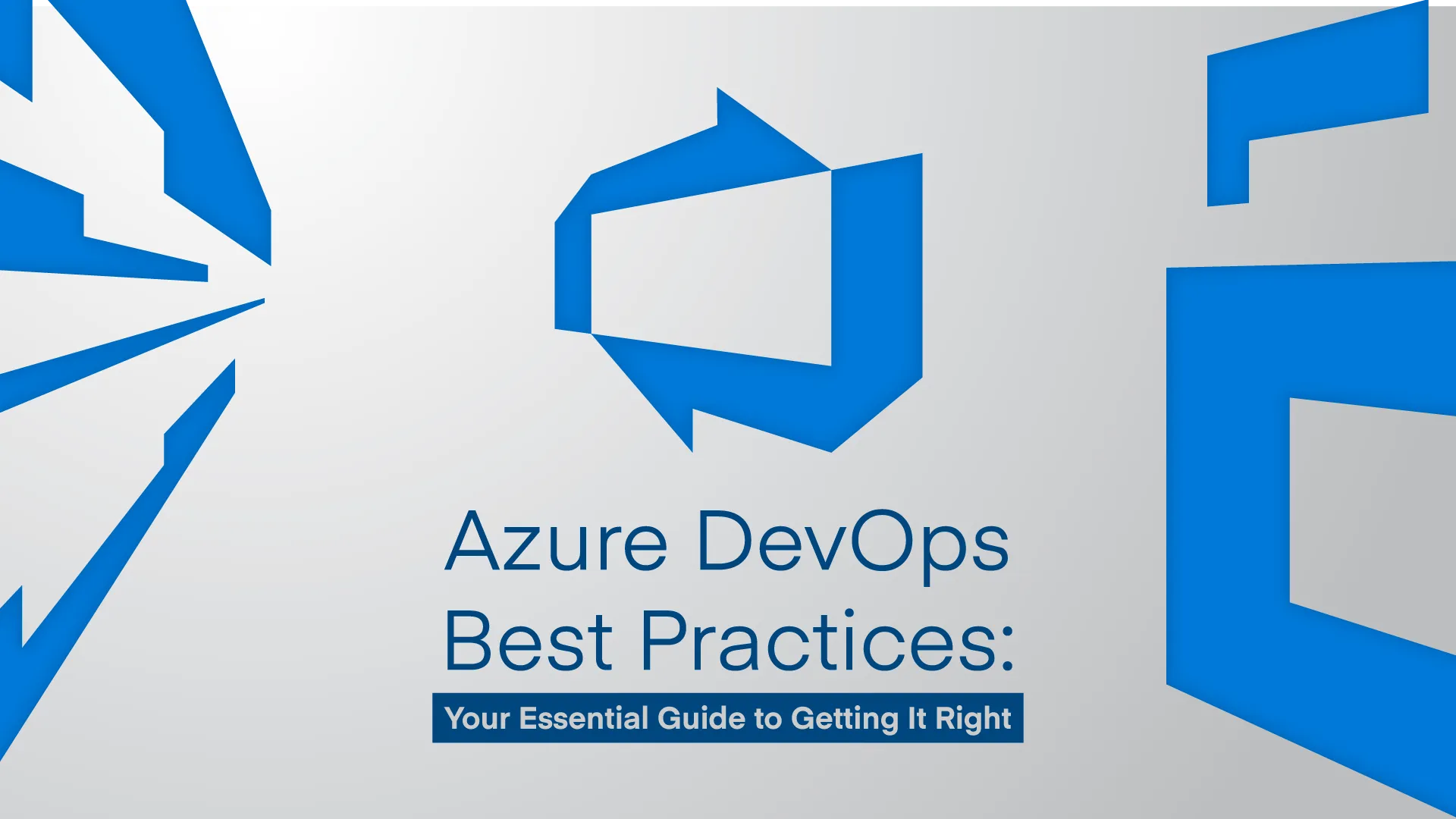If you get to grips with its complete pricing structure upfront, it’ll help avoid unexpected costs later.
To get an estimate of costs, you’ll be using Microsoft’s own Azure Blob Storage Pricing Calculator.
As you’ll see, the pricing you get is dependent on the options you choose —and there are loads of them. These are the four main options you’ll choose from the drop-down menu on the pricing calculator.
- Namespace structure – Flat namespace (traditional blob storage) or hierarchical namespace (supports NFS v3.0 and SFTP protocols)
- Redundancy options – From locally redundant storage (LRS) to geo-zone-redundant storage with read access (RA-GZRS)
- Region – Prices vary by Azure region (we’ll use UK South in our examples).
- Currency – What type of money you want to pay with.
Options are presented with different access tiers – From premium (highest performance, highest cost) to archive (lowest cost, retrieval delays). We’ll explain everything below.
Flat vs hierarchical namespace: what’s the difference?
Choosing between these affects both functionality and price.
Flat namespace is the traditional blob storage structure. It organises data in a simple container/blob model, which works well for most general storage scenarios. This is typically the most cost-effective option for simple storage needs.
Hierarchical namespace adds a directory layer to organise your data, supporting protocols like NFS v3.0 and SFTP. This makes it compatible with traditional file systems and ideal for data lake storage. While slightly more expensive, it provides significant benefits for analytics workloads and structured data management.
The hierarchical option effectively transforms Blob Storage into Azure Data Lake Storage Gen2, giving you the best of both worlds: the cost-effectiveness of blob storage with the organisational benefits of a file system.
- Choose flat namespace for general object storage, backups, static website hosting, and media content
- Choose hierarchical namespace when migrating from on-premises file systems, working with big data analytics, or requiring NFS/SFTP access
Most businesses starting with Azure Blob Storage will be well-served by the flat namespace option unless they have specific requirements for file system compatibility or advanced data lake features.
Redundancy options explained
Redundancy is the replication of data across multiple locations to make sure your data stays available in the event of hardware failures or disasters.
Redundancy affects both availability and price:
- Locally Redundant Storage (LRS): Lowest cost option, data replicated within a single data centre
- Zone Redundant Storage (ZRS): Data replicated across three availability zones in a region
- Geo-Redundant Storage (GRS): Data replicated to a secondary region hundreds of miles away
- Read-Access Geo-Redundant Storage (RA-GRS): Like GRS but with read access to the secondary region
- Geo-Zone-Redundant Storage (GZRS): Combines ZRS with replication to a secondary region
- Read-Access Geo-Zone-Redundant Storage (RA-GZRS): Like GZRS but with read access to the secondary region
Each step up in redundancy increases your costs but provides additional data protection. For critical business data, you’d usually want to go for at least ZRS.
Access tiers overview
Access tiers in Azure Blob Storage are sorted by how frequently data is accessed, which directly influences retrieval speed (and cost). These tiers go from Premium for high-performance needs to Archive for long-term, rarely accessed data.
Here’s a quick rundown of what each tier is best for:
- Premium: Highest performance using SSD storage, best for applications needing ultra-low latency
- Hot: For frequently accessed data with lowest access costs but higher storage costs
- Cool: For infrequently accessed data (stored for at least 30 days) with lower storage costs but higher access fees
- Cold: For rarely accessed data (stored for at least 90 days) with very low storage costs but significant access charges
- Archive: For long-term data retention (stored for at least 180 days) with the lowest storage costs but highest retrieval charges and hours of retrieval latency