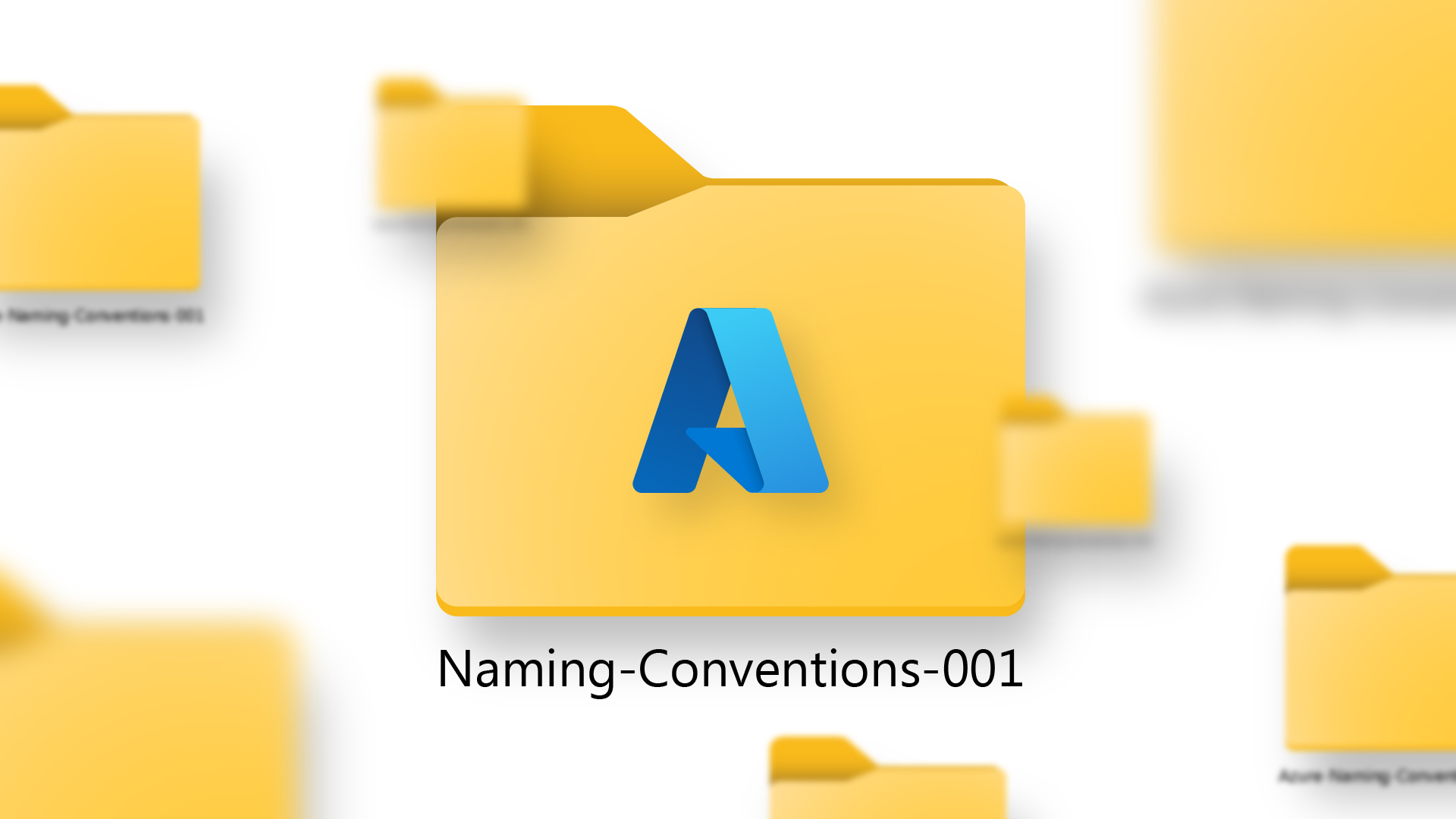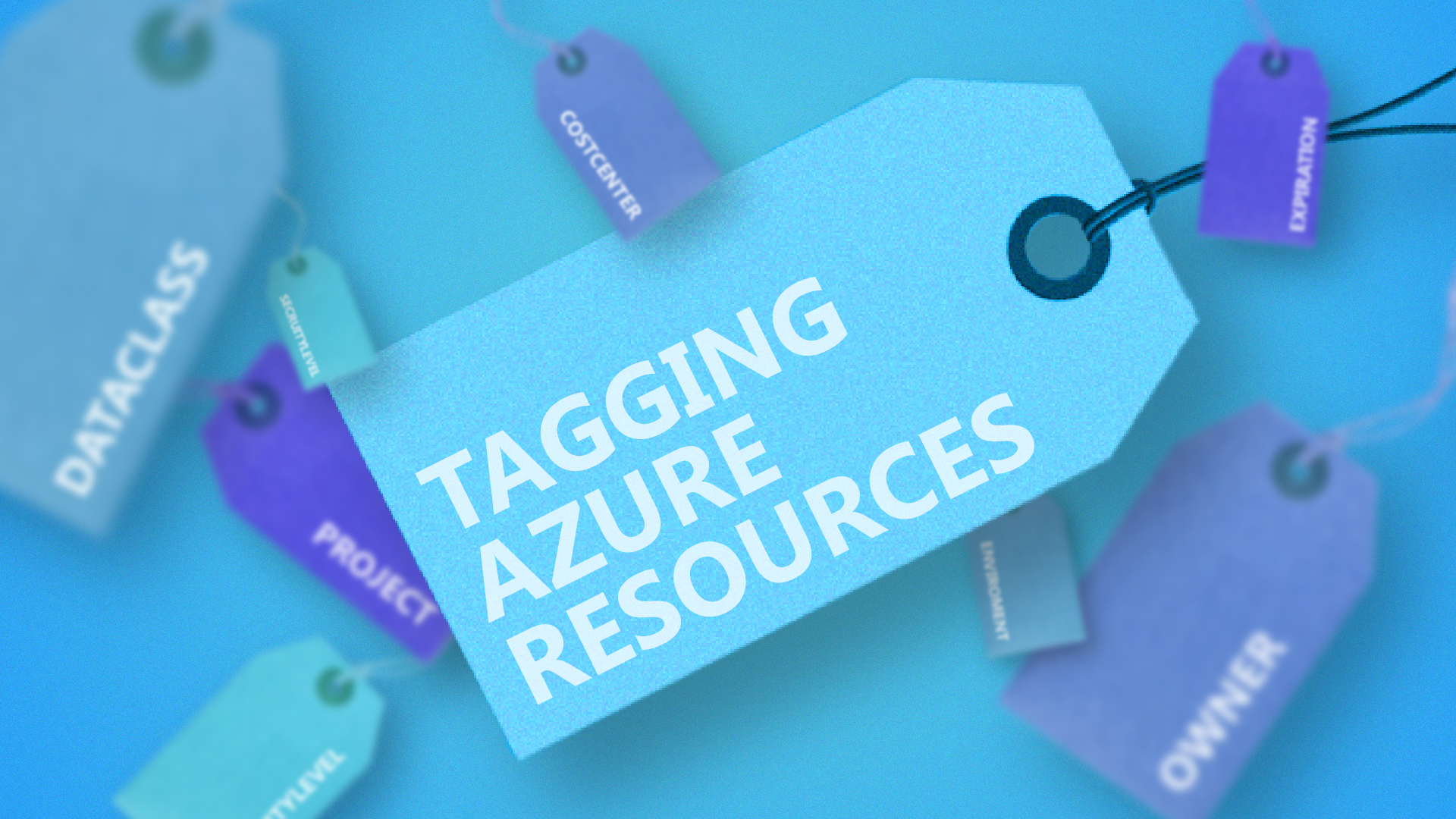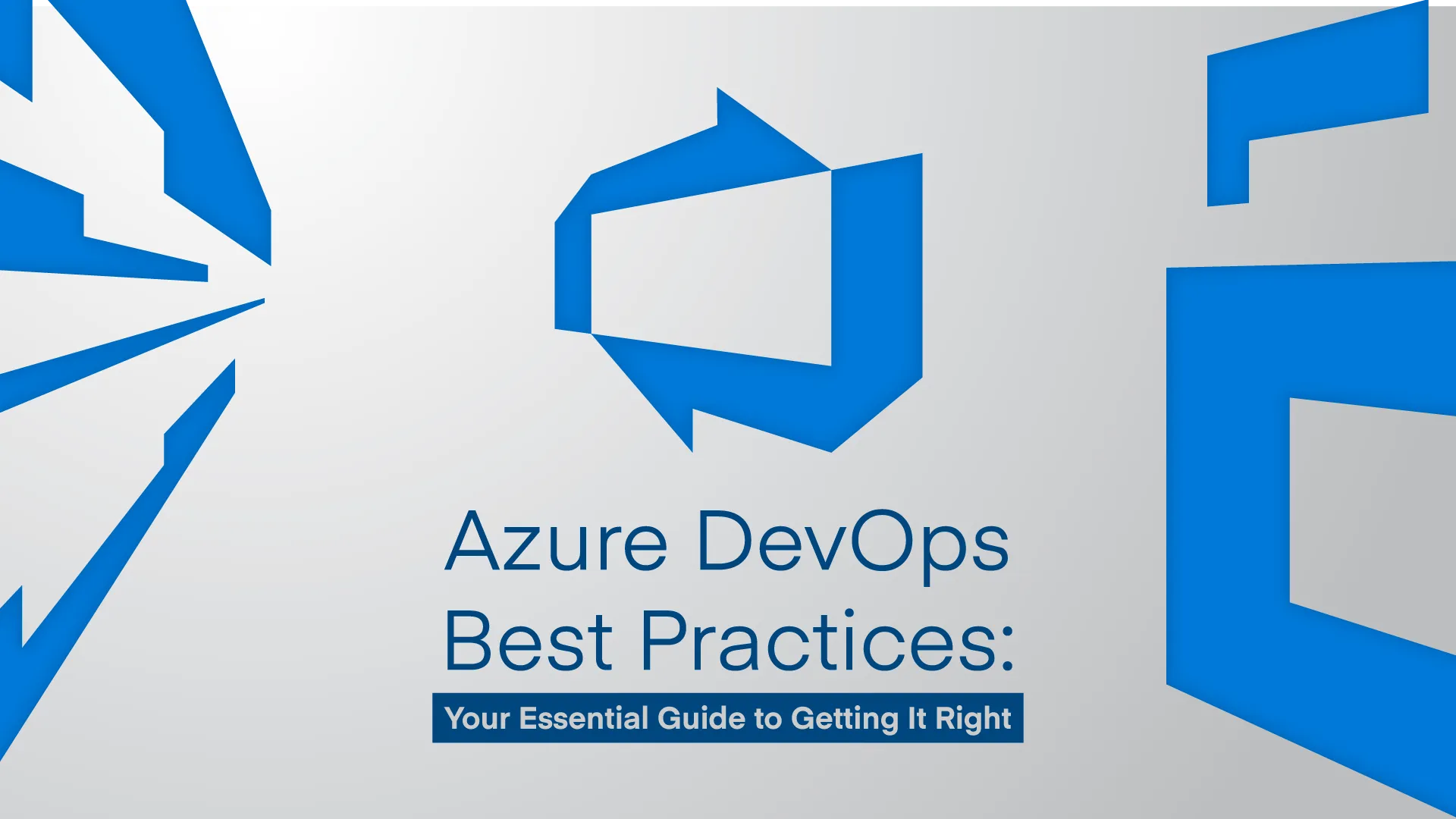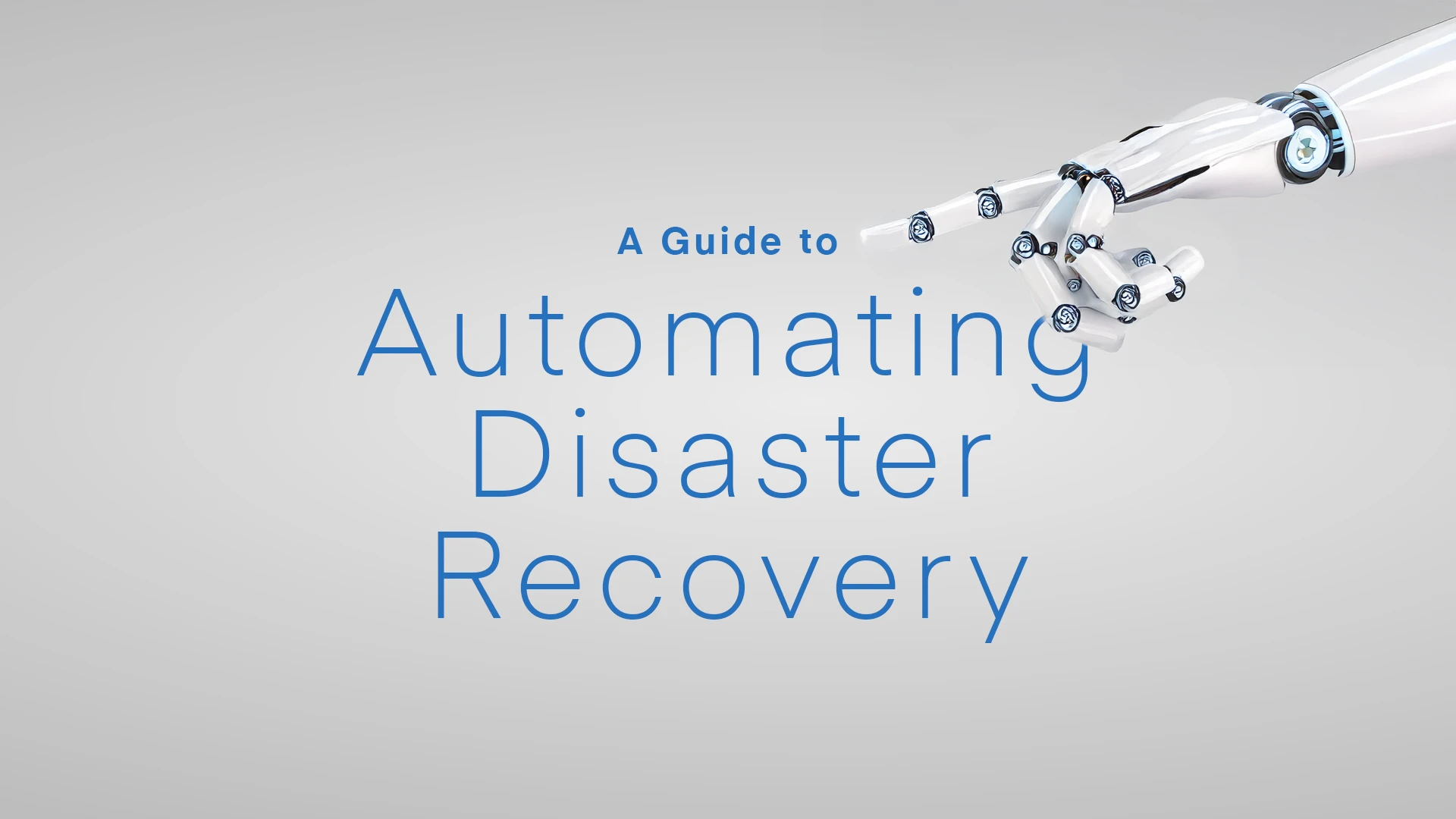There’s a critical issue in production, and you’re frantically searching through hundreds of Azure resources. Where’s that one misbehaving VM?
Was it “web-server-prod-final”? Or maybe “prodwebvm2”? Oh wait, there it is: “test-vm-actually-prod-v3-FINAL-FINAL”.
Poor naming conventions in Microsoft Azure are an annoyance on the best of days. They’re a hidden drain on productivity that compounds over time. But when things hit the fan, they can really cause you trouble.
Every minute spent deciphering cryptic resource names is a minute wasted. Every new team member who struggles to understand your infrastructure is another delay in getting them productive.
And when incidents strike, those precious seconds lost searching for the right resources can mean the difference between a minor hiccup and a major outage.