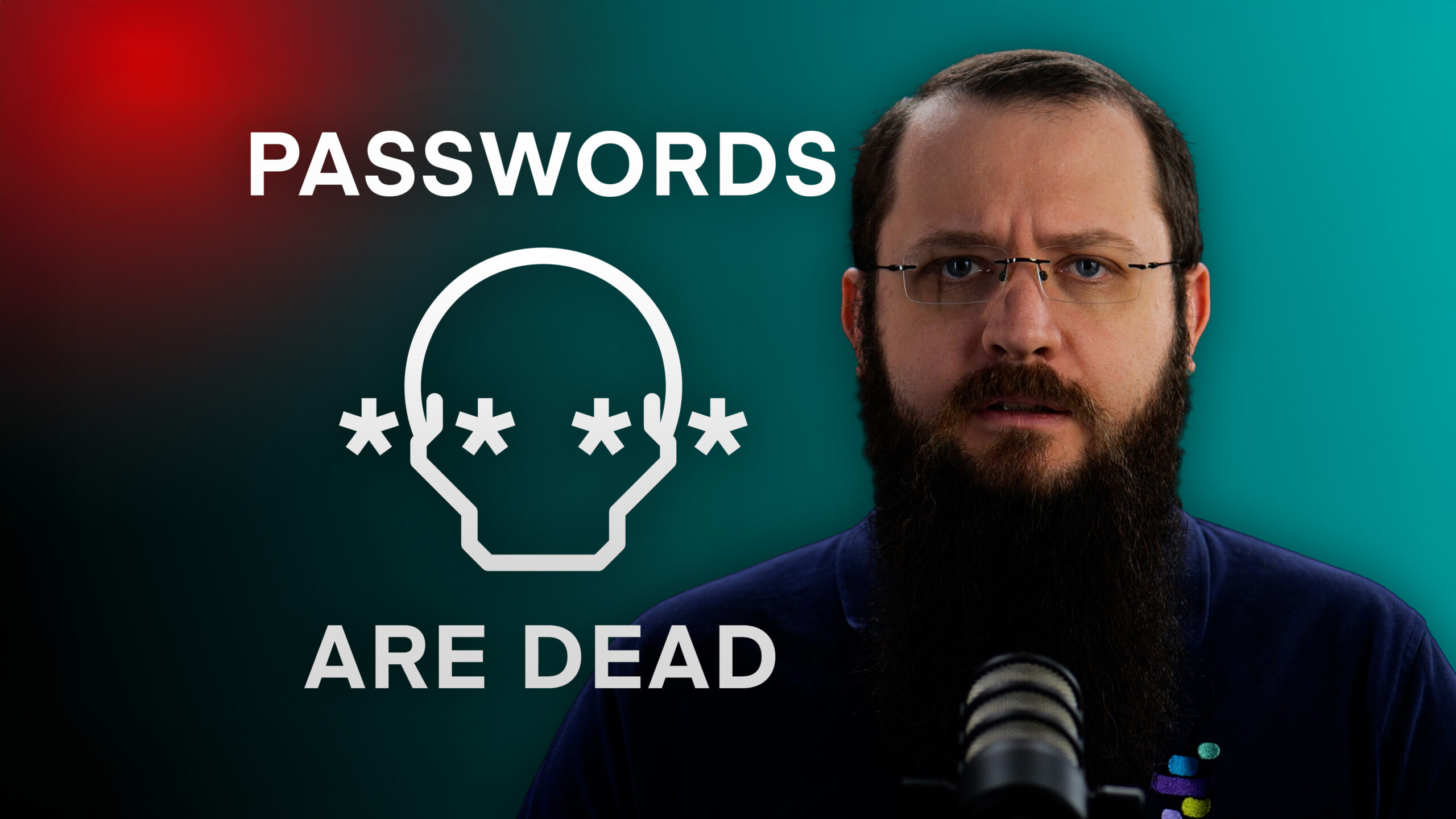There are so many advantages for businesses willing to embrace Cloud Technology. Not only can companies back up their files and protect crucial data, but cloud storage can also boost productivity and enable employees to work remotely.
Here are 5 of the best cloud apps available:
Communication – Slack
- Feature-rich messaging platform
- Hundreds of services plug into Slack
- Slack is shaping to be a complete software suite
Slack could be considered one of the fastest-growing pieces of workplace software of all time. It’s valued at over $1 billion. Rising from the ashes of a failed video game messaging app, Slack has climbed to the top of the food chain. Pulling in all of your professional communications and unifying them within a beautiful, easy to use interface, it’s been dubbed an “email killer.” In Slack, you can quickly and easily search for files, attachments, and even words.
By collaborating with other companies to offer users an ever-growing service, Slack keeps getting better and better. For example, it recently teamed up with Uber to enable users to order a cab by typing a particular command into a conversation.
Work and collaboration – Office 365
- Designed for the needs of the SME
- Syncs your entire business into one easy-to-use platform
- Robust mobile apps, especially on iOS
Office 365 (Update: now Microsoft 365) was designed for the needs of SMEs, making it one of the best cloud apps for your business. You can create, save and edit text documents, spreadsheets, presentations and much more. Office 365 also makes it easy to create calendars and share them with others. Colleagues can edit and collaborate simultaneously in real-time. You can even create custom business email accounts to build brand recognition and promote your company with customisable marketing campaigns that are easy to set-up and manage.
Office 365 also works as a great communication hub, helping you to connect with customers and colleagues via emails, instant messaging, social networking and even video conferencing.
Cloud Storage – Dropbox
- The benchmark for cloud-based storage
- Established in 2007
- Free tier only offers 2GB
Although Office 365 comes with OneDrive and offers you up to 1TB of storage, not everyone needs the impressive productivity suite that comes along with it.
If you’re in desperate need of additional storage at an affordable price, it could be worth considering Dropbox. It might not come with all the bells and whistles of other cloud hosting services, but it’s certainly robust and reliable. With Dropbox’s free tier offering just 2GB of storage, it might not be able to keep up with all your demands, but if you only need a small amount of storage and money is tight, Dropbox may just be one of the best cloud apps for you.
Email marketing – MailChimp
- Drag and drop email designer
- Advanced reporting features
- Plugs into Google Analytics
MailChimp’s playful monkey, quirky name and joyfully handwritten signature have become synonymous with email marketing since the company first started back in 2001. Starting out in life as a side project, Mailchimp is now used by more than 9 million people and businesses across the globe, making the cut for our best cloud apps ranking.
Powerful, fully-featured and easy to use, MailChimp allows you to send marketing emails, automated messages, and targeted campaigns to the world. You can target customers based on a variety of metrics such as behaviour, preferences, and previous purchases. Once you’ve found your ideal customers, you can start designing your email campaign with MailChimp’s simple, easy to use, drag-and-drop designer. With this tool, you don’t need to be an Adobe-certified designer to create beautiful, rich email campaigns.
Now you’ve created your perfect email, it’s time to send it out and find out how perfect it really is, with MailChimp’s advanced reporting features and detailed analytics. If you’re just starting up and you don’t want to pay for an email marketing service, you can use the Free Forever plan. However, there is a limit to this free tier – Up to 2,000 subscribers and 12,000 emails per month. Whichever comes first.
Finance management – Quickbooks
- Keep track of expenses
- Digitise payroll
- Automated finance department
Quickbooks is the perfect middle-ground between managing your business’ finances yourself and paying an accountant to do it for you. You can keep track of invoices, take control of expenses and make payroll duties more manageable. And, because Quickbooks has built its software in the cloud, you can access your company’s financial data wherever you are. With a free trial and starting from as little as £7 per month, it’s a small price to pay to keep on top of your businesses finances.
Do you have something to add to our list of the Best Cloud Apps For Businesses? Let us know! Get in touch with the Synextra team and explore how your business can make the switch to the cloud.